
How to remotely control PC in Linux with LIRC
PC remote control setup for MythTV, MPlayer, VLC, etc …
Anyone who’s using for example Mythbuntu MythTV, MPlayer, VLC (or similar programs), can create a .lircrc with the mythbuntu-lirc-generator in the lircd.conf. It sounds very difficult, but it is not 😉
Though it is necessary to install mythbuntu-lirc-generator first with the following command:
sudo apt-get install mythbuntu-lirc-generator
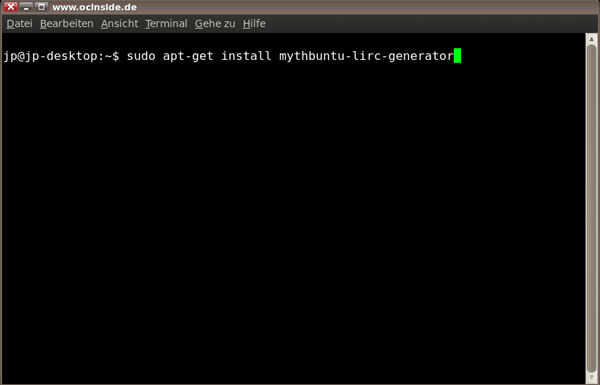
Here you can see how the Linux command apt-get is loading and installing the tool from the web automatically:

After that, the mythbuntu-lirc-generator can use the following command to create a lircrc from lircd.conf.:
sudo mythbuntu-lirc-generator
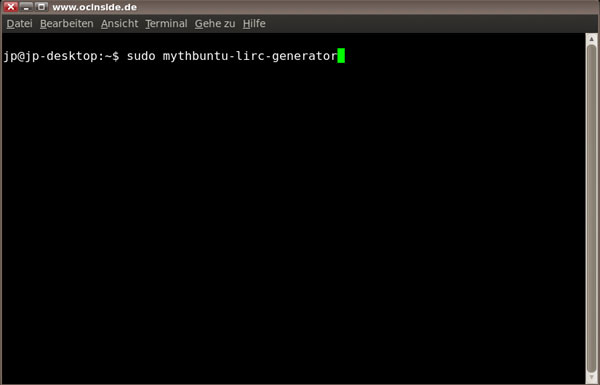
The command may take some time for large files, be sure to wait until the message “You should now have a .lircrc file generated in …”:
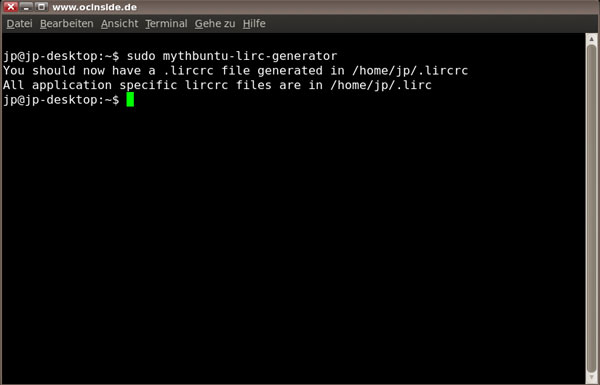
That was a small excursion into the world of Linux at ocinside.de 🙂 Each configuration is of course a never ending story, and so there will be no end to the instructions. then constantly further developed on ocinside.de and in the forum. Back then there wasn’t yet the term HTPC, but there is now even more options for myself to solder, based in part and taken from kits in the fan shop. If you don’t want to start from scratch, look around in the hardware test section, because there were already tested some ready-made media player with or without its own operating system. Regardless of whether home-built or configured by yourself, a media player has to be in every living room.
Discuss in our forum and exchange experiences …
Back to the first page of the Linux IR remote control guide …

