
Let us now take a look inside of the Cooler Master CM 690 III case. The Cooler Master CM 690 III is also inside of the chassis completely black coated, whereby all plate edges are very well deburred, folded and rounded, so one can work thus without any lesion in this case. Already the first look made clear, that this Cooler Master CM 690 III has also integrated many features to make the frequently upgrade more easily.

On the back you can see the large motherboard tray cut-out (even if it does not fit with all boards) to mount a screwed CPU heatsink from the motherboard back side without removing the motherboard and the cut-outs to get the cables behind the motherboard tray. Also the motherboard plate is supplied with attachment points, where one can strap the cable with cable ties and additional holes, to allow the rear mounting of an additional SSD.

The 5.25″ drive bays were again fitted with brackets, to mount and remove the drives easily. Simply insert the desired drive and press the push button to release the drive.

The interesting thing about the redesigned HDD cage is that it can be removed partially or completely to insert long graphics cards, for example, or depending on the desire they can be converted from 3.5″ to 2.5″.

Installation frames are designed in a way that they either as 2.5″ mounting frames …

… or as 3,5″ mounting frame.
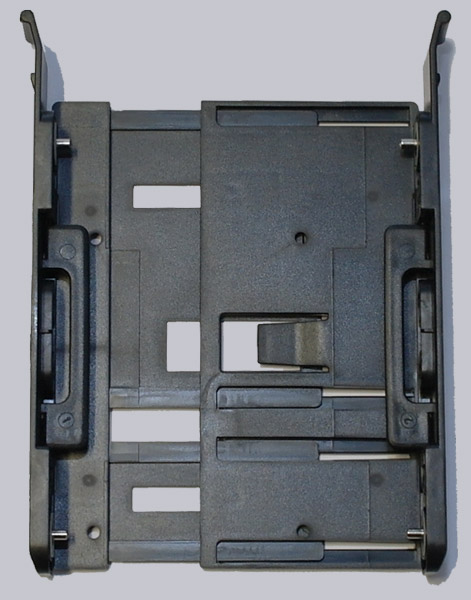
For thinner 2.5″ drives like for example this SSD there are side fold-out brackets.

There you can screw the SSD.

Alternatively, the SSD can be mounted also directly on the bottom of the mounting frame, if a larger 3.5″ slot is used.

Of course the frames also offers space for conventional 3.5″ hard disk drives, which can be even mounted with small rubbered pins. There were still slight vibrations in our test system, but they significantly minimizes them.

Now just slide the assembled frame into the drive cage and snap into position.

Here you can see a fully assembled 3.5″ hard drive and above a 2.5″ SSD. The medium HDD cage can not only build from a 2.5″ to a 3.5″ drive cage, but also completely removed, to provide enough space for longer video cards.

Here you can see the black coated slot brackets, they are no longer completely fitted with knurled screws like seen inside of the previous CM 690 II, but with ordinary black painted screws. Yet the expansion cards can be mounted simply in the PC and since the slot is now even air-permeable, the fresh air supply is further optimized.

Above the slots are the three holes for the installation of a water cooling system and moreover already a 120mm integrated fan, which ensures a direct flow of the warm air near the CPU cooler.

In the front of the unit, Cooler Masterhas integrated a huge 200 mm fan at the CM 690 III, which carries sufficient fresh air through the front dust filter over the disks into the enclosure. You can pull off the front panel of course completely by slightly pressing the side brackets.

All plugs of the I/O panel connectors, both LEDs, power button and reset button are well labeled and the Power-LED pins are seperated, because some motherboards have different pinouts. The internal USB connector for both USB 3.0 ports, for both USB 2.0 ports and the connector for the 3.5mm audio plugs are each build in one block, whereby the audio connector offers an AC’97 and a HD audio pin allocation. So it is not necessary to connect each pin to the motherboard. Nevertheless one should compare the pinout of the plugs with the motherboard manual before the installation.

For the review, we have of course also assembled a test system, because one usually only find more possible weaknesses in practice. A basic construction might look like on this picture, where the cables were laid still not optimally for our test.

Result and general impression of the Cooler Master CM 690 III Case …

