
Layout, design and features …
The image shows the front of the 2.5″ Crucial MX300 750GB SSD.

On the back of the Crucial MX300 2.5″ SSD you find a label with a few technical data and the installed firmware version. In our case it wasn’t equal to the installed firmware, but more on that later. You can see the SATA3 connectors for power and data in the picture on the left. The SSD connector is identical to conventional SATA hard drives and a SATA3 SSD can be operated with a lower speed at an SATA2 interface:

The MX300 SSD as well as MX200, BX200, BX100 and MX100 has a lower construction height, which is only 7 mm and no more 9.5 mm contrary to some previous SSDs like the Crucial m4 SSD. Crucial includes a 7 mm to 9.5 mm adapter frame which can be placed or sticked on the SSD, if necessary to stay compatible with the popular height of 9.5 mm for example when using in a notebook.
The enclosure of the Crucial MX300 SSD is pressed together without screws. Nevertheless we managed carefully opening the SSD, to take a look at the MX300 PCB. Here you can see the SSD circuit board along with one SSD cover. Here you can see four of the eight Micron NW852 384 Gb Micron 3D TLC NAND modules of SSD with 750 GB capacity. In the Crucial BX200 test we have already extensive explained the differences between TLC, SLC and MLC, which however still wasn’t equipped with the better 3D TLC NAND.

On flip side you can see the remaining four Micron NW852 NAND modules of the SATA3 SSD with 750 GB capacity, the Micron 512MB LPDDR3 cache module and the Marwell 88SS1074-BSW2 Controller IC.
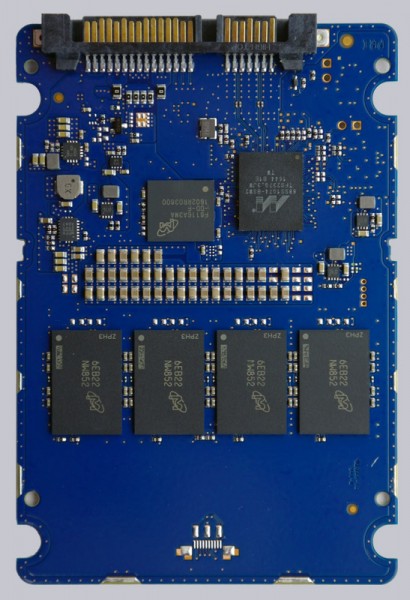
Here you can see again a closer image of the Marwell 88SS1074-BSW2 controller IC, which offers Microsoft eDrive compatible, built-in 256-bit AES encryption (TCG Opal 2.0 and IEEE 1667), which allows a hardware encryption with an appropriate UEFI hardware equipment and Microsoft Windows 8, Windows 10 or Microsoft Windows Server 2012 with BitLocker enabled.
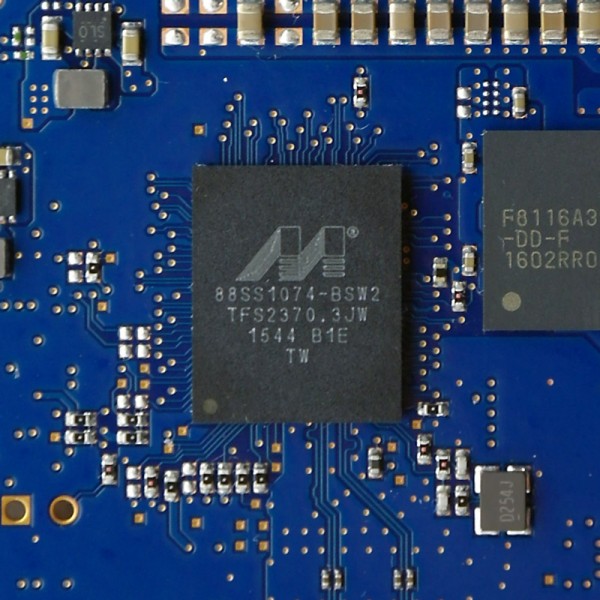
After we have shown the technical data of the Crucial MX300 750 GB SSD, now we come to the firmware update.
SSD Firmware Update …
The MX300 SSD was shipped with the M0CR011 firmware. It’s interesting that on the SSD sticker M0CR010 is noted, what the SSD should be delivered originally. Because of performance problems they decided to develop a new firmware and update it immediately with release date. This M0CR011 is the latest available firmware for the MX300 SSD at Crucial. With the latest Crucial Storage Executive Tool, you can upgrade the SSD firmware relatively easy, but you should always backup important data before updating the firmware. Or your can select the classic method: Download the Crucial MU03 firmware, unzip the included ISO file, transfer the ISO file with unetbootin to an USB stick (can be transfered on CD or CDRW as well), boot with the USB stick and immediately updating the SSD firmware.
Crucial MX300 750 GB Benchmark values and test results …

