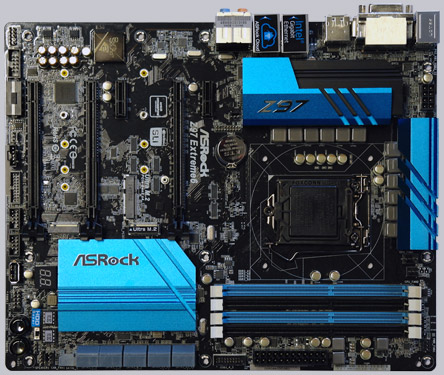Result and general impression
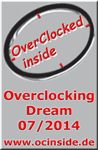
++++ The ASRock Z97 Extreme6/A/MEDIA has a price of approx. 149 Euro (07/2014) and is thus in the middle price segment of the Intel LGA 1150 Haswell motherboards.
Today, a very special review of the ASRock Z97 Extreme6 motherboard is published here at OCinside.de, which brings tears of joy to the eyes of enthusiasts. The motherboard is based on the Z97 chipset, which already has many features and ASRock has perfected these features again at this new Z97 flagship. The ASRock Z97 Extreme6 offers e.g. a HDD saver function, an Ultra M.2 slot with up to 32 GB/s, a M.2 with 6 GB/s, a mini PCIe slot, SATA Express port, purity sound 2 with DTS connect, digital sound output by an optical S/PDIF output, TPM, additionally five PCIe slots, up to ten USB3.0 ports, ten SATA3 ports, eSATA3, DisplayPort, DVI-I, HDMI, two Gigabit LAN ports and many other innovative features, we will explain in detail in this LGA1150 mainboard review.
The ASRock Z97 Extreme6 Socket 1150 motherboard is delivered in this cardboard box:

A first look at all these logos at the lower of the carton already show a few of the extremely rich features:

Here is a first look inside of the ASRock motherboard box:

The board was carefully wrapped with foam and fastened with cable ties for safe delivery:
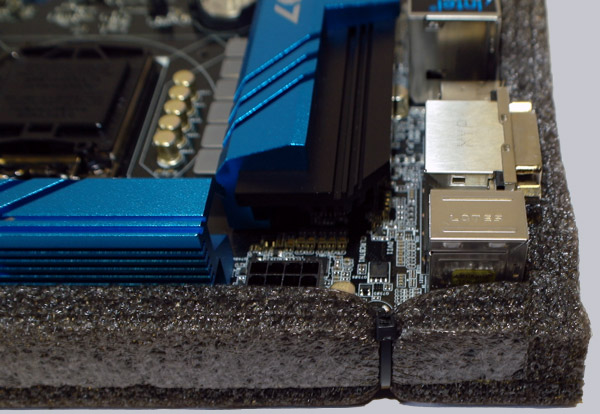
The ASRock Z97 Extreme6 board is is extremely well finished, has very durable Nichicon 12K Platinum Caps capacitors, offers Digi Power and 12 Power Phase Design and Purity Sound 2 with the new Nichicon Fine Gold capacitors. Some more details like the internal USB-A port can be seen on this picture:
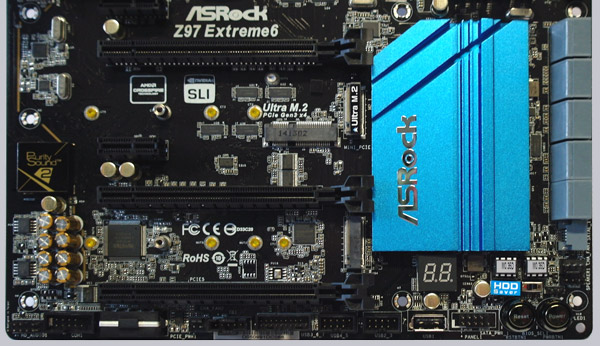
Another special high-light are of course the M.2 slots and the extremely high-performance Ultra M.2 slot for PCIe Gen3 x4 modules, which can be connected with up to 32 Gb/s:
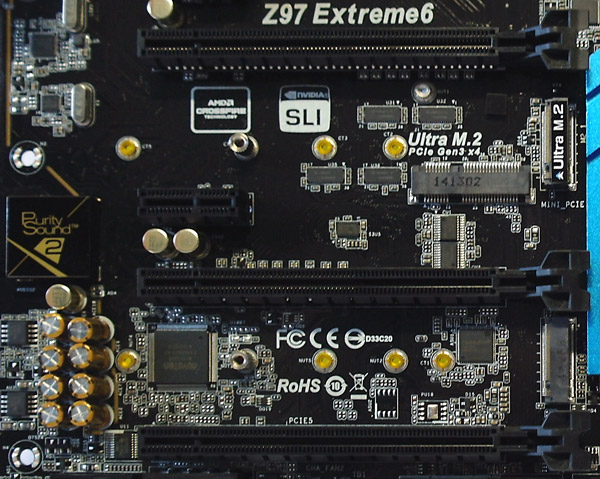
Here we can see the Dr. Debug 7-segment LED post code display, the power and reset button, the two UEFI BIOS ICs with BIOS selection switch and the new HDD saver power connector to switch off up to two data disks during operation via software:
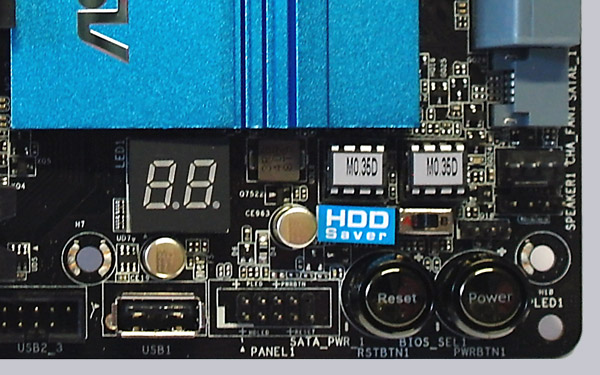
The buttons for power and reset are of course again LED illuminated, whereby you can disable the lighting over the UEFI to save electricity:

Here we can see the internal USB 3.0 header and the high quality 12K Platinum capacitors on the Sapphire Black PCB, beneath the 24-pin ATX power connector and at the right you see the new premium alloy chokes:
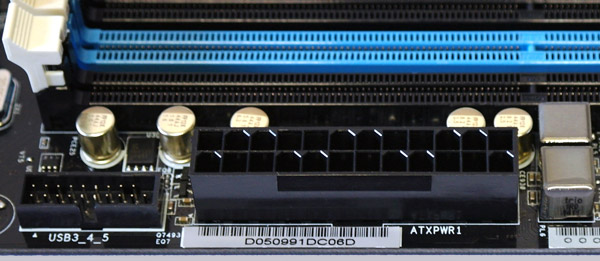
At such a view it is getting quite warm to the heart or in fact very cool, because the big XXL aluminum alloy heatsink is very carefully placed on the MOSFETs and the chipset:
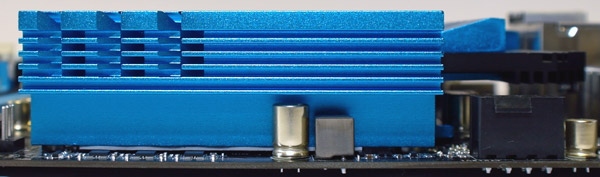
Equipment and other features …
The ASRock Z97 Extreme6 motherboard came with a manual, software setup guide, one DVD, four SATA data cables, a SLI bridge, a HDD daver cable, screws for the M.2 socket and the mini-PCIe slot and one ATX I/O shield. USB Slot brackets or the ASRock 3.5-inch USB3.0 frontpanel are optional available.
The ASRock Z97 Extreme6 offers numerous features like for example the ASRock A-Tuning Tool, ASRock Instant Flash, ASRock Internet Flash, ASRock APP Charger, ASRock Fast Boot, ASRock Restart to UEFI, ASRock XFast USB, ASRock XFast LAN, ASRock XFast RAM, ASRock Crashless BIOS, ASRock Online Management Guard, ASRock UEFI System Browser, ASRock Dehumidifier Function, ASRock Easy RAID Installer, ASRock Easy Driver Installer, ASRock interactive UEFI, ASRock Good Night LED, ASRock USB Key, ASRock Home Cloud, Purity Sound 2, Secure Backup UEFI, 12 Power Phase Design, ASRock FAN-Tastic Tuning and HDD Saver Technology.
Expansion cards …
The motherboard offers two PCI Express 3.0 video card slots for AMD CrossFireX or nVidia SLI, whereby either one video card can operate with x16 band-width, or two with x8 lanes. A CrossFire bridge is included in the motherboard cardboard box, another special SLI/XFire switch card is not necessary to get the optimal performance for single or CrossFireX operation. If one like only use one video card on the Z97 Extreme6, one should insert the PCI Express video card into the PCIE2 slot, in order to get the fastest x16 bandwidth. Additionally to both PCI Express 3.0 slots there is one PCI Express 2.0 x16 slot, two x1 PCIe 2.0 slots and one mini-PCI Express slot.
Memory …
The ASRock Z97 Extreme6 can be equipped with up to four DDR3 modules and is expandable depending upon operating system used (see list) to maximally 32 GB memory.
Here is a picture of the four DDR3 memory slots with dual channel support (A2+B2 / A1+B1):
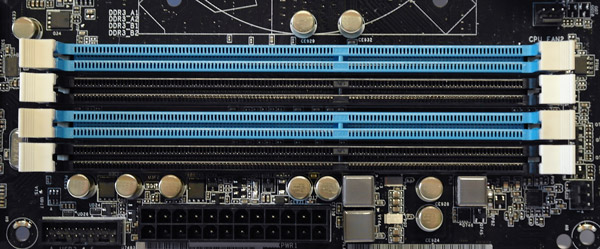
The Intel LGA1150 motherboard supports DDR3 memory modules and can be optimized in the BIOS for DDR3-1600 Dual Channel modules with an Intel Haswell processor. DDR3-1800, DDR3-1866, DDR3-2133, DDR3-2400, DDR3-2800, DDR3-2933, DDR3-3000, DDR3-3200, DDR3-3465, DDR3-3730, DDR3-4000 or higher clock-rates are currently only possible with overclocking. Thanks to XMP support (Intel eXtreme Memory Profiles), XMP memory modules are set correctly with one mouse click in the UEFI. There are of course far more memory adjustments and even more OC-features, but more on that later. You can also check the officially supported modules at ASRock’s memory support page.
Hard disk drive connectors …
The ASRock Z97 Extreme6 offers ten bended SATA3 connectors (6 Gb/s), one SATA Express and one eSATA3 port at the I/O Panel, where four SATA3 ports and the eSATA3 port is managed by the additional ASMedia ASM1061 chips.
Here you can see the shared SATA express connection on the left and the ten SATA3 ports on the right, where you should connect the boot device to SATA3_0:
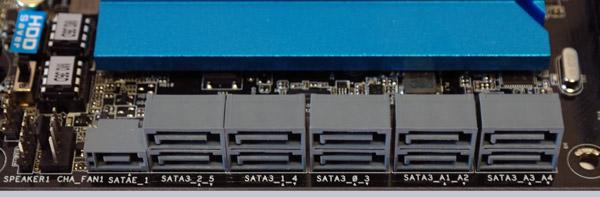
The Intel Z97 SATA3 ports supports RAID 0, RAID 1, RAID 5, RAID 10, Intel Rapid Storage Technology 12 and Intel Smart Response Technology, NCQ, AHCI and the Hot Plug function in AHCI mode (AHCI stands for Advanced Host Controller Interface and can be selected in the UEFI). Thanks to UEFI BIOS also drives with more than 2 TB for the installation of Windows 8, Windows 7 x64 or Vista x64 can be used.
32-Bit and 64-Bit drivers for Windows 8 and Windows 7 can be installed over the Easy Driver Installer or Easy RAID Installer point in UEFI and are provided on the DVD and can be downloaded at the ASRock support page.
The HDD saver function is another interesting feature. At the HDD saver connector can be operate up to two data hard drives in AHCI mode, which can be power on or off over the BIOS or in Windows. This not only saves electricity, but allows e.g. the independent operation of a backup HDD.
The HDD saver function can be called using the supplied ASRock A tuning tool:
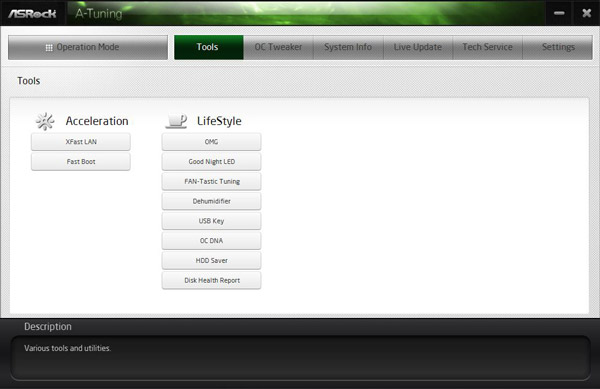
USB and Firewire …
The board has nothing less than six USB 3.0 connectors at the ATX-panel, two internal USB 2.0 plugs for up to four optional USB ports and two more internal USB 3.0 plugs for up to four optional USB3 ports. The 20-pin connector can be connected either to an optional USB3.0 front panel or to an enclosure with USB3.0 ports.
Another feature of this motherboard is the additional internal USB port that is integrated directly on the mainboard and can be reached internally within the PC case. This is very useful, e.g. for an internal connection of an USB Ultra IR receiver kit, an USB memory stick, for a WLAN stick or an UMTS stick. However you should be careful using this USB port and always look where you exactly stick the USB connector, since internal connections usually are equipped with plastic connectors, to avoid an accidental short circuit with exposed contacts, but not the external USB-A plugs.
Network …
The ASRock Z97 Extreme6 motherboard has two LAN ports ! Intel I218V and the Realtek RTL8111GR chips are on the PCB to provide the two 10/100/1000 network ports at the ATX Panel. The Intel LAN connection is WoL capable, offers LAN cable detection, supports energy efficient 802.3az ethernet and supports Intel Remote Wake Technology. The ASRock Cloud connector with the Realtek RTL8111GR chip allows a wake-up of your PC via the Internet (wake on WAN), ASRock full spike protection, PXE, and much more.
Serial and parallel port …
This motherboard does not provide a parallel port. The serial port is available as internal connector on the motherboard.
Sound …
The ASRock Z97 Extreme6 motherboard is equipped with the ALC1150 audio codec with content protection, 115dB SNR DAC, TI NE5532 Premium Headset Amplifier and Purity Sound, which supports 7.1 surround sound for example analog over 5x 3.5mm connectors on the ATX panel or over an internal frontpanel audio connector. Furthermore, there is an optical digital SPDIF output, THX TruStudio support and premium Blu-Ray audio support. So most users do not need to buy an additional sound card with digital outputs.
Graphics …
The new Intel Z97 chipset offers in combination with an Intel Haswell processor a full integrated Graphics Technology (GT) graphics solution with DX11.1 support. Depending upon processor used, there is another graphics unit, whereby the Intel Core i5-4670K CPU used in this test is equipped with the HD Graphics 4600.
Over UEFI setup,the graphics unit can be overclocked from 1200 to 3000 MHz, but the Intel HD Graphics 4600 GPU has even without overclocking a good performance. So the GPU of the Intel Core i5-4670K CPU achieved in Windows 7 with 3DMark 51634 Ice Storm points and with 3DMark06 7762 3DMarks !
In contrast, here are a few more 3DMark06 are benchmark results: AMD Athlon 5350 AM1 APU (Radeon R3) auf ASRock AM1H-ITX 3250 3DMarks AMD A10-7850K FM2+ APU (Radeon R7) on ASRock FM2A88X+ Killer Fatal1ty 7976 3DMarks AMD A10-6800K FM2 APU (HD8670D) on ASRock FM2A88X+ Killer Fatal1ty 7833 3DMarks AMD A10-5800K FM2 APU (HD7660D) on ASRock FM2A88X+ Killer Fatal1ty 7695 3DMarks AMD A8-3870K FM1 APU (HD6550D) on ASRock A75 Pro4 6181 3DMarks Intel Core i5-4670K APU (Intel HD Graphics 4600) on ASRock Z87 Extreme4 7892 3DMarks Intel Core i5-2500K APU (Intel HD Graphics 3000) on ASRock H77 Pro4/MVP 4310 3DMarks Intel Celeron J1900 APU (Intel HD Graphics) on ASRock Q1900M 2452 3DMarks AMD E350 Dual Core CPU (AMD HD6310) on Sapphire IPC-E350M1 2299 3DMarks AMD Phenom II 710 X3 CPU on ASRock 890GX Extreme4 (ATI HD4290 IGP) 2204 3DMarks. Intel Atom 330 CPU on ASRock AMCP7AION-HT (nVidia ION DX10) 1694 3DMarks.
Furthermore the integrated video processor supports DirectX 11, HDCP, Full HD 1080p, 4K and offers thanks to its onBoard HDMI connector and the low power consumption optimal conditions for an overclocked Gaming PC.
ATX backpanel connectors …

From left to right, one can see 2x USB 2.0 ports and the PS/2 connector for a PS/2 keyboard, DVI-I and Clear CMOS and eSATA3, DisplayPort and HDMI, Intel RJ45 Gigabit LAN and 2x USB 3.0, Realtek RJ45 Gigabit LAN and 2x USB 3.0, optical SPDIF out and 5x 3.5mm jacks for analog sound.
BIOS and Overclocking …
Let us continue with BIOS / UEFI Setup options and the UEFI overclocking. By pressing F2 or Del during the PC boot, you get access to the UEFI Setup.
The ASRock UEFI BIOS of the Z97 Extreme6 got an extensive refresh, and is thus improved in some points. The UEFI offers a graphical surface for an intuitive operation with a mouse or with a keyboard, depending upon desire.
For example, new is a selection to watch the UEFI in FullHD, furthermore there is a UEFI guide for beginners and a My Favorite menu item:
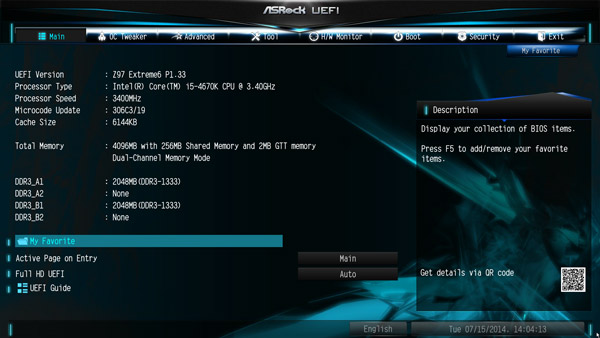
The My Favorite feature is very useful because you can put here often-needed menu items, by simply selecting the respective button, then press F5 and the feature is added to the my favorite overview page:

Another feature is the “Active Page on Entry” selection, where you can decide which UEFI page you want to see, when you enter the UEFI Setup. This is very helpful mainly for overclocking since one have to enter the second OC Tweaker menu very often to find the best OC settings. Or you add all necessary points to the My Favorite overview and start directly with this My Favorite overview page.
Here you can see the Z97 Extreme6 UEFI surface with the active page on entry menu:

UEFI BIOS Update …
ASRock offers several ways to update the BIOS and one very comfortable option to flash BIOS updates is the so-called ASRock Instant Flash or ASRock Internet Flash with direct access to the internet.

One can enter the ASRock Instant Flash utility in the Advanced Screen or by pressing F6 during the PC start. Hereby one can upgrade a downloaded ASRock BIOS without further boot CD, USB boot stick, etc. very easily. Just start the ASRock Instant Flash utility and select a BIOS Flash ROM from the device like an USB Stick to flash the BIOS without an additional boot medium. If you need technical help about the UEFI, you can contact the ASRock over the UEFI Setup and LAN connection. Furthermore, this motherboard is equipped with a backup BIOS and by the “Secure Backup UEFI” option one can update with a working BIOS from the other BIOS EEPROM and select the preferred BIOS chip at any time over the BIOS selection switch.
The motherboard came with BIOS P1.30. At review date, the UEFI BIOS Version P1.33 was the latest version for download:

By the way, on the tool page you can find a graphical system browser view, where you can immediately see which components are installed in the PC:
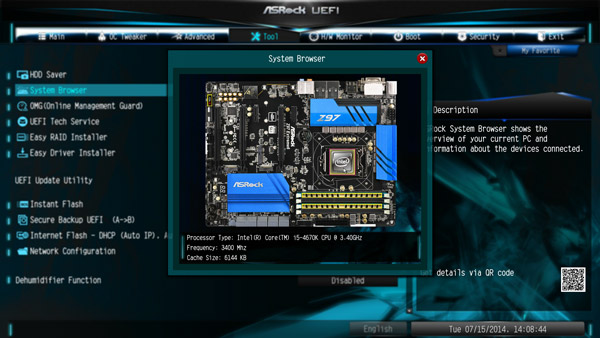
How to overclock the ASRock Z97 Extreme6 motherboard …
The Z97 Extreme6 UEFI Setup offers versatile OC-settings for easy overclocking.
For CPU and iGPU overclocking, ASRock offers a clearly arranged OC Tweaker menu in the UEFI Setup – here are few parts of the great OC Tweaker settings.
In this menu one can set the BCLK/PEG frequency from 90 MHz to 300 MHz. This frequency is very important for a lot of frequency values with Intel Haswell processors as well as already known from Sandy Bridge and Ivy Bridge processors, which can get quickly too high. For this reason, you should carefully increase the BCLK host clock and also adjust the BCLK ratio, to increase it to 125 MHz, 167 MHz or even higher.
In the review the motherboard could be stable overclocked to a BCLK of 170.06 MHz, which is added to our OC ranking of our OCinside Hwbot Team.
Buyers of an Intel “K” CPU have an unlocked multiplier and may want overclock the CPU frequency very extensively over the CPU multiplier. With a 4670K CPU (default clock 3400 MHz with a CPU ratio of 34x), the ASRock Z97 Extreme6 motherboard offered a multiplier range from 8x to 120x.
Here you can see the upper part of the OC Tweaker settings:

Slightly further down in the OC Tweaker menu the CPU OC fixed mode can be found, which you can use to find the highest overclocking values by deactivating the Turbo and the SpeedStep feature. The GPU clock of the integrated graphic unit can be adjusted from 1200 to 3000 MHz:
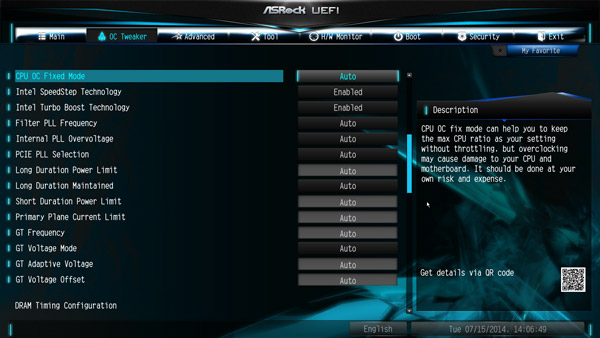
But there are still more OC-Tweaker Settings …

For the DDR3 memory, this board supports settings like e.g. the memory frequency from DDR3-1066 over DDR3-1333, DDR3-1600, DDR3-1866, DDR3-2133 up to DDR3-4000. You can set the DDR3 Reference Clock to 100 MHz or 133 MHz. And with BCLK overclocking are even higher RAM overclocking results possible.
Here you can see the DDR3 frequency selection:
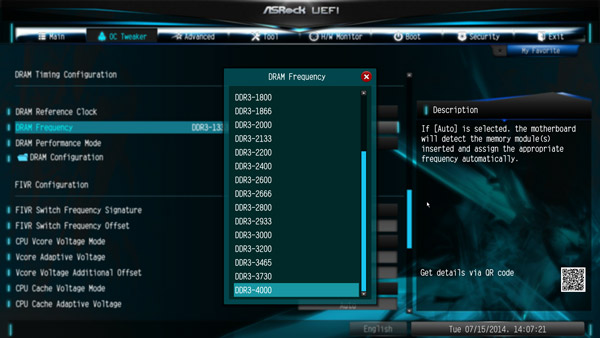
The frequency of all memory modules is calculated and displayed after changing the reference clock to make it much easier adjusting to the right RAM frequency. Up to DDR3-4000 can be selected in the BIOS and higher DDR3 frequencies above DDR3-4000 are possible with manual overclocking over the BCLK. Thanks to the XMP support, XMP memory modules ca be set correctly with one mouse click in the UEFI, selecting the desired profile in the DRAM configuration. But this Z97 Extreme4 offers much more, e.g. an overview of all the values to choose from in the DRAM Tweaker menu.
And then we come to the voltage values that can be set also very extensively:

The Board has a lot of voltage settings like for example a Vcore selection with the Intel Core i5-4670K Test CPU of 0.800 up to 2.000 Volt and -1,000 to +1.000 offset, a GPU voltage setting between 0.800 and 2.000 Volt and GT Voltage Offset +0.001 to +1.000 Volt, PCH 1.05V Chipset voltage from 0.977 to 1.322 Volt, PCH 1.5V I/O voltage from 1.366 to 1.696 Volt, System Agent Spannung Offset -1.000 to +1.000 Volt, CPU Cache Voltage from 0.800 Volt to 2.000 Volt and -1.000 bis +1.000 Offset, CPU Analog IO Voltage Offset -1.000 to +1.000, CPU Digital IO Voltage Offset -1.000 to +1.000, Primary Plane Current Limit, Short Duration Power Limit, Long Duration Power Limit, Internal PLL Overvoltage, PCIE PLL Selection, CPU Load Line Calibration from 1 to 5 and more boost options that allows more room for overclocking.
The DDR3 voltage could be increased in the BIOS between 1.165 and 1.800 Volt, which should be enough voltage for most DDR3 OC modules.
If these are too many values for you or if you do not like to get deeper inside of overclocking, one can also Load Optimized CPU OC Settings, to try overclocking with predefined OC settings. They can increase the system performance automatically by overclocking in different Turbo steps – at least with some luck and if it is possible with your components. Simply select the desired boost setting, then some components and the CPU are overclocked, e.g. to a desired value of Turbo 4.0 GHz, Turbo 4.2 GHz, Turbo 4.4 GHz or Turbo 4.6 GHz. Then you might also Load Optimized GPU OC Setting for the iGPU to 1500 MHz, 1600 MHz or 1700 MHz – that is easy overclocking !
However, you should set each value manually, to be able to adjust all values in detail for the respective hardware, we will give you overclocking help in our German and English OC Forum.
When you have found the right values for your system, you can store up to three different BIOS settings with a desired name. Thus one can save for example balanced BIOS settings, overclocking settings and underclocking settings in a user profile of the UEFI to load them very quickly at any time.
Here is a screenshot of the user profiles:
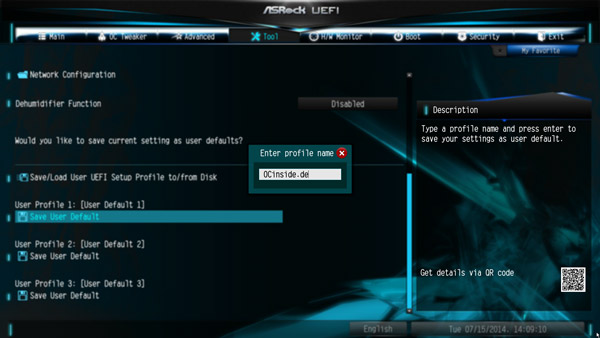
The boot failure guard was also examined in the test and could start the PC even at high Übertaktungswerten without CMOS clear with standard frequencies. ASRock leaves the user with the “Boot Failure Guard Count” Option which will boot choice, how often the board should boot with fault settings before it automatically reduces the frequencies. If it accidentally succeeds that the PC fails to boot, you can also set the CMOS clear button, the stored values in the profile fortunately remain and can be loaded very fast.
BIOS Undervolting …
The downclocking or underclocking was also tested in this review. It was possible to lower the Intel Core i5-4670K CPU multiplier over the BIOS to 8x and the processor can be underclocked in such a way with 95 MHz BCLK to approx. 760 MHz. Underclocking is like OverClocking outside of the manufacturers specification, so it is necessary to have a bit luck, but ASRock gives several options for easy PC underclocking / downclocking.
The UEFI Setup of the passive cooled Z97 Extreme6 motherboard offers a CPU Quiet Fan option (temperature fan control) for a 4-pin CPU fan or a 3-pin CPU fan and the 4-pin chassis fan 1, the 3-pin chassis fan 2 and 3. For the chassis fan connectors you can choose, which source you want to use for temperature measurement: CPU or motherboard monitor. Since the fans are controlled by the CPU or the motherboard temperature, it is not very necessary to buy an additional fan controller.

The fan control can also easily set using ASRock’s A-Tuning Tool supplied. First of all you start the fan test to determine all possible speeds and then you can adjust the temperature curve depending upon desired.
Here is a screenshot of the FAN-Tastic Tuning page:
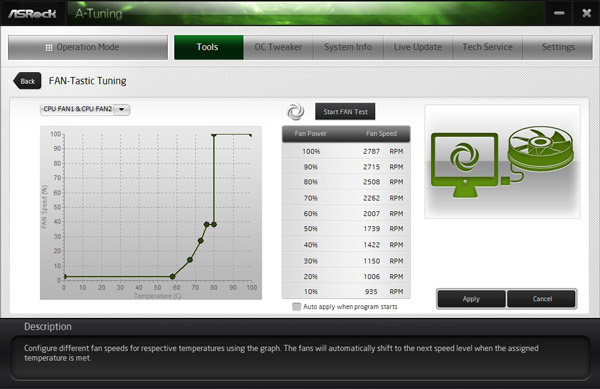
The ASRock A tuning software provides some additional tools, such as the temperature monitoring and some OC settings in the OC Tweaker menu.
Power consumption …
The power consumption will vary depending upon the hardware and upon the PC load. The current consumption of the test PC with Intel Core i5-4670K CPU, 4GB DDR3-1333 memory, hard disk drive and Cooler Master Silent Pro M 600W test PSU was without overclocking depending upon load: – With the new MSI Radeon R9 280 video card the power consumption was between 53.1W idle and 270.7W load. – With Sapphire HD6870 the power consumption was between 55.8W idle and 219.5W load. – With onBoard Intel HD Graphics 4600 GPU the toptal PC power consumption was between 33.5 Watt idle and 94.5 Watt full load. The power consumption was just a little bit above the low consumption values of the previously tested ASRock Z87 Extreme4 mainboard, which has a lower basic equipment.
An ASRock Fatal1ty FM2A88X+ Killer AMD Socket FM2+ motherboard with an AMD A10-7850K Kaveri APU had the following PC energy consumption: – With Sapphire HD6870 between 56.3W idle and 233.5 Watt full load. – With internal AMD Radeon R7 GPU between 30.2W idle and 118.8 Watt full load.
An ASRock FM2A85X-ITX AMD Socket FM2 motherboard with an AMD A10-5800K Trinity APU had the following power consumption: – With Sapphire HD6870 graphics card from 52.9W to 221.0 Watts. – With internal AMD Radeon HD7660D GPU 29.4W idle and 120.4 Watt full load.
Result …
After unpacking the ASRock Z97 Extreme6 LGA1150 DDR3 motherboard, you cannot stop to be amazed about the gigantic features and overclocking options which many enthusiasts and overclockers even would not dare to dream of !
The basic equipment of this Z97 Extreme6 motherboard provides five PCI Express slots, altogether ten SATA3 ports, an eSATA3 port, HDD saver function, an Ultra M.2 slot up to 32 GB/s, a M.2 with 6 GB/s, one mini PCIe slot, one SATA Express port, up to ten possible USB 3.0 ports, two Gigabit LAN ports, 7.1 purity sound 2 with DTS connect support, analog sound output by five jacks, digital sound output by an optical S/PDIF, dependig on the processor, it offers a graphics output over HDMI, DVI-I or DisplayPort and much more. This is really a Z97 battleship that could even swim because the motherboard has the new ASRock High Density Glass Fabric PCB design to protect it against electrical shorts by humidity.
All in all this ASRock Z97 Extreme6 motherboard is an absolute dream and offers lots of innovative features, top equipment and useful overclocking options. With this amazing result it receives our Redaktion ocinside.de Overclocking Dream Award 07/2014.
Here you can buy the ASRock Z97 Extreme6 motherboard. *Ad
Special thanks to ASRock for their support.
* All LGA 1150 motherboard reviews since 01.07.2013 are based on an Intel Core i5-4670K CPU, MSI Radeon R9 280 Twin Frozr Gaming 3GB PCI Express 3.0 Grafikkarte  Sapphire HD6870 1024MB ATI Radeon HD6870 PCI Express 2.0 video card, 2x 2048MB Crucial DDR3-1333/PC3-10600 memory modules, Cooler Master Silent Pro M 600W power supply unit and the following software configuration: Microsoft Windows 7 Ultimate, SiSoftware Sandra 2013, Futuremark 3DMark and 3DMark06 (OC software is available in the Links & Downloads section). All benchmark results only offer a comparison among themselves for a rough motherboard performance comparison.
Sapphire HD6870 1024MB ATI Radeon HD6870 PCI Express 2.0 video card, 2x 2048MB Crucial DDR3-1333/PC3-10600 memory modules, Cooler Master Silent Pro M 600W power supply unit and the following software configuration: Microsoft Windows 7 Ultimate, SiSoftware Sandra 2013, Futuremark 3DMark and 3DMark06 (OC software is available in the Links & Downloads section). All benchmark results only offer a comparison among themselves for a rough motherboard performance comparison.
Back to the motherboard comparison with all AMD and Intel motherboard reviews !