
Layout, Design and Features …
Let us take a look at the Sapphire Radeon R9 280 Dual-X OC card.

Here we see the back of black graphics board.

Video card cooling …
Sapphire installed at the R9 Dual-X 280 OC Edition the so-called Dual-X cooling radiator. There are two 100 mm fans on the radiator which cool the heatsink, the RAM and the voltage regulators.

The 2 slot cooler is equipped with a heat pipe system, which spreads the GPU heat over the entire heat sink.

You can see the heatpipes better from below.

Video card power connectors …
On the top rear of the graphics card two 6-pin power connectors are attached, both power connections have to be connected with the power supply in any case. By the way at least a 500 Watt power supply is recommended by the manufacturer and in our tests we have achieved a total maximum PC power consumption of up to 364,2 Watts with an AMD A10-7850K APU system.
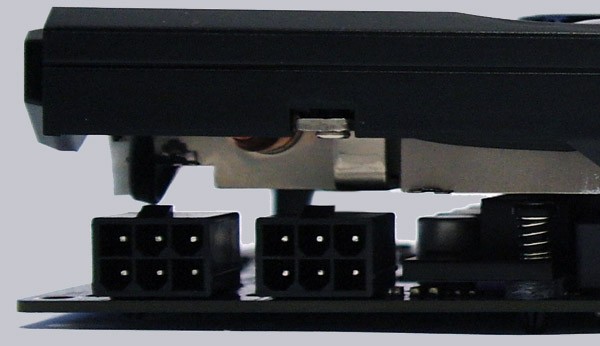
The Sapphire Dual BIOS is a further feature. The Dual BIOS is a second BIOS that can be toggled b a small button near the CrossFire contacts. With the BIOS button you can activate either the legacy BIOS, to achieve a maximum compatibility or enable full UEFI BIOS support with one-touch, to enable the faster boot time of the PC and the wake-up time from the hibernation, if the UEFI mode is enabled in the motherboard BIOS.
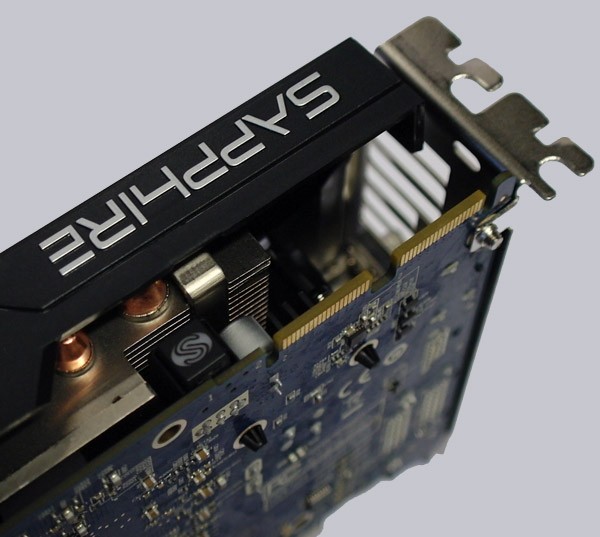
Display connectors …
The Sapphire Radeon R9 280 Dual-X OC Edition video card has four display connections at the slot bracket – one HDMI 1.4a, one DisplayPort 1.2 and one Dual-Link DVI, where you can connect a Dual-Link Display with two HDMI cables, two realise enormously high resolutions by nearly the double bandwidth.

The inner length site is not as interesting, but here you see the fan connector and the heatsink, which is connected with the GPU over heatpipes.
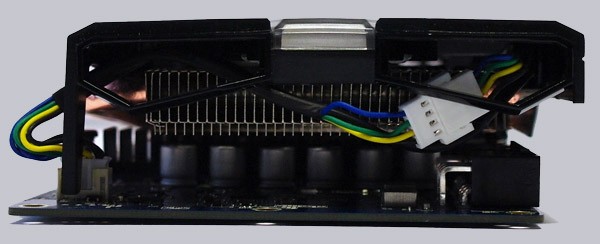
Video Card Software …
To adjust the card settings and for the video card overclocking Sapphire offers the so-called Sapphire TRIXX software – TRIXX has nothing to do with the Trix model railroad, because that is written only with one X. Of course, one can install other video cards software (but only one at a time) such as the tweak and monitoring tool MSI Afterburner (see OC Download page). The Sapphire TRIXX installation was easy and without any problems.
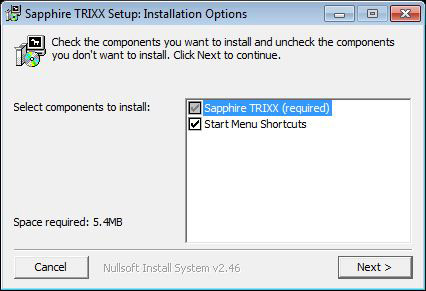
The entrance page of the Sapphire TRIXX software displays an info about all important technical data along with the clock rates and even allows to store the BIOS.

Over the Sapphire TRIXX software overclocking page you can adjust the desired GPU clock speed, memory clock rate, VDDC (VDDC stands for voltage dipolar direct current and is the video card voltage) and offers the Power Limit (Board Power Li), with which you can set the maximum power consumption or TDP of the video card – more is better to the overclock, but enhances also the heat. Additionally you can save your settings in a profile.

By the Fan control page you can customize the fan speed with “fixed” to a fixed value, or by “custom” with a curve adapted to the temperature (recommended).

The settings menu allows you still more settings, if TRIXX should load with or without set clock frequencies minimized at Windows startup, but the TRIXX software crashed unfortunately with the message “Sapphire TRIXX overclocking utility has stopped working”. Anyway, Sapphire offers regular updates of the TRIXX software.
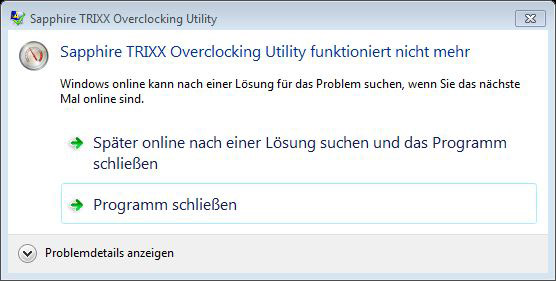
If and how far the video card is really overcloed, can be checked for example with the free tool GPU-Z, which can read out a lot of information, the bandwidth and the clock speeds of the graphics card.
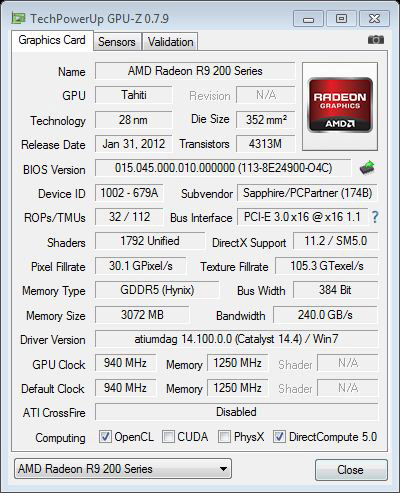
Let us come to the most interesting part of this test: The benchmarks, sound and power consumption !
Sapphire Radeon R9 280 Dual-X OC BBenchmark values and test results …

