
Installation …
We used the Crucial Pro Overclocking 64GB DDR5 2x 32GB DDR5-6400 memory kit on the ASRock B850 Steel Legend motherboard in slots A2 and B2 according to the operating instructions.
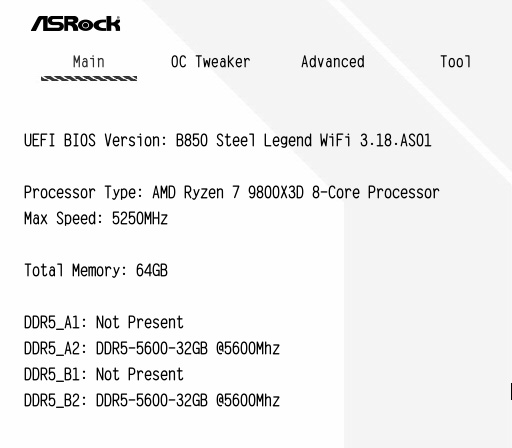
The first boot with the new RAM configuration can take a few minutes with DDR5, but despite 64GB of total memory, our test PC booted relatively quickly.
To our surprise, the motherboard even recognized and activated the JEDEC profile with 5600MT/s, so that we didn’t have to make do with the 4800MT/s obligatory for DDR5. A similar test system with the same processor – but with an ASRock B650E Taichi motherboard – initialized the RAM with 5200MT/s, although the same BIOS version was installed as on the B850 Steel Legend.
You should always check the memory speed after changing the RAM configuration of a PC.
XMP / EXPO …
For optimum compatibility with Intel and AMD systems, Crucial has stored a total of 5 profiles on the sticks, which can be loaded in the BIOS of the PC. In addition to the JEDEC profile with 5600MT/s, 2 XMP and EXPO profiles with 6000MT/s and 6400MT/s are available. This makes it easy for the user to decide whether the modules should be operated at low power or high speed.
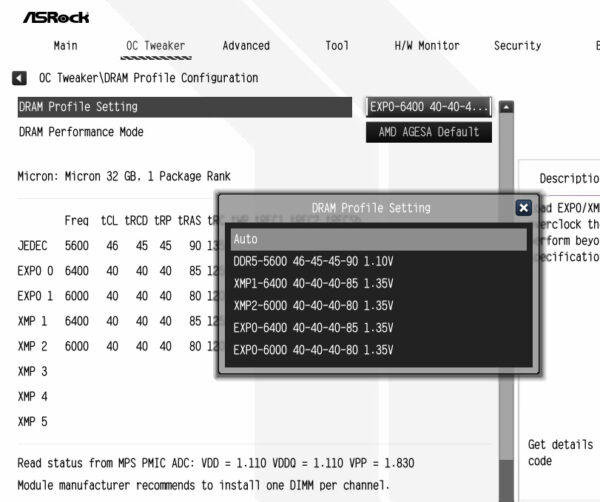
The following benchmarks show how much of a performance difference the different profiles make.
Crucial Pro Overclocking 2x32GB DDR5-6400 benchmark results and test results …

