
As with NZXT’s other products, the Lift Elite Wireless can be adjusted using the proprietary software called NZXT CAM.
Speaking of other products: At this point, we should already point out the upcoming follow-up tests, as numerous combinable peripherals can be found at NZXT. The common CAM software makes it easy for the user to adjust everything in a single place.

The Lift Elite Wireless model has 5 profiles. As 1600 DPI was used in the Review of the Lift 2 Ergo and the PixArt PMW3395 sensor is also used in this mouse, an identical setting makes the comparative test easier. As before, the USB cable with soft sleeve is 2m long and has a high-quality finish.
The main difference between the Lift Elite Wireless and Lift 2 Ergo is, unsurprisingly, the connectivity and therefore the possibility of dispensing with the cable. A fully charged battery is claimed to last 70 hours. We used the mouse for several hours of gaming at the weekend and definitely didn’t need to use the charging function again. However, the sampling rate drops from 8 to 4k according to the specification in wireless mode. The direct comparison between the cheaper and more expensive mouse therefore took place separately in wired mode.
NZXT Zone XXL Mauspad …
The basic idea of the Zone XXL mouse pad is very similar to the MXL900. The back is non-slip on both models and the common width of 900mm allows for the placement of a large keyboard. NZXT emphasizes the reinforced seams on the newer model and has moved the logo to the top left so that mouse tracking is not hindered. We would advise against placing other things on the pad, especially food. Stains can be left on, while water reliably rolls off.
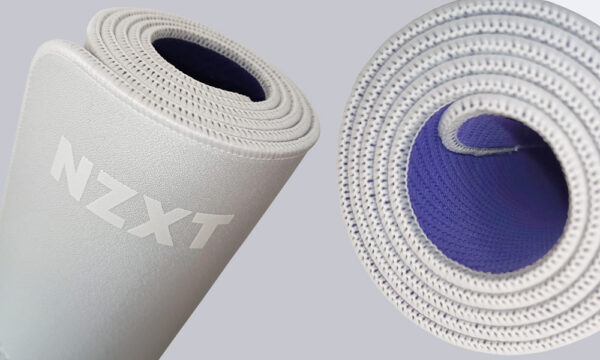
There is another nice detail on the back of the mouse: the small purple button on the top of the mouse can be used to switch the small LED as required. However, the visual accents of the LED are not worth mentioning due to its size.

Haptics …
While the Lift 2 Ergo has a slightly more pronounced indentation on the left side, this is less pronounced on the Lift Elite Wireless. As a result, the thumb fits a little better on the Lift 2 Ergo, at least with regard to the tester’s hand. Furthermore, the front of the new model is wider, which in our case helped us to place the ring finger exactly on the right side. The subjective comparison is therefore 1:1.
Although both mouse wheels have the same concept, the Lift Elite Wireless has slightly smaller nubs and therefore feels a little more comfortable to use. This also applies to the slightly softer sides, as the Lift 2 Ergo only has nubs made from the harder material of the base and no dedicated area. NZXT has therefore gone one better overall in terms of haptics.
The NZXT Lift Elite Wireless has a somewhat straighter cut and slopes down towards the front. The NZXT Lift 2 Ergo is tapered in the middle.

Gaming test …
As expected, we didn’t feel any technical difference in a round of AOE4 with identical dpi settings due to the identical sensor with a maximum of 26K dpi and 650 ips. Picking out villagers from a group of soldiers or quickly drawing a targeted frame around several units works just as flawlessly as before. The degree of adjustability in CAM is so extensive that both models are completely customizable. The previously discussed haptic features were more noticeable, as the Lift 2 Ergo is a little more comfortable for the thumb in the long term, while the restrained nubs on the mouse wheel and on the sides speak for better long-term use of the Lift Elite Wireless.
To summarize, the Lift 2 Ergo favours narrow and long hands, while the Lift Elite Wireless is primarily designed for wide hands. Both designs undoubtedly have their target group, while the technology is relatively interchangeable – but by no means bad.
NZXT Lift Elite Wireless overall impression …

