
Software …
Using the Thermaltake iTake Engine software, we can control and customize the lighting.
It is possible to create and manage a total of six profiles.
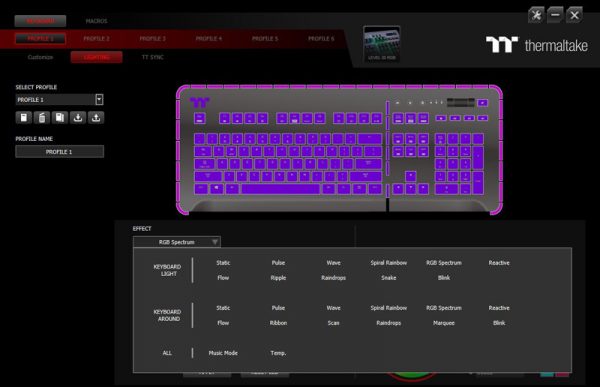
Of course you can also control the lighting. The illumination of the buttons and that of the frame can be configured independently. This offers an unbelievable number of individualization possibilities. The choice of colour profiles is also enormous.
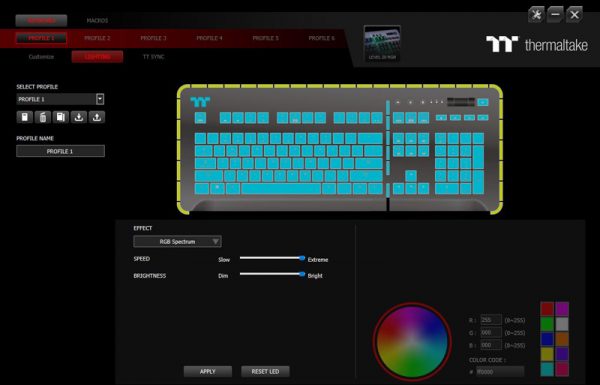
It is also possible to synchronize with other Thermaltake products and create macro keys.
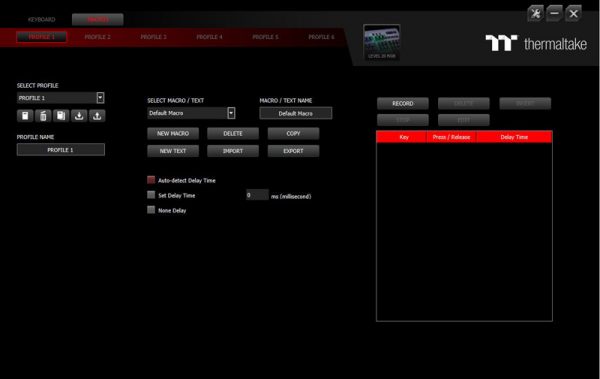
Altogether the Thermaltake iTake Engine software is very clear and offers a good range of functions.
Now let’s test the Thermaltake Gaming Keyboard in practice.
Thermaltake Level 20 RGB Titanium Edition Practical testing …

