
Layout, design and features …
46 pieces of 0.4 mm thick aluminum cooling fins are firmly attached to the two copper heatpipes and together form a 322 gram single tower. The edges of the cooling fins are completely straight on 3 sides and chamfers on the corners prevent injuries to fingers and hands when handling the cooler.
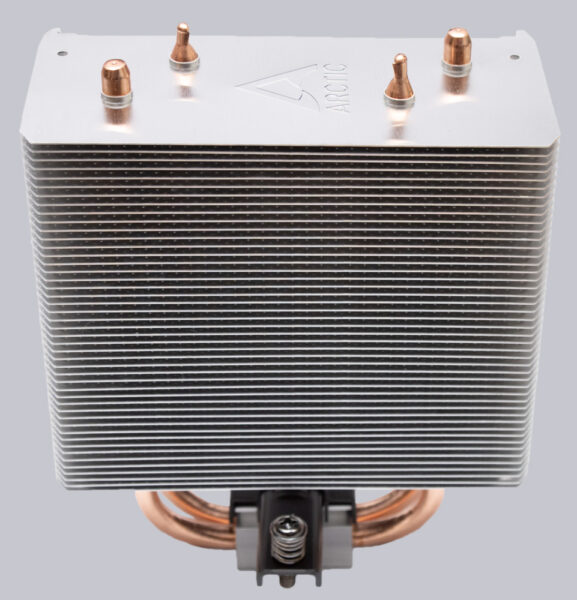
On the fan side, the edges are jagged to minimize vibrations caused by the fan’s airflow.

The contact surface to the processor is finely machined so that the two 6 mm diameter heatpipes, which are close together, have direct contact with the processor’s lid (IHS). Although the Freezer 8A does not come with a tube of thermal compound, the necessary amount of Arctic’s best thermal compound has already been applied in advance.
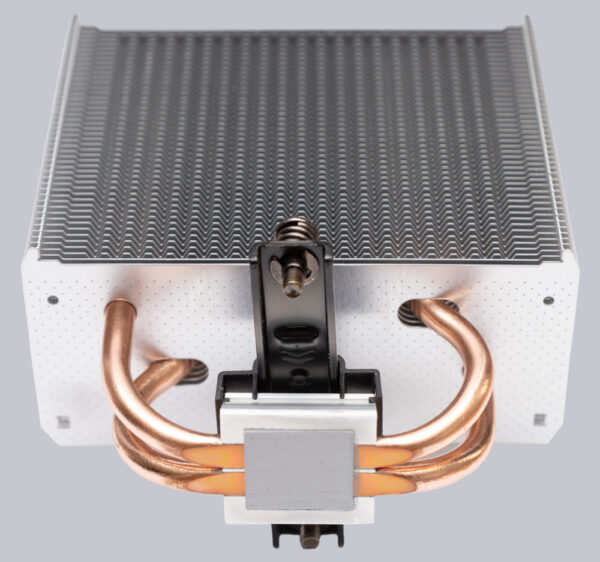
The clamping bracket for fastening the radiator is located across the small aluminum base. Screws and springs are used to apply the correct pressure to the clamping lever. The cooler is set at the factory so that the two heatpipes are centered on the processor. However, arrows next to the central retaining clip indicate that the cooler can be shifted in order to move the heatpipes closer to the hotspot of single-CCD processors of the Zen3, Zen4 and Zen5 generations.
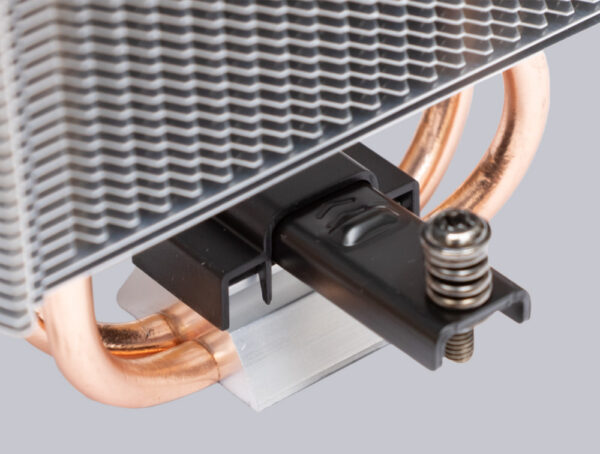
The following picture shows the clamping bracket in the offset mounting position.
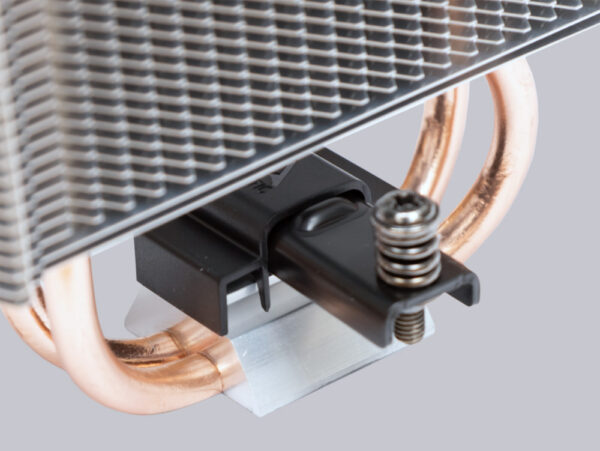
The necessary airflow for heat dissipation is generated by a 100 mm fan, which creates a lot of pressure with its 5 strongly curved rotor blades. With a maximum of 2300 rpm and 0.13A, there is also sufficient power available. Thanks to the liquid bearing, the fan runs pleasantly quietly, even though it has no rubber buffers at the corners. The P10 fan from Arctic only starts to rotate from 5% PWM, provided the mainboard supports a standstill of the fan. A fan standstill is often not supported, especially at the CPU fan connection of the mainboard, or leads to an alarm, as a lack of cooling of the processor can be a serious problem. Arctic offers a CO version with ball bearings for continuous operation. The fan is mounted using simple wire brackets that can be easily clipped into the holes of the fan, even if the cooler is already mounted in the PC. Mounting the fan is made easier by the lateral guides in the cooling fins, which is a significant improvement on earlier Arctic air coolers, which already used a similar system.

Unfortunately, there is no provision for installing a second fan. For this reason, there is no socket on the fan connection cable for connecting a second fan. A second fan can often increase the cooling performance considerably, especially at low speeds, but with the Freezer 8A /8i you would have to find a solution for mounting a second fan yourself.

Arctic Freezer 8A Installation …

