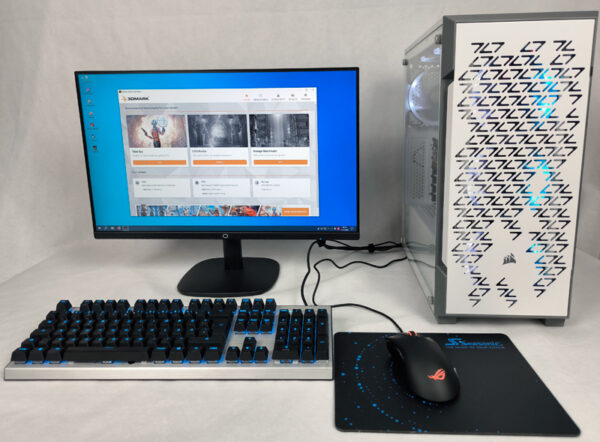Practical testing …
We have already published several monitor tests and today we are testing this Cooler Master GA241 monitor on an Intel Core i5 platform.
| Intel Mainboard | ASUS TUF Gaming Z790-Plus WiFi D4 |
| CPU | Intel Core i5-13600K |
| Cooler | Alphacool Eisbar 360mm |
| Thermal paste | Arctic MX-4 |
| Graphics card | Sapphire RX5700XT Nitro+ SE |
| SSD | Samsung NVME SSD 970 Evo |
| PSU | Asus TUF Gaming 750W |
| Case | Asus TUF Gaming GT502 |
| Operating system | Windows 10 Pro 64 Bit |
Image sharpness …
With a size of just 23.8 inches and a pixel density of 93ppi, the monitor makes a sharp impression. The color values can also be described as good in this price range with an sRGB coverage of 95%.
Response time …
Gaming is a pleasure with the monitor thanks to the fast response time of just 1ms, even if 100Hz is not an extreme amount. Nevertheless, the monitor is also suitable for shooters thanks to a good adaptive sync range of 48 to 100Hz. Tearing and shuttering are not visible during gaming. Of course, the monitor also works with NVidia’s GSync. The short test on an Nvidia GeForce RTX 3070 Ti graphics card showed that GSync can be activated and used without any problems.
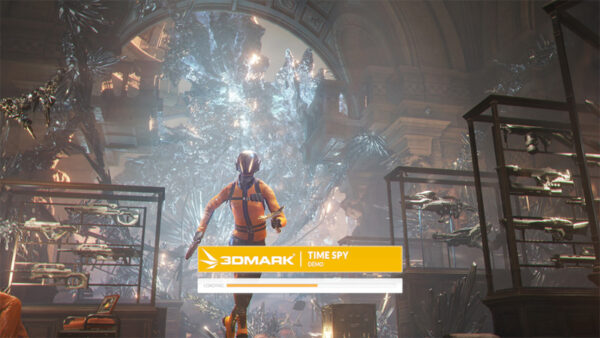
Gaming …
As the Cooler Master GA241 has a Full HD resolution of 1920x1080p, you don’t need a graphics card that is too fast. In the test games, The Wichter3 incl. MODs, Shadow of the Tomb Raider and Diablo IV, the picture is quite good and rich in detail. But the monitor is also recommended for office use, as the black/white contrast is very good and documents are easy to read. The default settings are also convincing, so you can actually start working or playing with the monitor straight away.
Brightness …
The brightness of only 250 nits (cd/m2) doesn’t look very bright on paper, but the picture was always sufficiently bright at all viewing angles in bright room lighting.
Speakers …
We don’t see the fact that the monitor doesn’t have built-in speakers as a disadvantage. Because to be honest, you can hardly use most of the speakers in the monitor anyway. These days, gamers either use real speakers or headsets for a decent sound.
Now we come to the conclusion of the Cooler Master GA241 test.
Cooler Master GA241 Monitor Result and general impression …