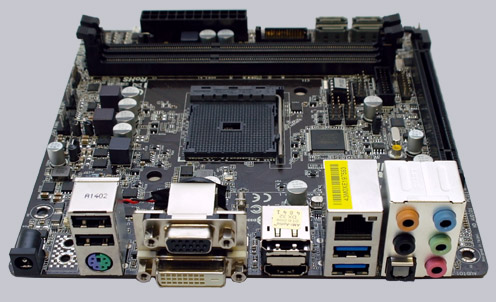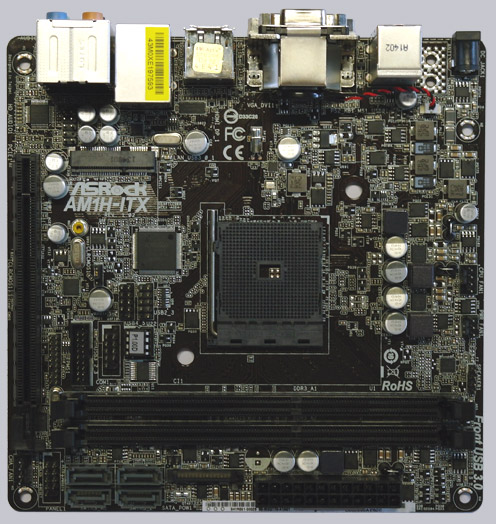Result and general impression
++ The ASRock AM1H-ITX/M/ASRK motherboard has a price of approx. 49 Euro (06/2014) and is thus already in the upper price segment of the Socket AM1 motherboards.
Not for overclockers, but instead a great choice to save power with high standards, this is how you could shortly describe the latest OCinside.de review of the current AMD Socket AM1 Mini-ITX motherboard. The ASRock AM1H-ITX motherboard has one PCI Express slot, two DDR3-1600 slots, four SATA3 ports, Gigabit LAN, 7.1 sound with optical S/PDIF output, and graphics output via D-Sub, DVI-D, HDMI, or DisplayPort 1.2 and offers even 4K resolution. The power connection is optimally solved, because the ASRock AM1H-ITX can be either connected over a traditional ATX power supply to the internal 24-pin ATX power connector or with an external 19V power supply to the I/O panel 19 volt power connector. We have tested this ASRock AM1H-ITX Socket AM1 motherboard with an AMD Athlon 5350 Kabini APU and compare the benchmark results and the power consumption with many other systems.
The ASRock AM1H-ITX Socket AM1 ITX mainboard was supplied in this small box, which points directly to the new full spike protection ASRock feature:

Here is a first look into the box:

ASRock AM1H-ITX is very well-finished, equipped with high-quality solid caps capacitors and is designed for Socket AM1 or Socket FS1b processors up to 25W.
Here you can see the tiny ITX mainboard, that is just 17 x 17 cm small and still has many interesting features:
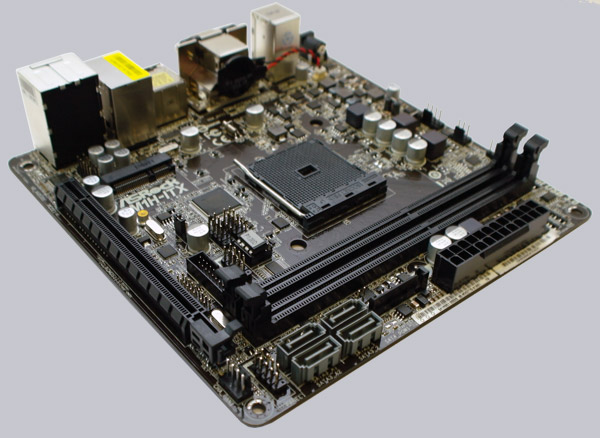
Here you can see the small socketed Kabini Athlon 5350 processor with Jaguar architecture:
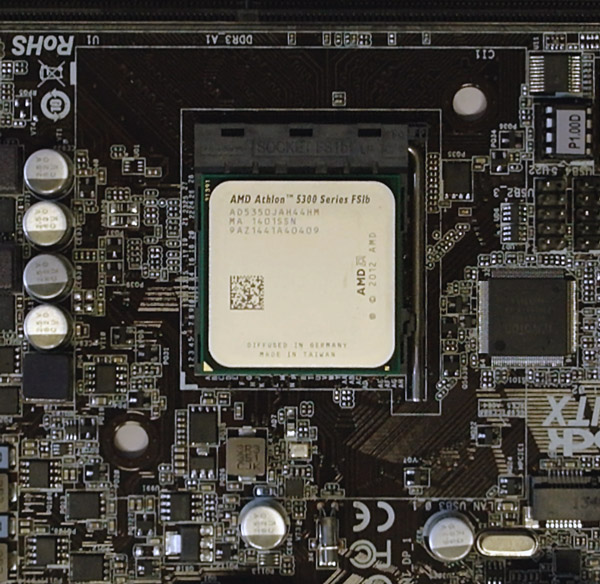
Who like to build a silent PC for example as NAS or HTPC in the living room, is glad about the 19V power supply that can be used instead of the 24-pin ATX power connector. So can you attach E.g. a fanless universal notebook power supply and connect the power supply on the motherboard to the SATA hard disk or even better SATA SSD.
Here you can see the 24-pin ATX power connector and the optional SATA power connector:
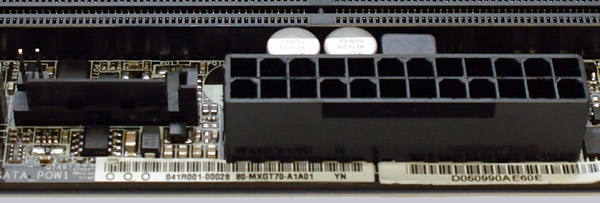
So, only the silent AMD boxed AM1 fan remains, which is thankfully barely audible:
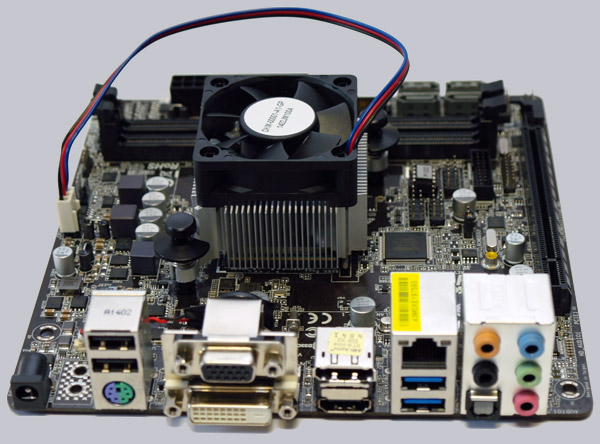
Equipment and other features …
The AM1H-ITX motherboard from ASRock came with a manual, one DVD, two SATA data cables, one SATA power cable to connect to the internal motherboard power connector, one WiFi module screw and an I/O shield.
Expansion cards …
The AM1H-ITX mainboard provides one PCI Express 2.0 graphics slot and one mini-PCI Express slot, due to the ITX design it offers no additional slots like PCI or PCIe 1x.
Memory …
The ASRock AM1H-ITX can be equipped with up to two DDR3 modules and is expandable depending upon operating system used (see list) officially to maximally 16GB RAM.
Here you can see both DDR3 sockets:
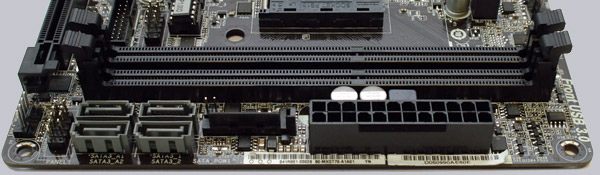
The Socket AM1 motherboard supports DDR3 memory modules and can be optimized in the BIOS for DDR3-800, DDR3-1066, DDR3-1333 and DDR3-1600 modules.
Hard disk drive connectors …
The AM1H-ITX board offers four SATA3 connectors (6 Gb/s), two of them are controlled by the ASMedia ASM1061 Chip. The Serial ATA III ports supports NCQ, AHCI and the Hot Plug function in AHCI mode (AHCI stands for Advanced Host Controller Interface and can be selected in the UEFI BIOS). The UEFI BIOS support drives with more than 2TB for a Windows 8, Windows 7 x64 or Vista x64 installation.
Here you can see the four SATA3 ports and the SATA power on the right:
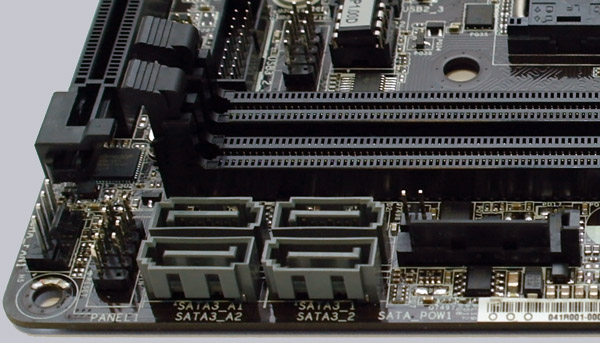
USB and Firewire …
The motherboard has two USB 3.0 (AMD SoC APU) connectors on the ATX-panel, two USB 2.0 connectors on the I/O panel, two internal USB 2.0 plugs for up to four optional USB ports and one internal USB 3.0 (ASMedia ASM1042A) plug for up to two optional USB3.0 ports.
An optional USB3.0 front panel or enclosure with USB3.0 connector can be connected to the internal USB3.0 20-pin connector.
Network …
The ASRock AM1H-ITX motherboard is provided with the Realtek RTL 8111GR chip which offers a 10/100/1000 network connector on the I/O panel. The LAN connection is WoL capable, offers LAN cable detection, supports PXE, energy efficient 802.3az ethernet and Full Spike Protection.
Serial and parallel port …
The motherboard does not provide a parallel port. A serial port is optionally available as internal onboard connector.
Sound …
The ASRock AM1H-ITX motherboard is equipped with the ALC892 audio codec with content protection and premium Blu-Ray audio support, which supports 7.1 surround sound for example analog over 5x 3.5mm connectors on the ATX panel or over an internal audio connector. Furthermore, there is an optical digital SPDIF output at the I/O panel.
Graphics …
AMD Kabini offers in combination with a Jaguar APU a DX11 graphics solution. AMDs’ Athlon 5350 Quad-Core APU used in this test is equipped with the AMD Radeon R3 HD8400 graphics unit. Kabini GPU overclocking is unfortunately not provided and without overclocking, the performance of the AMD Radeon R3 series GPU is rather at the bottom. So the graphics unit of AMD Athlon 5350 APU reached under Windows 7 in 3DMark 23027 Ice Storm points and with 3DMark06 3250 3DMarks.
In contrast, here are a few more 3DMark06 are benchmark results: AMD A10-7850K FM2+ APU (Radeon R7) on ASRock FM2A88X+ Killer Fatal1ty 7976 3DMarks AMD A10-6800K FM2 APU (HD8670D) on ASRock FM2A88X+ Killer Fatal1ty 7833 3DMarks AMD A10-5800K FM2 APU (HD7660D) on ASRock FM2A88X+ Killer Fatal1ty 7695 3DMarks AMD A8-3870K FM1 APU (HD6550D) on ASRock A75 Pro4 6181 3DMarks Intel Core i5-4670K APU (Intel HD Graphics 4600) on ASRock Z87 Extreme4 7892 3DMarks Intel Core i5-2500K APU (Intel HD Graphics 3000) on ASRock H77 Pro4/MVP 4310 3DMarks AMD Phenom II 710 X3 CPU with AMD 890GX Chipset (ATI Radeon HD4290 IGP) 2204 3DMarks tested on an ASRock 890GX Extreme4.
The integrated video processor supports DirectX 11.1, HDCP, Full HD 1080p and offers thanks to its onBoard HDMI connector and the low power consumption great conditions for a HTPC or a tiny Gaming PC, but read on at the bottom in the energy consumption review.
ATX backpanel connectors …
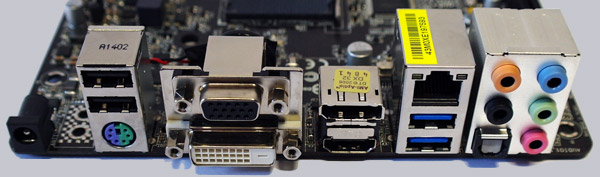
From left to right one can see the 19V power connector, 1x PS/2 connectors for PS/2 keyboard or PS/2 mouse and 2x USB 2.0, 15-pol Sub-D VGA and DVI-D VGA, DisplayPort 1.2 and HDMI, RJ45 Gigabit LAN and 2x USB 3.0, optical SPDIF out for digital sound output and 5x 3.5mm jacks for analog sound.
BIOS and Overclocking …
Let us continue with BIOS / UEFI options and UEFI overclocking. By pressing F2 or Del, you get access to the UEFI with all important hardware settings.
The ASRock UEFI BIOS of the AM1H-ITX offers a graphical surface for an intuitive operation with a mouse or with a keyboard, depending upon desire. User with an USB mouse and USB keyboard should not deactivate the Legacy USB support in the BIOS with the USB Configuration, because otherwise they can not access the UEFI Setup. In Auto mode, the board decides if the USB device need to operate in Legacy mode. Keyboard and Mouse should be still connected to the USB 2.0 ports.
Thanks to UEFI surface, also graphic elements are possible, here e.g. the ASRock system browser, which clearly shows the installed components.
Another new feature is the “Active Page on Entry” selection, where you can decide which UEFI page you want to see when you enter the UEFI Setup.
Over “Active Page on Entry” starts the UEFI surface with the desired page:

UEFI BIOS Update …
ASRock offers several ways to flash BIOS updates, like e.g. the very comfortable ASRock Instant Flash or the latest ASRock Internet Flash with a direct internet connection:
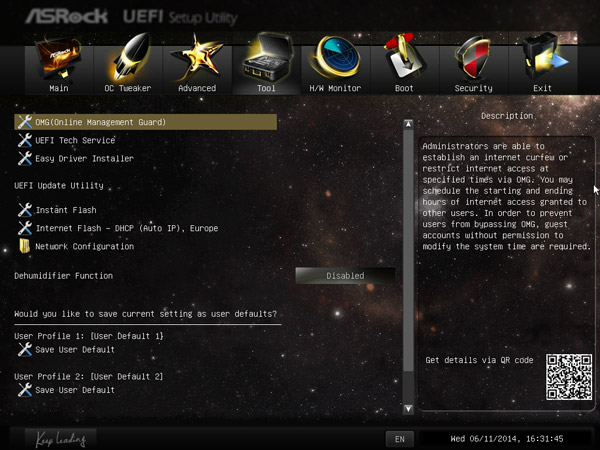
On this Tool page are more useful features: Easy Driver Installer can be found, to download the needed drivers for the Windows installation very simply, as soon as you have connected an USB thumb drive.
One can enter the ASRock Instant Flash utility in the Advanced Screen or by pressing F6 during the PC start. Hereby one can upgrade a downloaded ASRock BIOS without further boot CD, USB boot stick, etc. very easily. Just start the ASRock Instant Flash utility and select a BIOS Flash ROM from the device like an USB Stick to flash the BIOS without an additional boot medium. If you need technical help about the UEFI, you can contact the ASRock over the UEFI Setup and LAN connection.
The board came with BIOS 1.00. At review date, this was the latest version for download.
ASRock AM1H-ITX Overclocking …
The BIOS offers some DDR3 memory settings like e.g. the memory setting from DDR3-800 over DDR3-1066, DDR3-1333 up to DDR3-1600.
Here you can see the UEFI memory settings:

The DDR3 memory voltage can be set between 1.260V up to 1.701V in steps between 0.01V and 0.0125V, which should be enough power for most DDR3 modules.
That’s it with overclocking settings !
Nevertheless, ASRock spend this board some features, which we already know from their OC-motherboards, like for example the boot failure guard to start the PC on standard frequency values with too high overclocking settings without using Clear CMOS. ASRock offers the “Boot Failure Guard Count” option, where the user can decide, how often the board should try to start with too high settings, before it starts with own settings for a correct boot.
One can store three different UEFI settings with a desired name in a user profile to load them very quickly at any time.
Here you can see the UEFI profile name in the lower part:
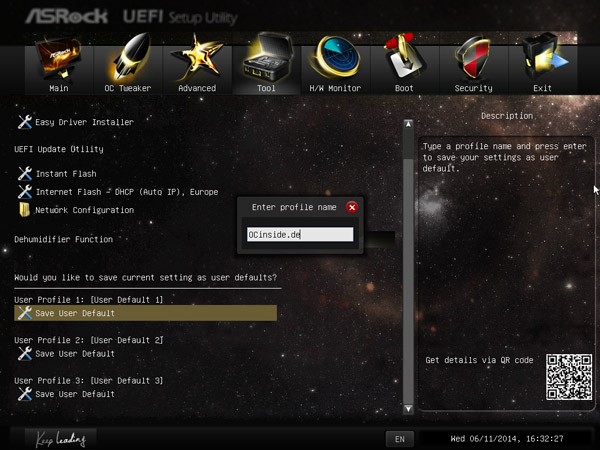
BIOS Undervolting …
The downclocking or underclocking was also tested in this review. Unfortunately, it was not possible to lower the AMD Athlon 5350 CPU multiplier over the BIOS, so it was not possible to underclock it.
However, the BIOS of the passive cooled AM1H-ITX motherboard offers an extensive temperature fan control for 4-pin and 3-pin CPU fans, Chassis and Power fan.
Here you can see the selection, whether a 4-pin or 3-pin CPU fan is connected:

Power consumption …
Power consumption will vary depending upon the hardware and upon the PC load. The current consumption of the test PC with AMD Athlon 5350 APU, 4GB DDR3-1333 memory, hard disk drive and Cooler Master Silent Pro M 600W test PSU was depending upon load: – With Sapphire HD6870 the power consumption was between 43.1W and 179.4 Watt. – With internal AMD R3 GPU the power consumption was between 23.2W idle and 57.2W load.
In contrast an ASRock Fatal1ty FM2A88X+ Killer AMD Socket FM2+ motherboard with an AMD A10-7850K Kaveri APU had the following PC power consumption values: – With Sapphire HD6870 between 56.3W idle and 233.5 Watt full load. – With internal AMD Radeon R7 GPU between 30.2W idle and 118.8 Watt full load.
An ASRock FM2A85X-ITX AMD Socket FM2 motherboard with an AMD A10-5800K Trinity APU had the following power consumption: – With Sapphire HD6870 graphics card from 52.9W to 221.0 Watts. – With internal AMD Radeon HD7660D GPU 29.4W idle and 120.4 Watt full load.
The power consumption is extremely low with the integrated GPU as well as with a PCI Express graphics card and allows for example a very economical HTPC, NAS, tiny office PC, or even a small SFF gaming PC. Furthermore we spared no expense and effort, to run another test with an external 19 volt AC adapter. With a Cooler Master RP-120-USNA-J1 +19V 120 Watt universal power supply the total PC power consumption with hard drive and internal AMD Radeon R3 GPU was even just surprisingly low 23.1 Watts idle and 45.8 Watt full load. Diskless we measured only 17.0W idle and 2.1 Watt in switched-off S5 State.
Result …
This tiny ASRock AM1H-ITX AMD Socket AM1 DDR3 motherboard is designed for AMD Socket AM1 Kabini processors up to 25W TDP and in spite of the small Mini-ITX dimensions it offers various connection options and incredibly low power consumption, so it is a senseful platform for a small HTPC, NAS or Office-PC and even a Mini Gaming PC, which however should be equipped with a gaming-capable graphics card.
The AM1H-ITX offers in spite of the small size a good basic equipment with four SATA3 ports, up to four possible USB 3.0 ports, up to six possible USB 2.0 ports, one Gigabit LAN connector, 7.1 sound with digital sound output over an optical SPDIF connector and analog sound output over five jacks and with an APU it has a D-Sub, DVI-D, HDMI, or DisplayPort 1.2 video output.
The host clock or APU/PCIE frequency cannot be changed, the CPU frequency multiplier is set via the CPU and the GPU frequency is also set. These are certainly no good news for overclockers, but this is a logical consequence of the AMD Fusion of CPU, GPU, and chipset in one processor, what is known as system-on-chip or also short SoC. Our search results that currently only one AM1 motherboard with APU OC options exists.
All in all with the ASRock AM1H-ITX Socket AM1 motherboard one get a good platform to build a small low-power mITX HTPC, a mITX Office-PC or even an ITX Gaming PC, which can be equipped with common Socket AM1 processors, standard 240-pin DDR3 memory modules and a fully-fledged PCI Express graphics card when using an ATX power supply unit. And the best comes to the conclusion that this Socket AM1 motherboard is available for under 50 EUR and the AMD 5350 Kabini APU is also available below 50 EUR, here laughs the purse and allows enough space for a fast SSD in the whisper-silent ITX PC.
Here you can buy the ASRock AM1H-ITX motherboard. *Ad
Special thanks to ASRock for their support.
* All Socket AM1 PCIe motherboard reviews since 01.06.2014 are based on an AMD Athlon 5350 APU,Sapphire HD6870 1024MB ATI Radeon HD6870 PCI Express 2.0 video card, 2x 2048MB Crucial DDR3-1333/PC3-10600 memory modules, Cooler Master Silent Pro M 600W power supply unit and the following software configuration: Microsoft Windows 7 Ultimate, SiSoftware Sandra 2013, Futuremark 3DMark and Futuremark 3DMark06 (the OC software is available in the Links & Downloads section). All benchmark results only offer a comparison among themselves for a rough motherboard performance comparison.