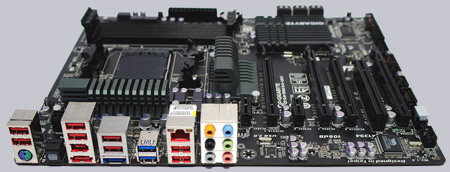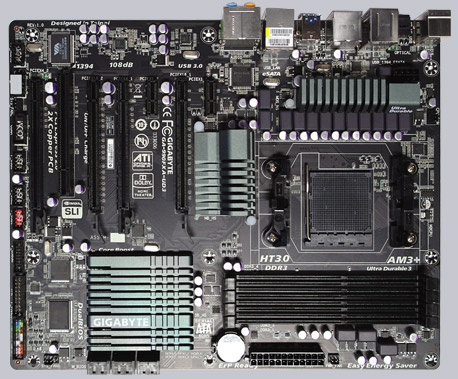Result and general impression
++++ The Gigabyte GA-990FXA-UD3 motherboard has a price of approx. 115 Euro (01/2012) and is thus in the middle price segment of the Socket AM3+ motherboards.
Today we have tested the new Gigabyte GA-990FXA-UD3 motherboard with an AMD Phenom II CPU and an AMD Bulldozer processor. The AM3+ board is based on the AMD 990FX chipset with SB950 southbridge and offers a total of six PCI Express slots, up to four USB3.0 ports, up to fourteen USB2.0 ports, six SATA3 ports, two eSATA3 port, one Gigabit LAN port and 7.1 sound over six analog sound connectors or digital sound over an optical SPDIF output connector. The GA-990FXA-UD3 is tested with the most current F5 BIOS and for the AMD FX-6100 processor this motherboard is also tested with some Gigabyte beta BIOS versions.
In this cardboard box the Gigabyte GA-990FXA-UD3 AM3+ motherboard is delivered:

The Gigabyte GA-990FXA-UD3 motherboard of the Ultra Durable 3 Series has two PCB layers with 2oz copper and offers a Dual BIOS in case of a bad BIOS update or crashed BIOS chip. The motherboard is the well finished and has even colored connectors with a mark for the polarity inside of the front panel connector:
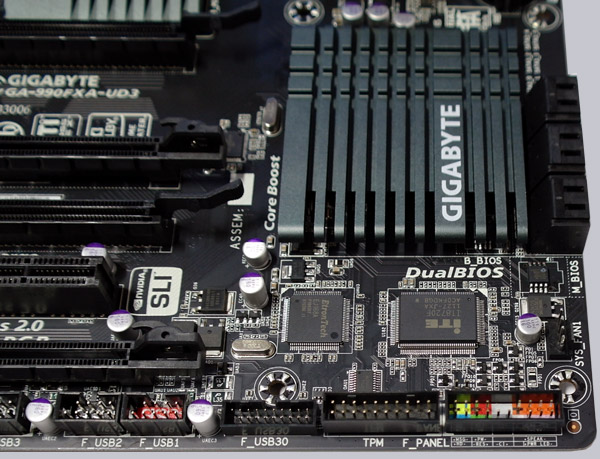
Equipment and other features …
The GA-990FXA-UD3 motherboard from Gigabyte came with a manual, quick installation guide, one DVD, two SATA data cables, one SLI bridge and ATX I/O shield.
Expansion cards …
This 2-Way AMD CrossFireX or nVidia SLI motherboard offers four PCI Express 2.0 video card slots, whereby either one video card can operate with x16 band-width, or two can operate in x16 mode and two in x4 mode. A SLI/XFire switch card is not necessary to get the optimal performance for single or CF operation. If one like only use one video card on the GA-990FXA-UD3, one should insert the PCI Express video card into the PCIEX16_1 or PCIEX16_2 slot, in order to get the fastest x16 bandwidth. Additionally to the four PCI Express 2.0 slots there are two x1 PCIe 2.0 slots and one PCI slots.
Memory …
The Gigabyte GA-990FXA-UD3 can be equipped with up to four DDR3 modules and is thus expandable depending upon operating system used (see list) to maximally 32 GB memory.
Here you can see the four DDR3 DIMM sockets with Dual Channel support:

The Socket AM3+ motherboard supports DDR3 memory modules and can be optimized in the BIOS for DDR3-800, DDR3-1066, DDR3-1333, DDR3-1600 and faster Dual Channel modules. DDR3-2000 or higher clock-rates are currently only possible with overclocking.
Hard disk drive connectors …
The GA-990FXA-UD3 offers no floppy or IDE connectors for conventional ATA-133 drives, but this GA-990FXA-UD3 board offers six bent SATA3 connectors (6 Gb/s) and two additional eSATA3 ports integrated in the I/O panel. The six SATA3 ports supports RAID 0, RAID 1, RAID 5, RAID 10, JBOD, AHCI and the Hot Plug function in AHCI mode (AHCI stands for Advanced Host Controller Interface). Both eSATA3 ports integrated with the Marvell 88SE9172 chip supports RAID 0 and RAID 1.
The manual and the included DVD contains all basic information to manage a new installation of Windows XP, Vista or Windows 7 with SATA3 disk drives, and how to make a RAID installation. 32-Bit and 64-Bit drivers for Windows XP, Windows Vista and Win7 are provided on the DVD and can be downloaded on the Gigabyte support page. The Hybrid EFI BIOS support drives with more than 3TB for a boot drive with Windows 7 x64 or Vista x64.
USB and Firewire …
The motherboard has two USB 3.0 connectors on the ATX-panel and one special 20-pin connector for two additional USB3.0 connectors at an optional available USB3.0 front panel. In the meanwhile some PC chassis have 20-pole USB3 connectors to offer USB3.0 ports without an additional front panel.
The USB 3.0 ports are offered by two EtronTech EJ168A chips:
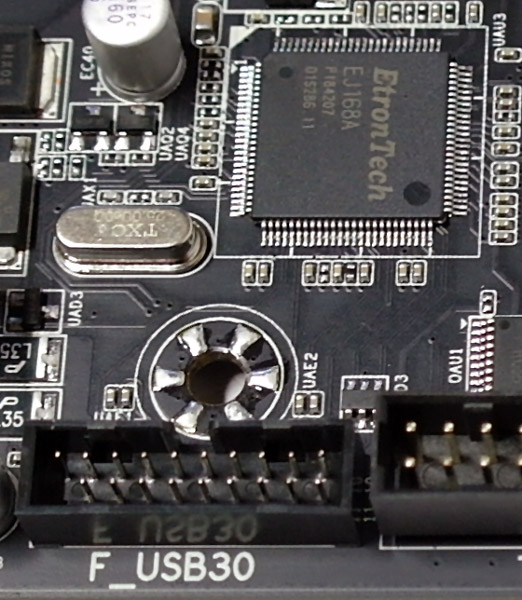
Furthermore, the board offers eight USB 2.0 connectors on the ATX panel and three internal USB 2.0 plugs for up to six optional USB ports. Gigabyte supports thus up to 14 USB 2.0 ports ! Additionally, the board has one IEEE1394 Firewire port on the I/O panel and another optional internal IEEE1394 port.
Network …
The Realtek RTL 8111E chip with 10/100/1000 network connector at the ATX panel is integrated on the Gigabyte GA-990FXA-UD3 motherboard.
Serial and parallel port …
This motherboard does not provide a parallel port. The serial port is optionally available as internal onboard connector.
Sound …
The Gigabyte GA-990FXA-UD3 motherboard is equipped with the ALC889 audio codec which supports Dolby Home Theater 7.1 surround sound for example analog over 6x 3.5mm connectors on the ATX panel or over an internal front panel audio connector.
For the digital output there is an internal HDMI S/PDIF out connector available, to connect it with a S/PDIF cable for example to a HDMI suited video card, in order to get the digital audio and video signal to HDMI equipment like a HD-Ready LCD TV. Additionally it offer an optical digital S/PDIF output. So most users do not need to buy an additional sound card with digital outputs.
ATX backpanel connectors …
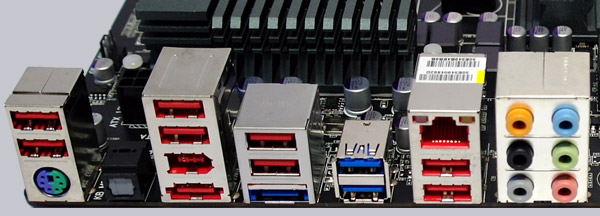
From left to right one can see 2x USB 2.0/1.1 and 1x PS/2 connector for PS/2 keyboard or PS/2 mouse, optical SPDIF out, 2x USB 2.0 and IEEE1394 and eSATA3, 2x USB 2.0 and eSATA3, 2x USB 3.0, RJ45 Gigabit LAN and 2x USB 2.0 and 6x 3.5mm jacks for analog sound.
BIOS and Overclocking …
Let us continue with the BIOS options and BIOS overclocking. By pressing F2 or Del, you get access to the Award BIOS with most important hardware settings and by pressing the hidden key combination CTRL + F1 you get more expert settings.
Gigabyte did not replace the conventional BIOS with the UEFI Setup, but they have an own development of the Gigabyte Touch BIOS with Hybrid EFI Technology. Their DualBIOS has contrary to the UEFI BIOS no graphical surface:
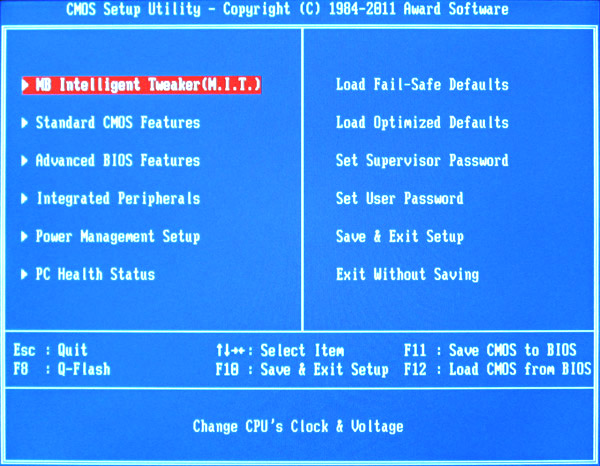
Gigabyte offers a comfortable Q-Flash to flash BIOS updates in addition to the convetional DOS or Windows Flash tools. The motherboard was delivered with BIOS F4. At review date, the latest UEFI BIOS version download was F5, which we updated for the review with the Q-Flash and for the AMD Bulldozer CPU tests we flashed the latest F6e Beta BIOS as well to get a better support for the AMD FX-6100 processor.
The latest at test date available F5 BIOS version offers very comprehensive DDR3 memory settings like e.g. the memory frequency setting from 400 MHz over 533 MHz and 667 MHz on up to 800 MHz (DDR3 800/1066/1333/1600). The frequency of all memory modules is calculated and shown after changing the reference clock and makes it much easier to adjust the right RAM frequency. Higher DDR3 frequencies are only available with the Gigabyte DRAM Easy OverClocking Profile (DEOCP) or with overclocking.
The host clock is adjustable from 200 MHz up to 500 MHz, the HT (hypertransport) frequency is adjustable from 200 to 2000 MHz (1x to 10x) and the NB frequency multiplier can be adjusted between 5x and 10x. The PCIe frequency is adjustable from 100 MHz up to 150 MHz. Changes to the CPU frequency is immediately shown in the BIOS, so if you change for example the reference clock, you will see how high the CPU frequency would be with each divisor on this setting.
In our tests, it was possible to overclock to a high 305 MHz reference clock and by increasing the voltage it was possible to reach an inofficial overclocking result of 310 MHz, which was of course added to our OCinside Team rankings. Some may think that the reference clock is no longer important for overclocking of e.g. Black Edition processors with unlocked multiplier, but the reference clock is still important for PC overclocking. At least when one buy high-end OC RAM and like to operate it on the maximum frequency, because this is on most boards only possible with reference clock increasement. And of course not every user like to spend more money for these AMD BE CPUs.
With too high overclocking settings it was necessary using the Clear CMOS Jumper, it would be useful to have a better overclocking protection like an overclocking boot failure guard.
Another interesting feature is the so-called CPU Unlock BIOS setting. With the CPU Unlock feature it was possible to unlock deactivated CPU Cores. Unfortunately it is not possible with every AMD Athlon II or Phenom II CPU, but the BIOS options are nevertheless present and this is surely for some buyers an important purchase aspect. And the included CPU Core Control option can be useful to activate or deactivate some CPU Cores.
Furthermore, this board offers a Vcore setting from -0.600 Volt to +0.600 Volt which results with the Phenom II Test CPU 0.7000 to 1.9000 Volt, NB 0.865 bis 1.975 Volt, CPU NB VID -0.600 to +0.600 Volt (0.600 – 1.800 Volt), NB/PCIe/PLL Voltage 1.325 to 2.435 Volt, HT Link 0.725 to 1.435 Volt, CPU PLL Voltage 2.025 to 3.135 Volt und eine DDR VTT von 0.515 to 1.145 Volt. The DDR3 memory voltage can be set between 1.025 V up to 2.135 V, which should be enough power for most DDR3 OC RAM modules.
The overclocking features can be also adjusted e.g. with the included Gigabyte EasyTune Software.
BIOS Undervolting …
The downclocking or underclocking was also tested in this review. It was possible to lower the AMD Phenom II 710 CPU multiplier over the BIOS to 5x and the processor can be underclocked in such a way with 200 MHz reference clock to approx. 1000 MHz. Underclocking and OverClocking is outside of the manufacturers specification, so it’s necessary to have a bit luck and Gigabyte gives several options to overclock or underclock the system more easily.
The BIOS of the passive cooled GA-990FXA-UD3 motherboard offers a CPU Smart Fan option to offer a temperature fan control for a 4-pin CPU fan, a 3-pin CPU fan and a 4-pin chassis fan. Mainly the option to choose between PWM and Voltage is a great option to optimize the rpm with the Voltage setting for 3-pin fans and with the PWM setting for 4-pin fans, so it is not necessarily to buy an additional fan controller.
Here is the helpful CPU Smart Fan Mode selection in the PC Health Status Menu:
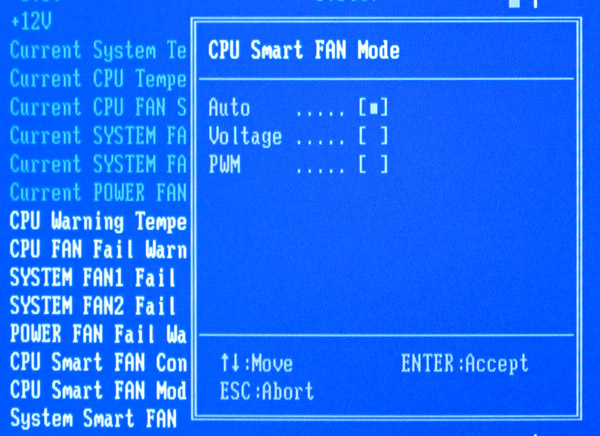
Power consumption …
Power consumption will vary depending upon the hardware and upon the PC load. The current consumption of the test PC with AMD Phenom II 710 X3 CPU, 4GB DDR3-1333 memory, hard disk drive and Cooler Master Silent Pro M 600W test PSU was without overclocking depending upon load: – With Sapphire HD6870 video card the power consumption was between 111W and 227 Watt. – With Sapphire HD4870 video card the power consumption was between 162W and 237 Watt. Thus, the maximum power consumption was all in all a bit higher than the ASRock 990FX Professional board results.
Additionally we tested the PC power consumption with the AMD FX-6100 CPU and the same setup: – With Sapphire HD6870 and AMD FX-6100 the power consumption was between 84W and 232W. – With Sapphire HD4870 and AMD FX-6100 the power consumption was between 128W and 248W.
Who like to use bulldozer CPU on the GA-990FXA-UD3 should also check the beta BIOS versions from Gigabyte. Because in the test we could determine with the last official F5 BIOS version a well-known problem with the AMD FX6100 CPU which is fixed in the beta BIOS. The Zambezi CPU reduced the frequency, even with deactivated Cool and Quiet and C1E. In the Gigabyte F6e beta BIOS was now an additional AMD APM Master Mode setting to fix this problem successfully. Furthermore, the AMD C6 support was added, which supports C6 power down to 0 V and is thus more energy efficient.
Result …
The Gigabyte GA-990FXA-UD3 AMD Socket AM3+ DDR3 motherboard offers a good basic equipment, is exemplary build, achieved high overclocking results in our OC tests and offers more settings for the latest AM3+ processors with a current beta BIOS.
The GA-990FXA-UD3 offers a very good basic equipment with all in all six SATA3 ports with RAID support, two additional eSATA3 ports, two USB 3.0 ports on the I/O panel, two additional optional USB 3.0 ports, up to fourteen ! possible USB 2.0 ports, two possible IEEE1394 ports, one Gigabit LAN connector, 7.1 sound with digital sound output over HDMI S/PDIF or over an optical SPDIF connector and analog sound output over six 3.5mm connectors. This is a great basic equipment which reaches nearly the level of a upper class motherboard.
There is graphic UEFI BIOS interface available, but Gigabyte integrated a BIOS or to be excact two BIOS chips with Hybrid EFI Technology and Touch BIOS support. Depending upon operating system this BIOS support also drives over 3TB. The BIOS offers a lot of overclocking settings and reached in our OC test a high overclocking result of 305MHz reference clock. Inofficial it was possible to get it up to 310 MHz with higher voltages.
All in all the Gigabyte GA-990FXA-UD3 ATX motherboard with 990FX chipset and SB950 offers a lot of features for relatively little money and supports additional features of the latest AMD AM3+ processor generation with an updated beta BIOS. Of course the motherboard can be equipped with an AMD Athlon II or AMD Phenom II Socket AM3 processor instead of the more current AMD FX Socket AM3+ processor as well to get a more inexpensive PC system with good features and a high performance.
Here you can buy the Gigabyte GA-990FXA-UD3 motherboard. *Ad
Special thanks to Gigabyte for their support.
* All Socket AM3 / AM3+ PCIe motherboard reviews since 01.12.2011 are based on an AMD Phenom II 710 X3 CPU, and on an AMD FX-6100 Bulldozer CPU,Sapphire HD6870 1024MB ATI Radeon HD6870 PCI Express 2.0 video card,Sapphire HD4870 512MB ATI Radeon HD4870 PCI Express 2.0 video card, 2x 2048MB Crucial Ballistix Tracer DDR3-1333/PC3-10600 memory modules, Cooler Master Silent Pro M 600W power supply unit and the following software configuration: Microsoft Windows 7 Ultimate, SiSoftware Sandra 2010c, Futuremark 3DMark11, 3DMark Vantage, 3DMark06 and 3DMark03 (the software is available in the Links & Downloads section). All benchmark results only offer a comparison among themselves for a rough motherboard performance comparison.
Back to the AMD Athlon 64 and AMD Phenom motherboard comparison !