
Practical testing …
At 2m long, the cable is easily long enough to reach the desktop PC to the left of the desk and still have enough play. For practically all cases, we selected the middle of the five possible standard settings for the mouse sensitivity. Due to the unevenness on the sides, the mouse sits quite comfortably in the hand. In general, it fits very well in a hand with longer fingers. If you have a wider hand with short fingers, you may be at a disadvantage here. However, we are not in a position to judge this.
NZXT Lift 2 Ergo with Age of Empires III …
When playing in good old AoE 3, it seemed to us that individual villagers and sheep could be selected very precisely from the dimensions. Only when drawing a frame for larger troop units did the third of five settings seem a little too sluggish to instinctively select the right frame size. It is therefore highly recommended to deviate from the default settings and use the NZXT CAM software functions.

NZXT Lift 2 Ergo with Peglin …
If you’re annoyed about missing the next treasure chest by a millimeter in Peglin, you’ll certainly do better with the NZXT mouse and perfect the alignment of the projectile.

NZXT MXL900 mouse pad …
Even if it is only the supporting actor in today’s review, the MXL900 can definitely attract a lot of attention. First of all, we thought we had received a tablecloth, as the mouse pad stretches almost the entire length of the table and now also accommodates the home keyboard. We placed a few heavy objects on the sides, as the ends still curled up a little at the beginning. The surface in gray and the non-slip back in purple both feel very high-quality and have different textures. The only difference is that the mouse is a little more sluggish than on the completely smooth table, which is why we honestly still prefer the “naked” version. The sensitivity may need to be adjusted a little higher when using the pad.
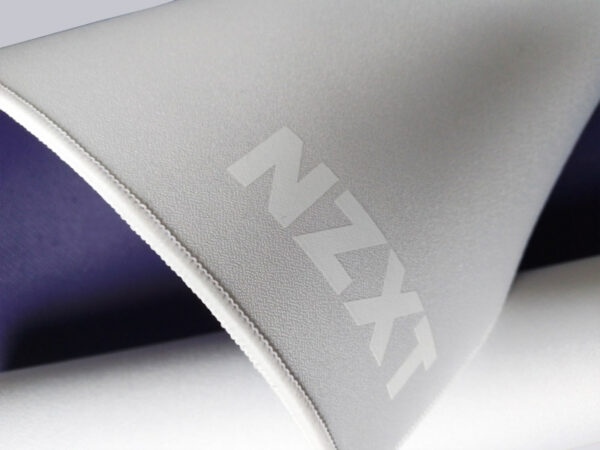
NZXT Lift 2 Ergo Overall impression …

