
Software …
The software, which is over 500 MB in size, made us a little suspicious.
Unfortunately, we were right. After all, the many functions have to find a place, some of which are only useful in part.
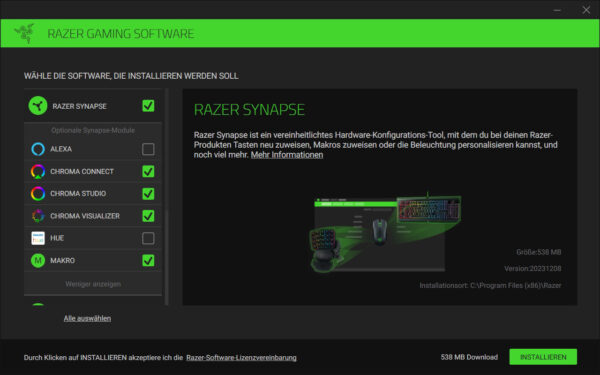
Razer also relies on registration. Fortunately, you can continue as a guest, but you won’t be able to use many of these options.
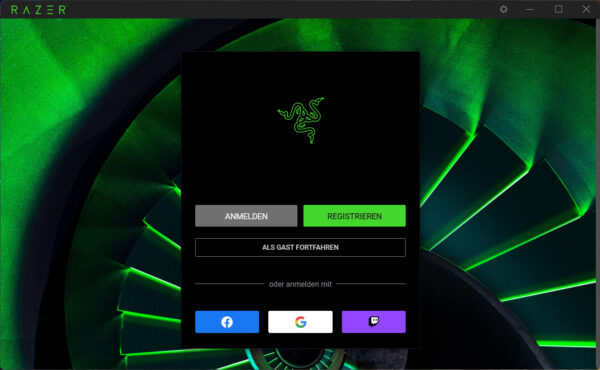
The main menus of the software are very clearly laid out. The mouse menu can be found right on the main screen.
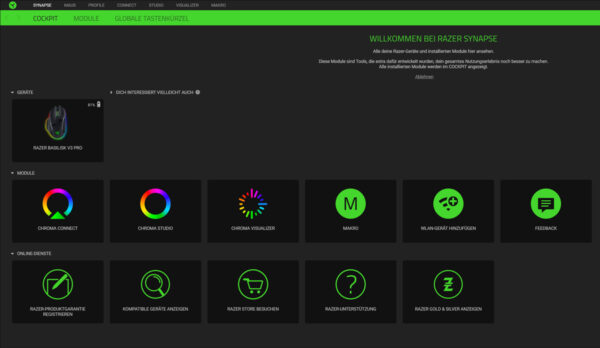
We have the option of assigning a different function to each button on the mouse. We can also set the freewheel option here. This enables the user to activate the freewheel automatically by scrolling quickly, or to do this by pressing a button.
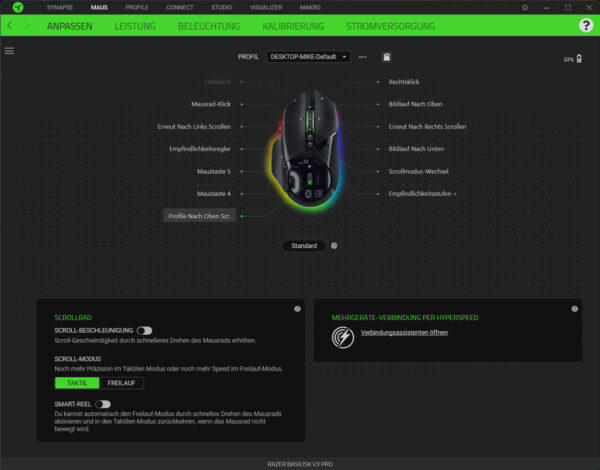
The sensitivity of the mouse can be selected in five pre-set levels. The sampling rate can only be set to 3 levels.
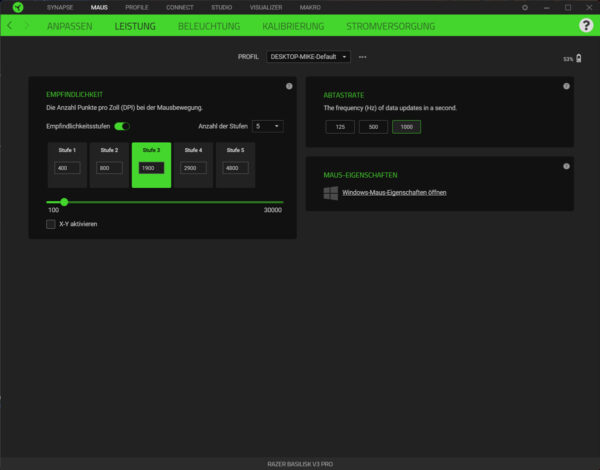
The Lighting tab allows you to set various lighting modes, which should be familiar to every user here by now. If not, you can take a look at our Razer software guide with an extensive video.
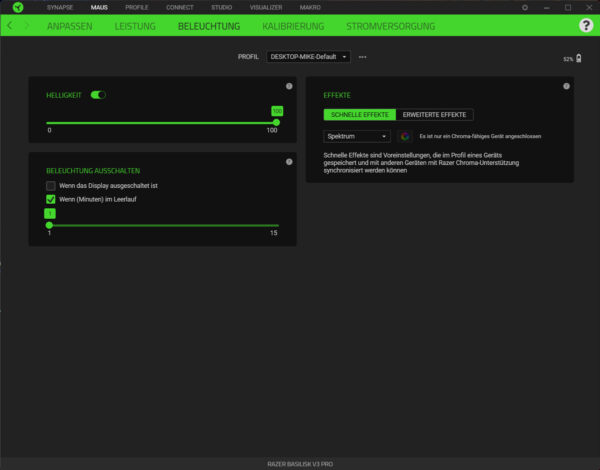
Options such as Smart Tracking allow us to set the lift-off distance at which the sensor no longer detects movement. This is important when the mouse is picked up and put down again and prevents incorrect entries.
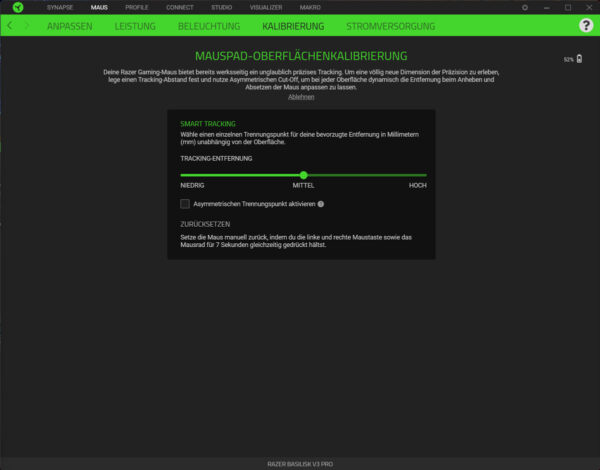
Even if the purchase price suggests it, the Basilisk does not have WLAN. This means that the mouse switches to sleep mode. The second option allows you to set the battery level at which the mouse reduces the sensor and resolution in order to save energy.
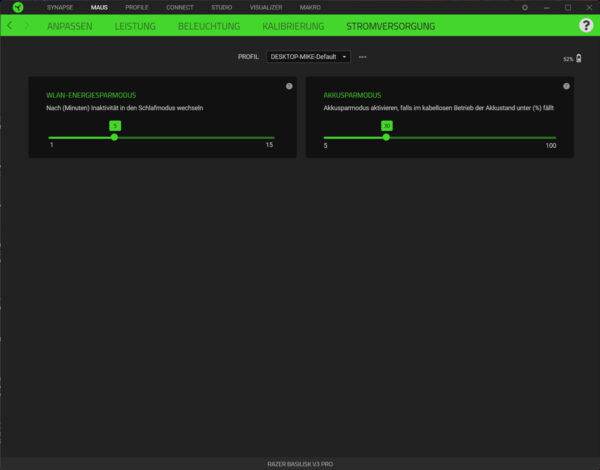
In addition to the quick configuration, we also have the option of setting each LED individually and making further adjustments.
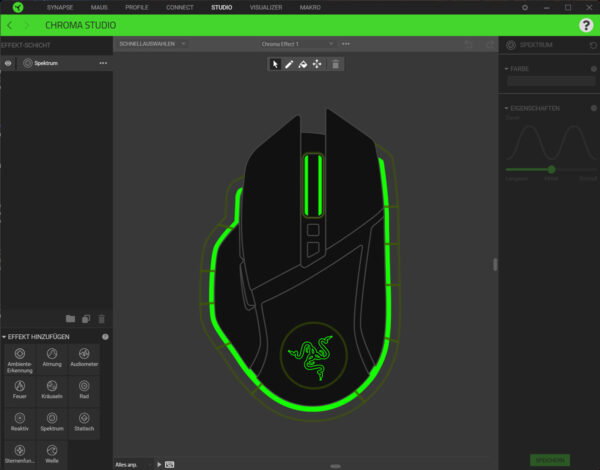
With the Razer Chroma feature, LED clusters around the mouse are changed in color for various information displays. For example, the Basilisk uses a red LED to indicate the direction from which our player was shot. How useful this is for a mouse where 90% of these LEDs are covered by our hand during normal use is anyone’s guess, but you can usually still see a good 10% 😉
But now let’s move on to the practical testing to see how the Razer Basilisk V3 Pro performs in everyday use.
Razer Basilisk V3 Pro Gaming Mouse Practical testing …

