
Installation …
Installation is simple and basically consists of plugging the case onto the Mac Mini and using the short USB-C cable to connect the host port on the case to one of the USB-C connections on the back of the Mac Mini.
The connection to a computer is made via the USB-C host port, which offers a maximum speed of 10Gbps. An additional model with Thunderbolt 5 and 80Gbps has been announced by the manufacturer for fall 2025.

You can also use the Wokyis Mac Mini M4 Dock with any other computer. The two additional, longer USB-C cables come in handy here.
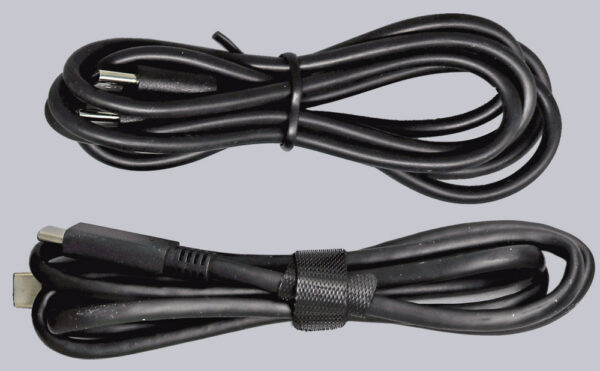
Installing the SSD is also quite simple. The small metal flap is only held in place by magnets and is easy to remove.

A suitable screw for fastening the NVMe SSD is included. If you now place one of the supplied thermal pads on the SSD, the lid will be flush with it and the waste heat can be dissipated passively via the metal lid.
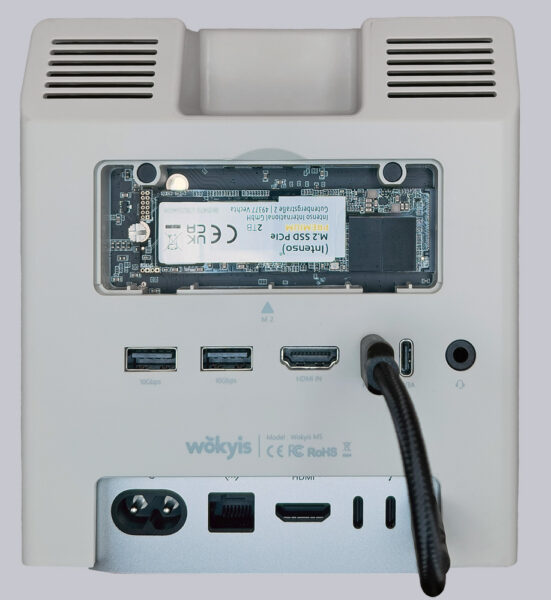
Wokyis Mac mini M4 Dock Practical test …

