
Practical testing …
Our test system consists of a Mac mini M4 with 24GB RAM and 512GB built-in hard disk. The SSD used is a Gen4 2TB NVMe SSD in the Wokyis Mac mini M4 dock. The use is limited by the 10Gbps provided by the dock’s host connection, which all connected devices, including the SSD and the display, have to share.

Immediately after switching on via the front button and/or when the power supply starts, we receive a friendly welcome.
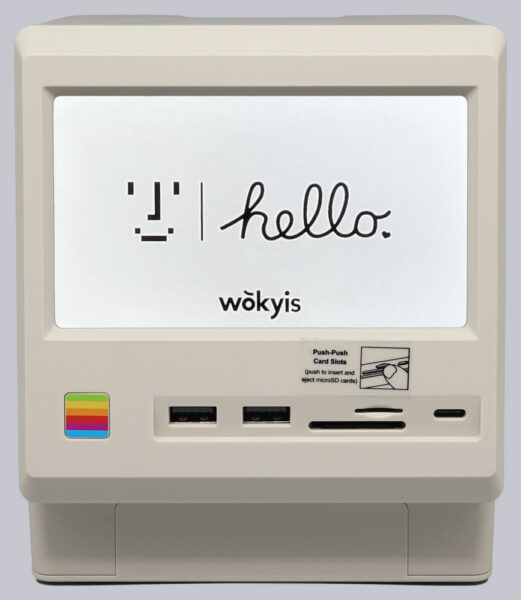
The first thing that stands out is that you can actually use the dock’s screen as the sole main screen or as an extension of the main screen. This applies to the Apple Mac Mini M4 as well as to a conventional PC with USB-C port that supports “DisplayPort Alt Mode” or USB-C DP-Alt Mode or has a free HDMI output, which can of course also be realized with various adapter cables with a DisplayPort or similar.

With the Wokyis Retro Docking Station, the Mac Mini becomes a real Mini Mac in retro style. It’s certainly not for real use, because the 5-inch display is far too small for that, but it’s a nice gimmick. Nevertheless, the idea of having an additional small monitor is not a bad one. An audio player, system data such as with iStatistica Pro or even a video player or a clock look good on the small display and don’t take up any space on the large screen. Be it on the road in a motorhome …

… or at a permanent workplace.

The brightness of the display is okay, but not outstanding. The whole thing would be perfect if the screen supported touch operation.
The connections on the front are easy to reach and the two SD card slots in particular are very helpful when working with appropriate media.
The speed of the SD card slots is sufficient. A UHS / V60 card was written with 62MB/s and read with 86MB/s. This definitely corresponds to the specification of the card.
We didn’t notice any limitations with the USB ports either.
The speed of the SSD is of course limited by the 10Gbps of the host connection, and as our test with various benchmark tools shows, we are also very close to the maximum with approx. 890-970MB/s read and approx. 929-957MB/s write.
If you need more speed here, you should take a closer look at the Thunderbolt 5 / 80 Gbps devices in the fall.
We have also captured the practical variety in a short video and uploaded it to our OCinside YouTube channel. Have fun watching and if you want, you can subscribe to our YouTube channel to never miss a new video.
Note: Please allow our cookies first to see this external content!
Wokyis Mac mini M4 Dock Result and general impression …

