
Graphics card water cooler retrofit instructions …
Alphacool includes an easy-to-understand assembly instruction, which we will follow.
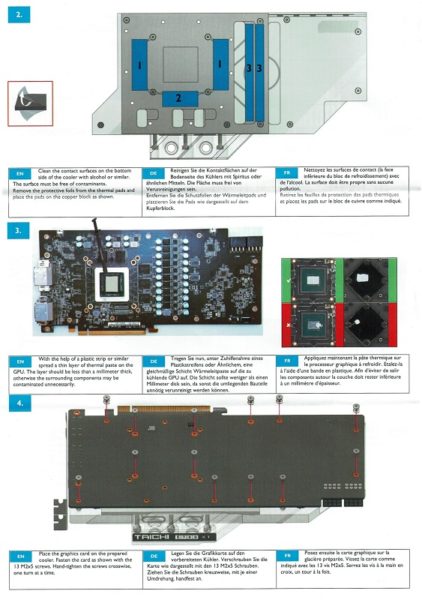
For everyone who would rather read our new GPU liquid cooling mod instructions, we have spared no effort to write the tutorial and store it with the pictures from the video.
First, we loosen the screws that connect the cooler to the graphics card.

However, this does not reveal the bare board, but another heat-conducting plate that is screwed to the backplate.

… and finally have the bare board in front of us.

The backplate can now also be easily removed.

Then we can clean the old thermal paste from the graphics card …

… place the labeled thermal pads in place and apply new thermal paste.

We put the prepared cooler upside down on its packaging so that the IO-Shield of the graphics card can hang freely.

Now we can screw the cooler on.
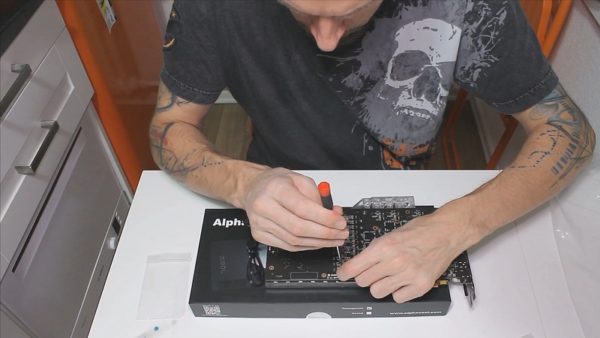
The radiator assembly is finished 😀

Conclusion of the GPU mod …


