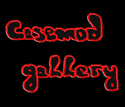USB Ultra Infrared Receiver to remote control and power on/off the PC UPDATE: This Version 1.1 is now replaced by the new USB Ultra IR Version 2.0, to ensure the operation also on newer PCs with more recent motherboards. The extended guide for the infrared receiver with hardware side function to remotely switch the PC on and off as full USB variant is now available and got the name “USB Ultra infrared receiver” or briefly “USB Ultra IR”. Where is … Continue reading USB Ultra IR-Receiver to PC remote control and power ON – OFF v1.1