
Practical testing …
We can now move on seamlessly to the practical testing. As mentioned on the first page, we have published a 20-minute Atlasio SHD Mini and Atlasio TDC video on our OCinside YouTube channel, in which we show all the individual parts and assemble everything.
Note: Please allow our cookies first to see this external content!
In the video, we also demonstrate the operation of the electronic height adjustment.

There we also show the stool, which is also height-adjustable and allows a slight tilt of approx. 15° to the sides to offer dynamic sitting with some movement. The seat also has two handles so that the dynamic stool can be quickly and conveniently moved to one side, for example to work standing up at a table. The silicone on the underside of the support surface prevents the floor from being scratched and provides additional stability.

But now let’s get back to the operation and the controls. The large circle with the line at the top is the sign for a Qi charging surface, where you can simply place your smartphone and charge it with up to 15 watts. The capacitive touch field “M” is used to unlock, initialize and save any two table heights.

When starting up for the first time, you must initialize the electronic height adjustment by holding down the touch field “M” for approx. 3 seconds to unlock it and then holding down the up and down buttons simultaneously for approx. 5 seconds until all 3 buttons light up at the same time. The tabletop will then move briefly and initialization is now complete.
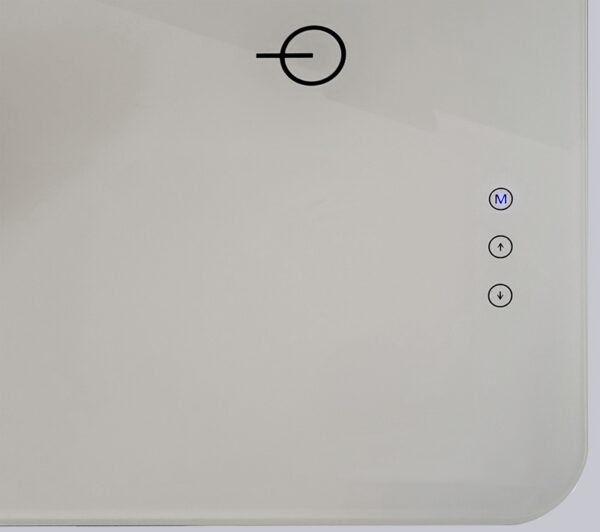
You can now use the up and down buttons to continuously adjust the height of the tabletop from approx. 74.5 cm to 114.5 cm. After approx. 15 seconds, operation via the touch field is locked again so that the tabletop cannot be moved accidentally while working. The touch field then simply flashes briefly. To unlock it, simply press the “M” button for 3 seconds and operation is enabled again. Incidentally, the table moves a little during operation, so you have to take this into account when operating it. However, you can also program two positions in advance, which you can then control directly by double-clicking on the respective touch field.
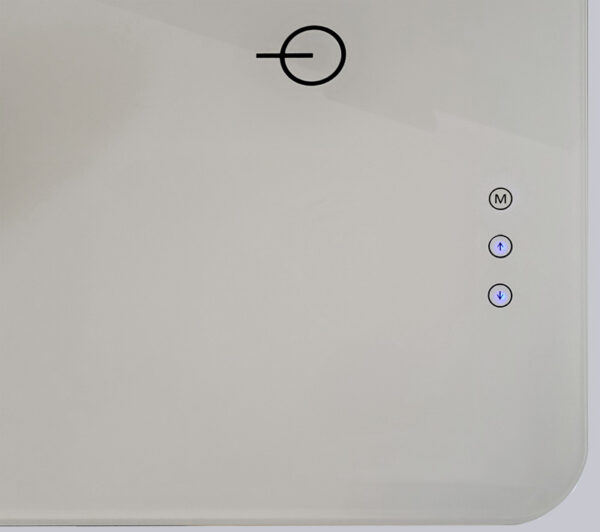
If the PC mouse does not move on the glass surface, you should either choose a mouse that is also suitable for glass surfaces or use a mouse pad or simply stick something on the table in the desired area and then move the mouse on it.

The table and stool can be adjusted very quickly to the desired standing or sitting height, with the table only becoming a little wobbly when fully extended. The stool is naturally wobbly throughout, because that’s its job 😉
Let’s now move on to a few optimizations that we have considered for this electrically height-adjustable table.
Atlasio SHD Mini modifications …

