
Layout, Design and Features …
The black cardboard box of the ASRock H170 Combo shows, that this board is from the ASRock Super Alloy series and providing special features we will preset you later on.

The back of the package is showing another unique feature of this ASRock Socket 1151 motherboard, we already mentioned at the introduction and in the unboxing video, and this is the option to insert 2x DDR4 or up to 4x DDR3 modules.

Here is the YouTube Unboxing Video of the ASRock H170 Combo (German, English transcription):
Note: Please allow our cookies first to see this external content!
After opening the box we see the added accessories.

The High Density Fibre PCB of the ASRock H170 Combo makes a high-quality impression, nearly like the recently tested ASRock Z170 Extreme6 Board. But some of the parts that are important especially for overclocking are missing. We will see why these components at the H170 motherboard are not necessary, in the course of the test.

When looking more closely at the memory slots, you can see very clearly what the term Combo stands for.

The Dr. Debug 7-segment LED Postcode display, the button for power and reset and the HDD saver power connector, which let you switch on and off some disks during operation per software, are unfortunately missing on this H170 Combo, too.

And there is only one UEFI BIOS IC, so therefore no backup BIOS such as at bigger Z170 Extreme6.

But the fast Ultra M.2 Slot for PCIe Gen3 x4 modules with up to 32 Gb/s connection has been integrated on the H170.

Here you can see the internal USB3.0 connection, furthermore the solid caps capacitors, in addition the 24-pin ATX power connector and on both sides, one of the five possible 4-pin Fan connectors.
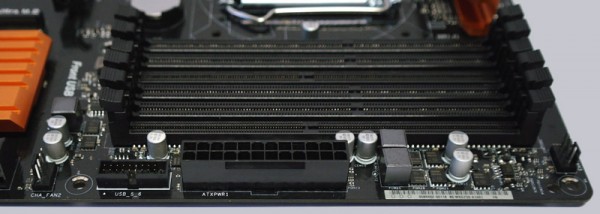
Here you can see a side view of Super Alloy motherboard with the large XXL heatsinks made of aluminum alloy series, which were very carefully mounted on the MOSFETs and chipset.
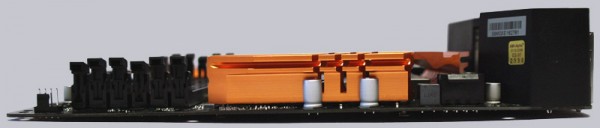
Here you can see the LGA1151 socket again, which is not backwards compatible with the LGA1150 socket.
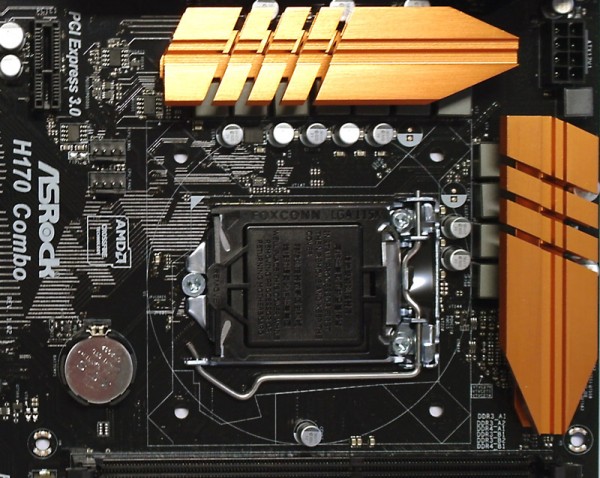
So let’s insert the Intel Skylake CPU and the DDR3 modules …

… or rather equip with DDR4 modules? Both are optionally possible, but do not install both together !
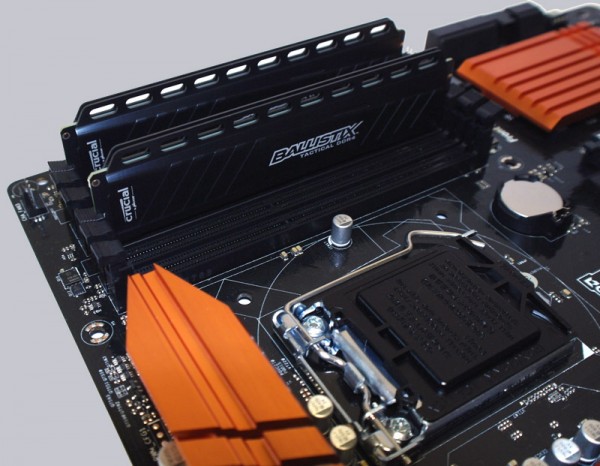
Here you can see the LGA1151 test system. For the Z170 and H170 motherboard reviews we use an Intel Core i5-6600K Skylake CPU with 3.5 GHz in the LGA1151 socket.

Equipment and other features …
The H170 Combo motherboard ASRock comes with a manual, DVD, four SATA data cables, SLI bridge, screws for the M.2 socket and an ATX I/O panel. More USB slot brackets or the ASRock USB 3.0 front panel are optional.
The ASRock Fatality H170 Combo has many features like the ASRock A-Tuning Tool, ASRock Instant Flash, ASRock Internet Flash, ASRock APP Charger, ASRock Fast Boot, ASRock Restart to UEFI, ASRock XFast LAN, ASRock XFast RAM, ASRock Crashless BIOS, ASRock OMG Online Management Guard, ASRock UEFI System Browser, ASRock UEFI Tech Service, ASRock Easy RAID Installer, ASRock Easy Driver Installer, ASRock Good Night LED, ASRock USB Key, 10 Power Phase Design, Digi Power and ASRock FAN-Tastic Tuning.
Expansion cards …
The motherboard offers three PCI Express 3.0 slots for CrossFireX, where you can either operate one graphics card with x16 bandwidth, or two graphics cards at x8 bandwidth. The motherboard came without SLI bridge card. More SLI / XFire Switch cards are not required to obtain the optimum performance for single or CrossFireX mode. In addition to both PCI Express 3.0 slots, there are two PCIe 3.0 x1 slots and two PCI slots.
Memory …
The ASRock H170 Combo board can be upgraded with two DDR4 modules or up to four DDR3 modules and is depending on the operating system used (see list) upgradable to a maximum of 64 GB memory.
Here you can see an image of the six memory slots with dual channel support, at the top two DDR3 slots, below a DDR4 slot, followed by the next two DDR3 slots and the second DDR4 slot:
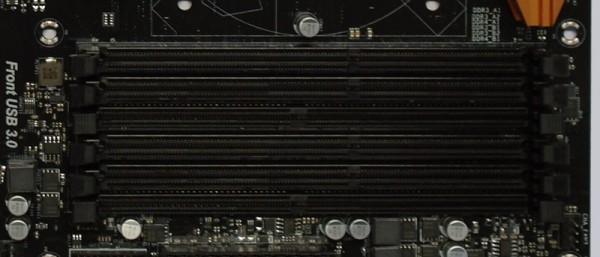
The Intel LGA1151 motherboard supports DDR3 memory modules up to DDR-1333 and DDR4 memory modules can be setup in the BIOS with a Skylake processor to DDR4-2133 in dual channel mode. In UEFI there are adjustments for DDR4-800, DDR4-933, DDR4-1066, DDR4-1333, DDR4-1466, DDR4-1600, DDR4-1733, DDR4-1866, DDR4-2000 and DDR4-2133 available.
Hard disk drive connectors …
The ASRock H170 Combo offers 6 angled SATA3 ports and two shared SATA Express 10 Gb/s ports.
Here you can see the six SATA3 ports:

The SATA 3 ports SATA3_0 to SATA3_5 (Intel Z710) are supporting RAID 0, RAID 1, RAID 5, RAID 10, Intel Rapid Storage Technology 14, Intel Smart Response Technology, NCQ, AHCI and the Hot Plug function in AHCI mode (AHCI stands for Advanced Host Controller Interface and should be selected with a SSD in UEFI especially). Thanks to the UEFI BIOS also drives with more than 2 TB can be used with Windows 10 x64, Windows 8.1 x64 and Windows 7 x64.
Drivers can be installed via Easy Driver Installer or Easy RAID Installer point in UEFI. They are also supplied with a DVD for both 32 bit/64 bit Windows 7, Windows 8.1 and Windows 10 and can be downloaded from the ASRock support.
USB and FireWire …
The ASRock H170 Combo unfortunately has no USB 3.1 ports but it has six USB 3.0 ports on the ATX-panel. Internally there are two USB 2.0 connectors for up to four optional USB ports and one USB 3.0 connector for up to two optional USB 3.0 ports available. The 20-pin pin header can be connected, either to an optional USB3.0 front panel connector or a case with USB3.0 support.
Network …
The ASRock H170 Combo is equipped with the Intel I219V, to realize the 10/100/1000 network connector on the ATX panel. The LAN connector is WoL capable, offers LAN cable detection, supports energy efficient Ethernet after 802.3az standard and supports Intel Remote Wake Technology, ASRock Full Spike Protection, PXE and more.
Serial connector and parallel port …
The serial COM port is available as internal motherboard connector.
Sound …
The ASRock H170 Combo mainboard provides the ALC892 Audio Codec with Content Protection, which supports 7.1 surround sound and premium Blu-Ray support. Sound output is possible over 6x 3.5mm jacks at the ATX panel or over the internal front panel audio connector. An optical SPDIF digital output contrary to the Z170 Extreme6 is not available. Thus, the chip has some features less than the ALC1150 Codec and an additional sound card with digital outputs could be necessary for some users.
ATX back panel connectors …
From left to right you can see 1x PS/2 connector for PS/2 keyboard or PS/2 mouse and 2x USB 3.0, DVI-D, HDMI, 2x USB 3.0, Intel RJ45 Gigabit LAN and 2x USB 3.0 and 6x 3.5mm audio jacks for sound out/input.
ASRock H170 Combo BIOS and Overclocking …


