
ARGB Lighting …
This is what the system looks like with A-RGB lighting activated.

At this point, let’s briefly return to the software that can be used for ARGB control. NZXT uses its own CAM software for fan and RGB control. As the controller is connected to the mainboard via USB 2.0, but not to the fans or RGB connection of the mainboard, control is of course only possible via the software. However, this is not a problem, as it can be set up very easily and intuitively.
Once you have downloaded and installed the NZXT CAM software, you will see this start page. Here you can see the current temperatures, fan speeds etc.
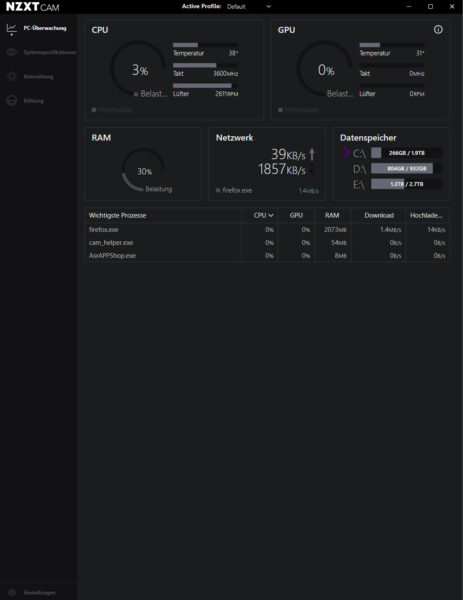
Initially, we only need the fan and RGB control tabs.
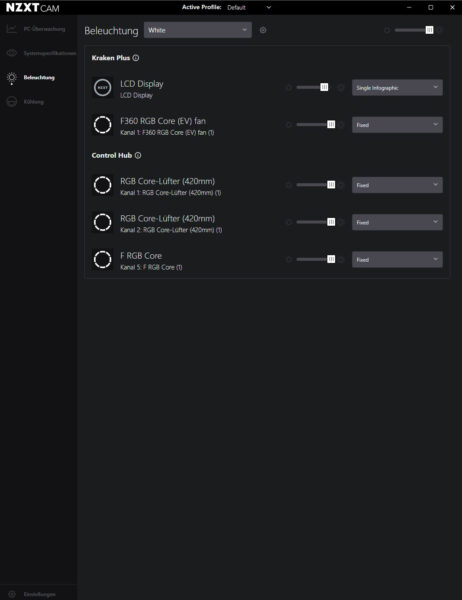
Various profiles can be set via the Lighting tab.
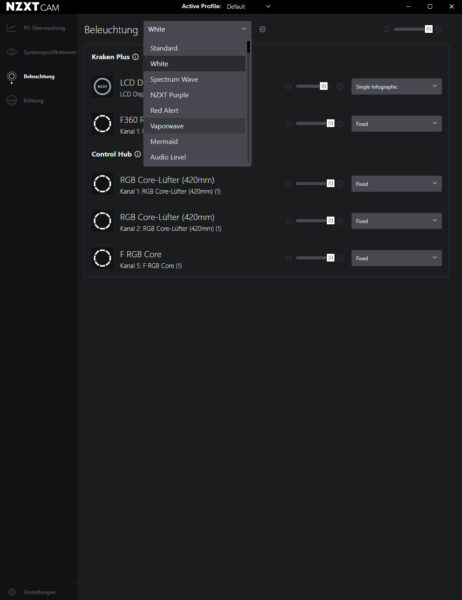
The upper profiles are somewhat limited. If you go to the individual fans, many more profiles are available. These can then be set separately for each individual fan. Of course, you can also create a personal profile.
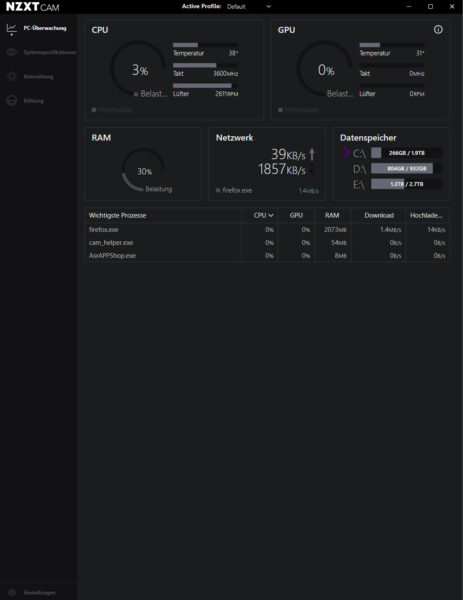
In the Cooling tab, we can create individual profiles or optionally use the ready-made profiles.
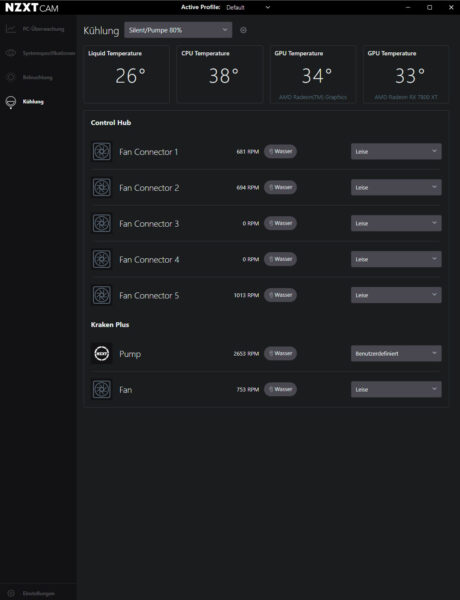
In the following NZXT H9 Flow RGB+ video on our OCinside YouTube Channel you can get an idea of the individual profiles. Have fun watching.
Note: Please allow our cookies first to see this external content!
NZXT H9 Flow RGB+ Result and general impression …

