
Layout, design and features …
The Crucial DDR5-5600 modules are based on a stylish, anthracite-colored PCB. Thus, the 16GB DDR5 modules also fit optically well to most motherboards unless you want to build a completely white PC.
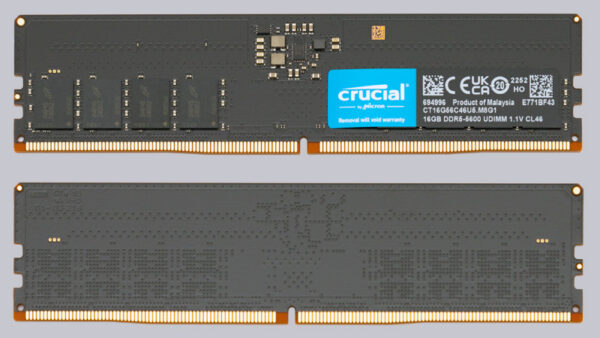
All eight Micron 16Gbit memory chips are located on one side of the PCB. This is accompanied by a classic single rank configuration. Crucial does not use heatsinks or RGB lighting for these desktop DIMMs, since the DDR5-5600 CL46 kit is a standard kit according to the JEDEC specification and not a high-performance overclocking kit.
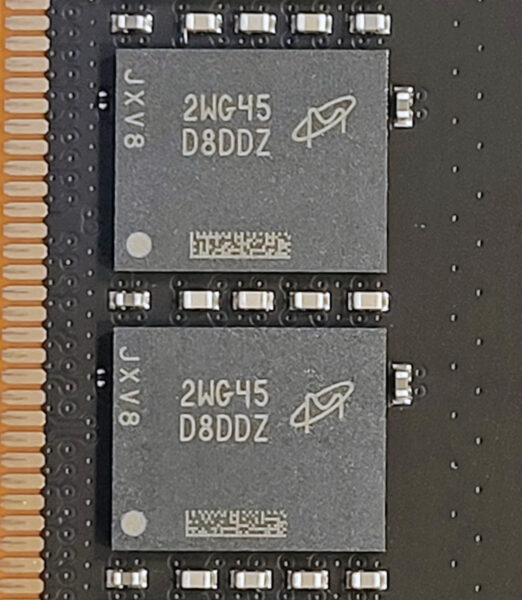
On the right side, a sticker with some product data covers four of the eight memory chips, since the PCB is otherwise not printed. In terms of heat dissipation, there is no need to worry about the sticker since the Crucial DDR5-5600 CL46 modules are operated with the standard voltage of 1.1V and therefore generate very little heat.

DDR5 vs DDR4 …
The structure of DDR5 modules is the same or very similar to that of DDR4 modules in many points. The pin count has remained the same at 288, for example. However, DDR5 and DDR4 modules are by no means interchangeable because of this. The notch between the contact pins is in different positions. This reliably prevents the motherboard from being incorrectly equipped. The operating voltage has been reduced by 0.1 volts to now 1.1 volts in DDR5. However, it is no longer regulated by the mainboard, but by a small chip on the memory module. However, the memory voltage setting option (VDD) via the BIOS remains. Also new and implemented on all DDR5 modules is the error correction integrated on the chips, called on-die ECC, which works independently of the mainboard. However, the ECC error correction known from previous generations, which runs via the CPU, is not obsolete with this.
DDR5 Rates …
Standard DDR5 modules have been specified by JEDEC with 4000 to 6400 Mbps. Although DDR5 is still at the beginning of its life cycle, overclocking modules with 7200 Mbps and more are already available. However, there are also modules with 5600 Mbps that fall into the overclocking range, since these use a higher operating voltage to reduce the memory timings.
Installation …
We used the Crucial DDR5-5600 CL46 modules on the ASRock B650E Taichi motherboard in slots A2 and B2 according to the user manual.

The motherboard should be given several minutes to adjust to the new modules during the first boot after a new RAM configuration. The required time span has increased significantly compared to DDR4. Before disconnecting the power supply due to a supposed incompatibility, you should rather give the motherboard a few extra minutes for the first boot process.
The Crucial DDR5-5600 modules were recognized by the ASRock motherboard without any problems right away. A look into the DRAM configuration menu shows that Crucial has stored several Intel XMP as well as AMD EXPO profiles on the modules, which we will take a closer look at later.
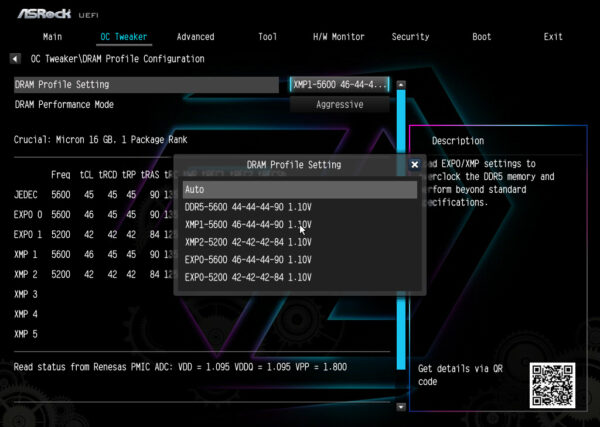
Crucial 32GB DDR5 2x16GB DDR5-5600 Setup and test results …

