
CH Products Pro Pedals USB Review
Layout, Design and Features of the CH Products Pro Pedals USB …
Now the CH rudder pedals are quite a long time on the market and have a high reputation in the simluator scene:

This is not only because they have a more stable structure compared to the competition, but because of technically simple design. For example, lack the possibility to adjust the resistance of the movements of these pedals. This is set by the springs and can be changed only by their exchange or their reduction.
However, since this adjustment often cause problems by a different mechanism from other manufacturers, you can not name this as a real disadvantage. What works well in any case, is the centering of the pedals. There is a clearly noticeable “snap” in the middle position.

A useful feature is the pedal brake function – also called “Toe Brakes”.
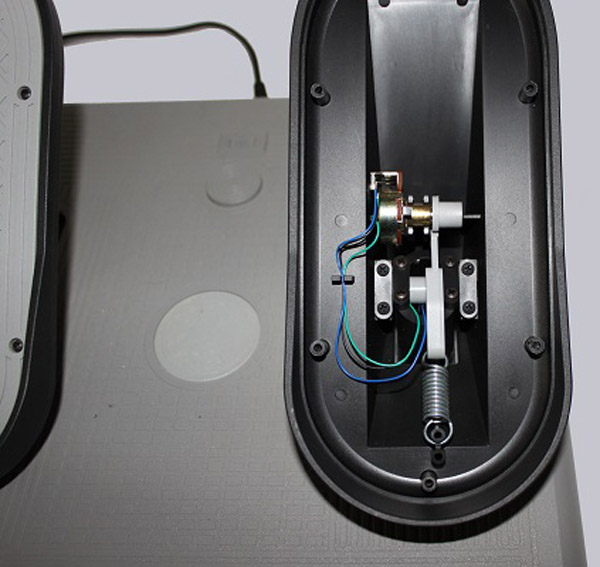
This means that you can press both pedals down to serve two more axes.
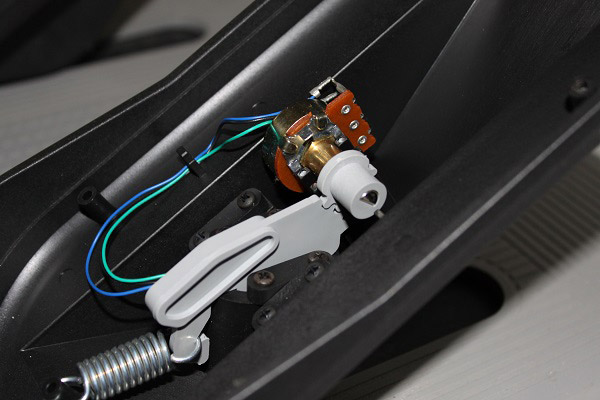
These could then, for example, in various simulators be used as left and right wheel brake to bring the aircraft to a halt.
At the bottom of the pedals small elevations are attached …

… which, in addition to the corrugated surfaces pedal prevent slipping off and increase feet-hold on the pedals.
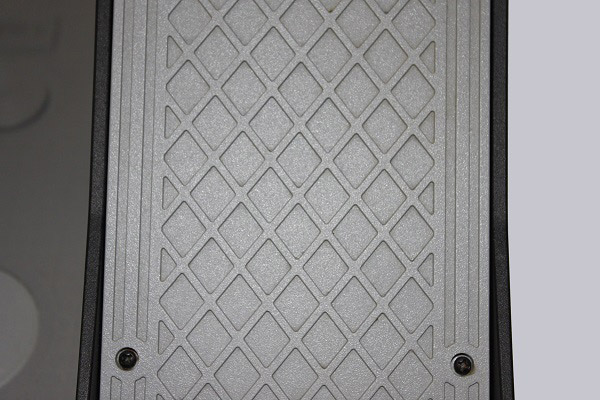
Strangely, located at the upper part of the base unit this small depression with the following inscription.
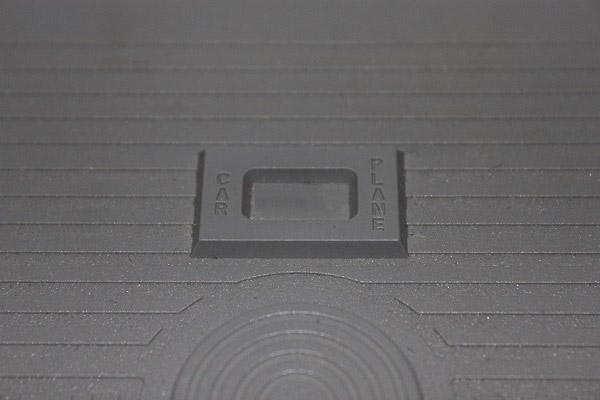
Maybe CH Products has tried here accommodate either a switch or LED lighting for the “Auto racing,” and “flight simulator”. It could also be only another indication for the two options.
In the central axis as well as in the pedals there are potentiometers installed. These have the disadvantage compared with Hall sensors that they wear out over time and / or getting dirty and need to be replaced sooner or later. Unfortunately, the potentiometers are no standard models. These have small angles of rotation and must be specially ordered from the manufacturer.
In Germany the support is provided by the company AEROSOFT that can deliver both potentiometers (about 8 EUR per piece) and springs (2 x 3 EUR spring set).

The pedal unit is connected by a 2-meter USB 2.0 cable to the local computer. Since this is anyway in most cases under the table, where the pedals rest, the cable is almost a little too long. But better a little too long, than too short 😉
CH Products Pro Pedals USB Software …
Also located on the supplied CD software with which you can calibrate the pedals, if the needed function is not provided by the simulator itself or from the Windows controller calibration.
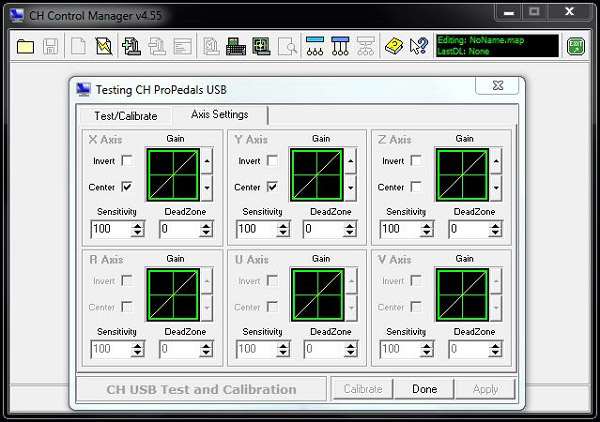
All important functions are shown here.
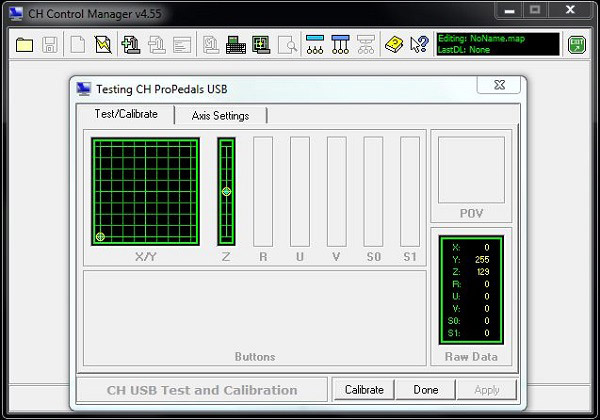
As you can see, each axis has values of up to 8 bits (256 values), 128 values in each direction.
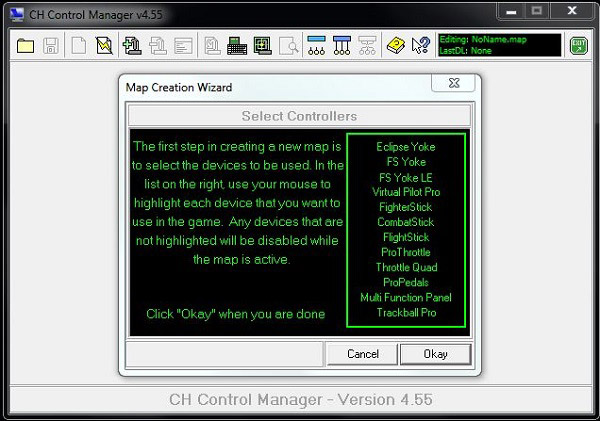
The software is also able to manage other devices from CH Products, if you want to connect them additionally.
Now we come to the practice test of the USB CH Products Pro Pedals.CH Products Pro Pedals USB Operation and Results …

