
Construction, design and features …
ASRock B365 Phantom Gaming 4 motherboard and Intel Core i9-9900K
ASRock Phantom Gaming X Radeon RX 590 8G OC graphic card
TeamGroup T-Force Xcalibur Phantom Gaming DDR4-3200 RAM
TeamGroup T-Force Delta Phantom Gaming RGB SSD
Cooler Master Reactor Gold Full Modular 550W power supply
Cooler Master MasterLiquid ML240R aRGB Phantom Gaming Edition water cooling
Cooler Master MasterCase H500P Mesh Phantom Gaming Edition case
ASRock B365 Phantom Gaming 4 motherboard and Intel Core i9-9900K CPU …
Let’s start again with the ASRock B365 Phantom Gaming 4 motherboard, which we have equipped for the Phantom Gaming Alliance test setup with an Intel Core i9-9900K CPU. Just recently we had another phantom gaming motherboard in the single test with the ASRock Z390 Phantom Gaming 9. As in previous motherboard reviews, this is again padded for safe transport with foam boarding.

The Phantom Gaming Design extends over the entire motherboard.
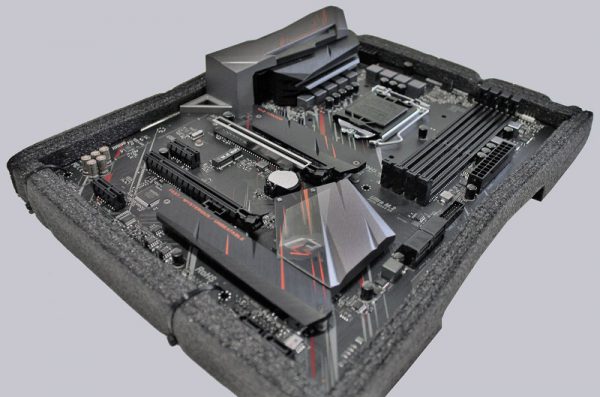
Even the M.2 coolers are designed fancy …
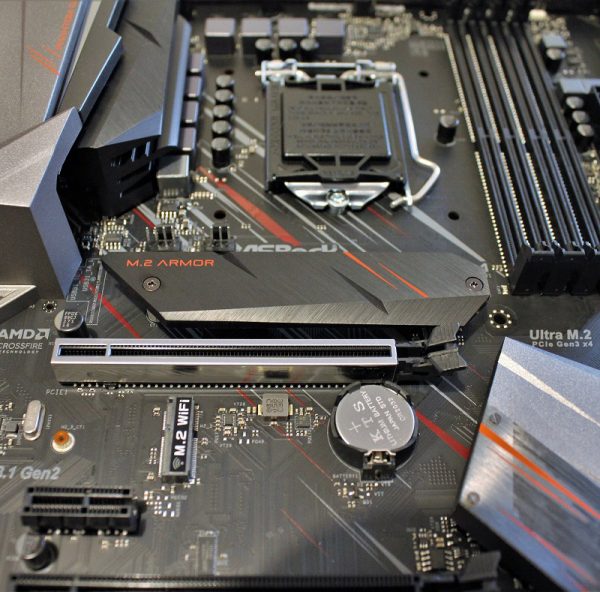
… and on the lower one we also find again the phantom gaming slogan “Fast / Mysterious / Unbeatable”.

The IO cover and the VRM cooling are also elaborately designed. The cover is also illuminated.
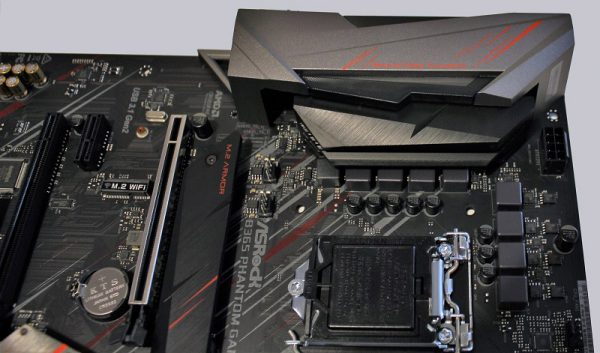
Phantom Gaming can be found as a lettering again next to the RAM slots again. This one is illuminated too.

Due to the proximity to the ATX plug you will have trouble not to cover it up. Therefore, we will probably not be able to use the 90° ATX adapter from Cooler Master.
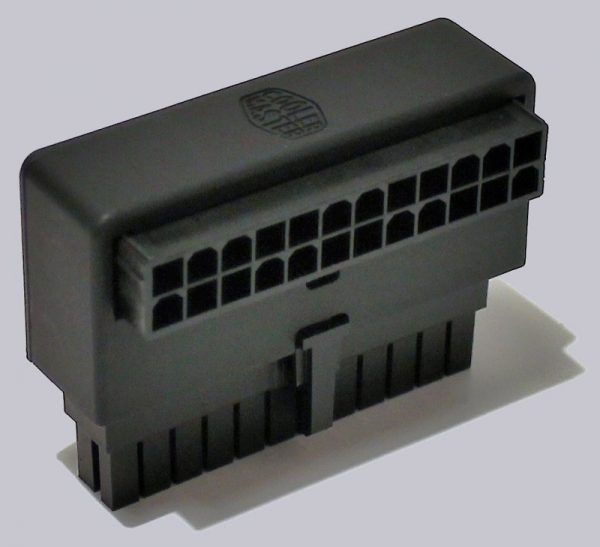
ASRock has given the B365 Phantom Gaming 4 at the height of the SATA ports a chic indentation, which also makes for a visual accent. And this too is backlit.

ASRock Phantom Gaming X Radeon RX 590 8G OC graphics card …
We had already tested the ASRock Phantom Gaming X Radeon RX 590 8G OC in a detailed review.

Phantom Gaming can be found everywhere. On the cooling …

… and on the really chic backplate.

Even the air vents are inspired by the PG-Logo.

TeamGroup T-Force Xcalibur Phantom Gaming DDR4-3200 RAM …
The TeamGroup T-Force Xcalibur Phantom Gaming DDR4-3200 modules are a little higher on one side and have chic metal clamps over the milky RGB strip. The heatspreaders fit seamlessly into the Phantom Gaming design.

From the top there is a T-Force logo. In addition, the metal brackets additionally provide a chic pattern.

TeamGroup T-Force Delta Phantom Gaming RGB SSD …
At first glance, the TeamGroup T-Force Delta Phantom Gaming RGB SSD looks a bit like an exceptionally designed external hard drive, but of course the cladding is due to the RGB optics. Again, we find the Phantom Gaming logo.

To control the lighting, there is a microUSB port in addition to the SATA data and power connection.

Cooler Master Reactor Gold Full Modular 550W power supply …
The Cooler Master Reactor Gold Full Modular 550W power supply is more in the timeless design. It’s not an explicit Phantom Gaming product, as it’s already written, but since the PSU is not visible in most current cases, that’s not so bad.
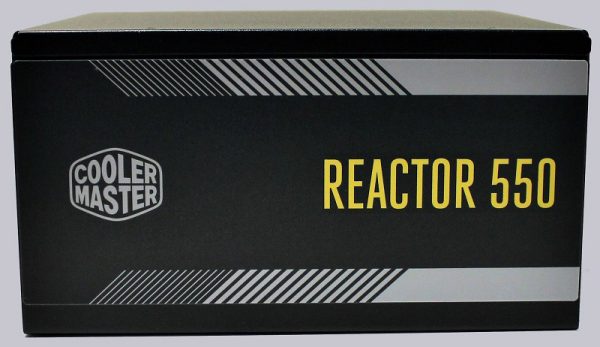
The opposite side graces the nameplate with the performance data in a classic way.

For cooling Cooler Master installed a 120mm fan.

Since the power supply is fully modular, you can connect exactly the cables you need.
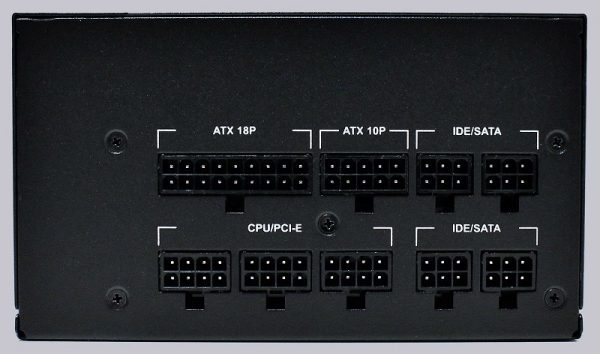
Cooler Master adds different strands for this. Unfortunately, only the ATX cable is sleeved.

Cooler Master MasterLiquid ML240R aRGB Phantom Gaming Edition water cooling …
At first glance, the MasterLiquid ML240R aRGB Phantom Gaming Edition looks like a standard 240 AIO.

Cooler Master has donated the cooler, however, a chic glossy look and of course is the “PG” logo is located in the middle.

The radiator has at least gotten a cool Cooler Master logo, so it can easily stand out from the standard.

The two 120mm aRGB fans also have the PG logo and on both sides rubber elements are attached for decoupling.

Cooler Master has also thought about the tricky assembly of radiator and fans and adds very nifty screws that additionally have threads in the head of the screw so you simply attach the fans to the radiator first and then bolt everything to the case. Nice idea! 🙂

And so does the radiator with mounted fans looks like.

As usual, the cooler base is protected with a foil …

… and in this case quite well sanded, but not polished.
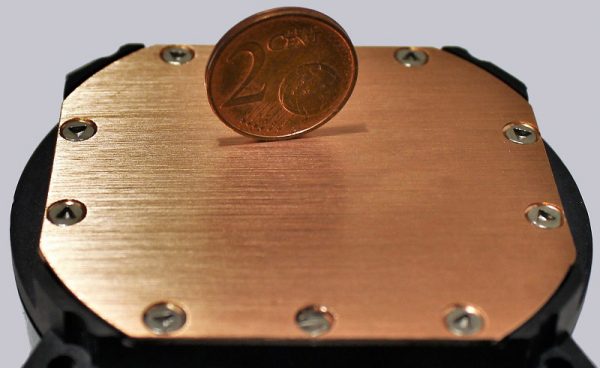
We are very excited about the aRGB controller. He has several push buttons at the top, so you can probably use it “stand alone” …

… however, on the side are inputs for both 5V aRGB and 12V RGB. Also a microUSB port.

That the microUSB port is probably not responsible for the power supply, quickly becomes clear when you discover the SATA power connector on the other side.

There are four 5V aRGB connections …

… and connections for additional fans, as well as a looped reset button.

Cooler Master MasterCase H500P Mesh Phantom Gaming Edition case …
The MasterCase H500P Mesh Phantom Gaming Edition case is a modification of the MasterCase H500P Mesh. Cooler Master implemented the Phantom Gaming design very consistently.

In addition, as the name implies, there is a lot of mesh through which one can see the two preinstalled 200mm RGB fans.

The front offers standard connectivity, framed by the Phantom Gaming style.

Really chic is the full-surface in phantom gaming design painted side panel.

The back shows no surprises. The rear fan is height adjustable.
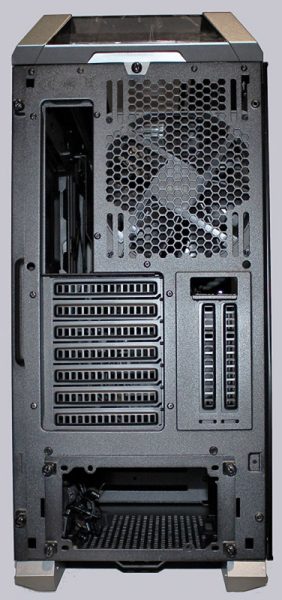
On the lid we find again the phantom gaming slogan “Fast / Mysterious / Unbeatable”.

It can be easily removed, so that the installation of the fan or possibly a radiator is easy done.

Cooler Master has also come up with something special for the side window. It is secured with a bolt instead of screws.

The interior promises a lot of space.

At the back there are removable elements for cable management …

… so that in the end everything should be covered nicely.

The front can be easily removed. The two 200mm fans promise uncompromising case ventilation.

Phantom Gaming hardware installation, test setup and results …


