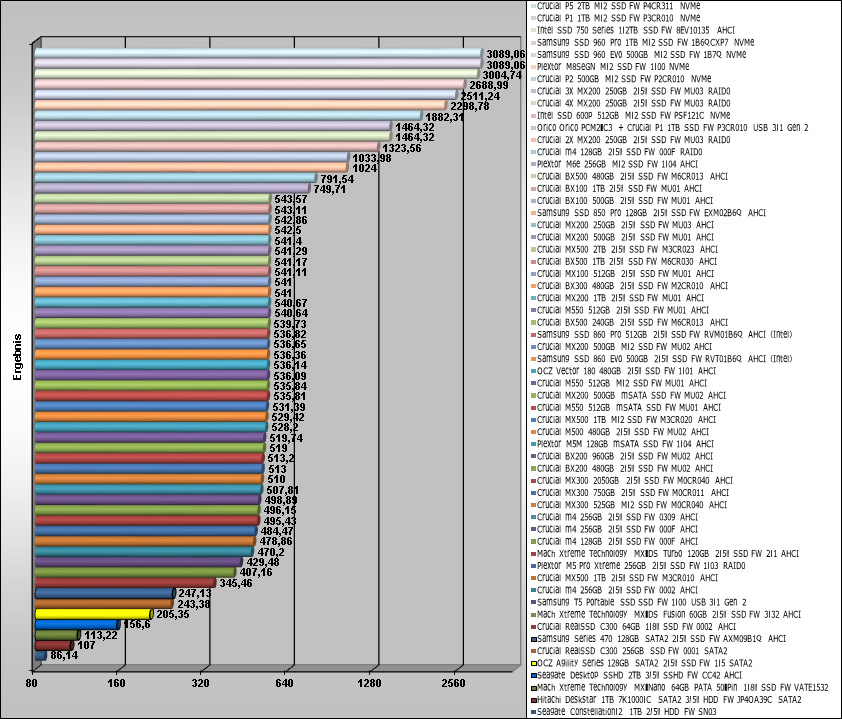Let us continue with the benchmark results. All drives are currently tested with an ASRock 890GX Extreme3 motherboard in Legacy IDE and AHCI. At present, Microsoft Windows 7 Ultimate Edition is used as the operating system.
The SSD drive speed was examined and compared with the following benchmark software:
AS SSD Benchmark 1.4.3704.27281 – Download
ATTO Disk Benchmark v2.46 – Download
CrystalDiskMark 3.00 – Download
HD Tach 3.040 – Download
SiSoftware Sandra 2010c – Download
The SSD benchmark values offers a very good reference point of the maximal possible reading and writing performance, the speed with smaller files and the respective access time.
In IDE mode the SSD achieved with approximately 251 MB/s nearly the maximum transfer rate of the Serial ATA 2.0 interface. The ASSSD write performance in IDE mode was approximately 235 MB/s, which is a good result for a SATA2 SSD. Also the overall score of this Sasmung S470 reached in IDE mode good 208 points, in comparison for example the OCZ Agility 120GB SATA2 SSD reached 138 points, the ADATA S511 120GB reached 311 points, the 256GB m4 SSD reached 291 points and a 256GB C300 SSD reached 290 points.
Here is a Snipping screenshot of the AS SSD benchmark results (SATA2 IDE):
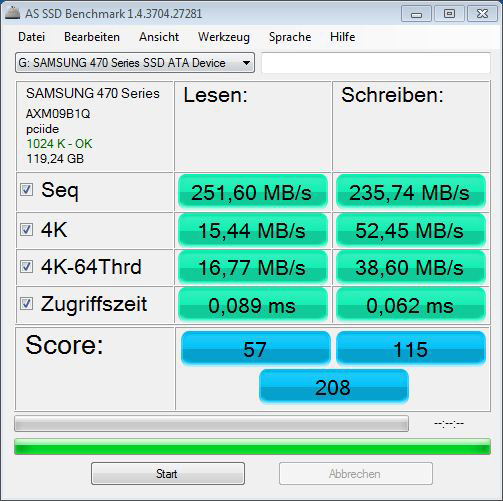
In AHCI mode the read performance was nearly identical to the IDE mode results. But one value was also on this SSD much higher and that is the important value “4K-64Thrd”. 4K means that small 4K blocks are read and/or written and with the 4K 64Thrd this is distributed on 64 Threads at the same time. Thus the benchmark program simulate for example a typical program start. Since the weighting of this value is very high in the AS-SSD benchmark tool,the total score in AHCI mode is with 316 points much higher than the previous one in IDE mode.
Hint: Who think now about changing its SATA port in the BIOS from native IDE and/or legacy IDE to AHCI, should change first for example (if possible) only one part of the SATA port, where the drive with the operating system is not installed. Because if one like to save the new Windows installation, one must install the hard disk controller driver before changing SATA mode from IDE to AHCI – alternatively there are also Registry entries for it. If you like to upgrade from HDD to SSD, you should not copy the content 1:1 only with a tool like Norton Ghost or Acronis Backup. It is better to install a fresh Windows7 or adjust at least the SSD Alignment. We help you with questions to this topic or all other PC related questions at any time 24/7 in our PC Forum.
Here is a Snipping screenshot of the AS SSD benchmark results (SATA2 AHCI):
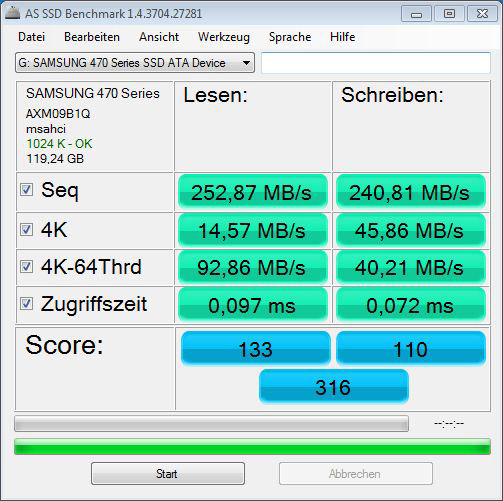
Here is a Snipping screenshot of the AS SSD iops results to measure the input/output speed (SATA2 IDE):

And here is a Snipping screenshot of the AS SSD iops results to measure the input/output speed, with a drastic rise in AHCI (SATA2 AHCI):

The comparison of the AS SSD benchmark results is extended with each new HDD/SSD test. Here we see several SSDs in comparison to the Samsung 470 Series 128GB 2.5″ SSD in IDE and in AHCI mode, whereby the diagram is updated shortly with new SSDs. Currently, the Crucial m4 256GB SSD is at the to of all result, which offered the highest sequential write performance. Of course, the performance of the SATA2 SSD does not reach the SATA3 SSD results, but at present is Samsungs’ 470 Series 128GB SSD in the upper third of the benchmark chart.
Here is a comparison of the AS SSD benchmark values, which are getting updated with soon coming drives:
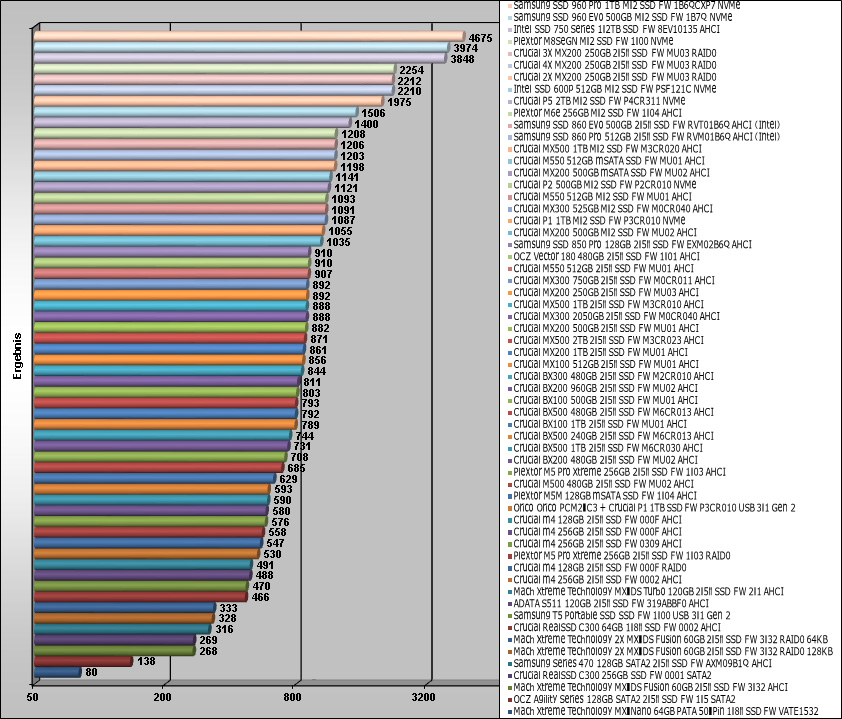
The ATTO disk benchmark values gives a very good overview about the write and read rate on different file sizes. With the Samsung SSD 470 one can see a difference between legacy the IDE and AHCI mode, which is not as high as with the SATA3 tested before. One could operate Samsung S470 128GB thus quite still at an older SATA2 controller without AHCI and would determine only a small difference on daily work.
Here is a Snipping screenshot of the ATTO Disk benchmark values (SATA2 IDE):
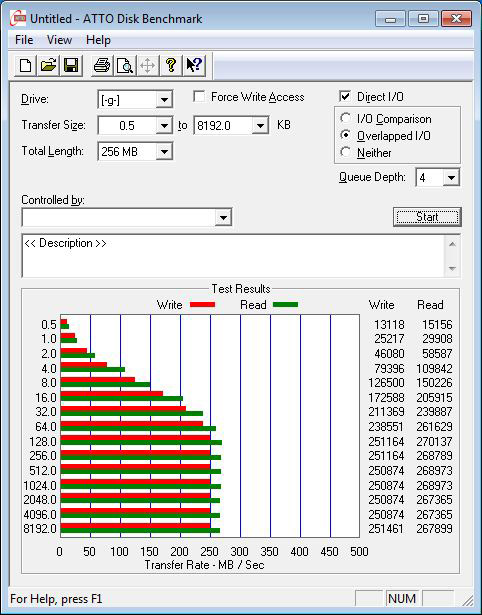
Compared to this result, the read and write performance in AHCI mode is a little bit increased on all transfer sizes.
Here is a Snipping screenshot of the ATTO Disk benchmark values (SATA2 AHCI):
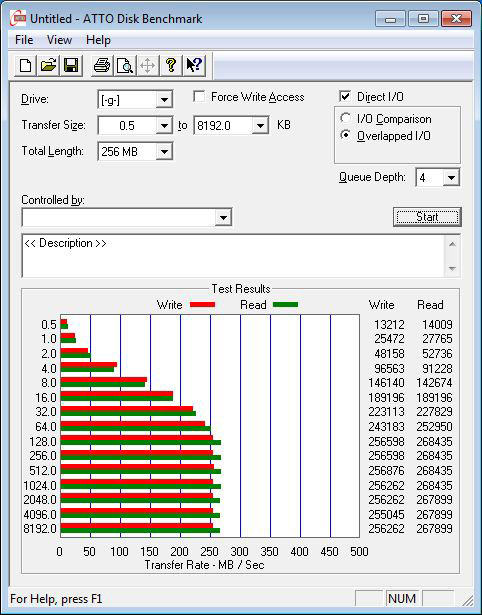
The ATTO disk benchmark values are compared with a small transfer size of 32KB and a large transfer size of 8192KB. The bar chart already shows a first comparison to the Hitachi Deskstar 7K1000.C 1TB hard disk drive, the OCZ Agility 120GB SSD and the Crucial 256GB C300 RealSSD and a few other SSDs, whereby the Samsung 470 series can be found mainly with the 8192K result at the lower part of this chart.
Here is a comparison of the ATTO disk benchmark values, which are getting updated with soon coming drives:
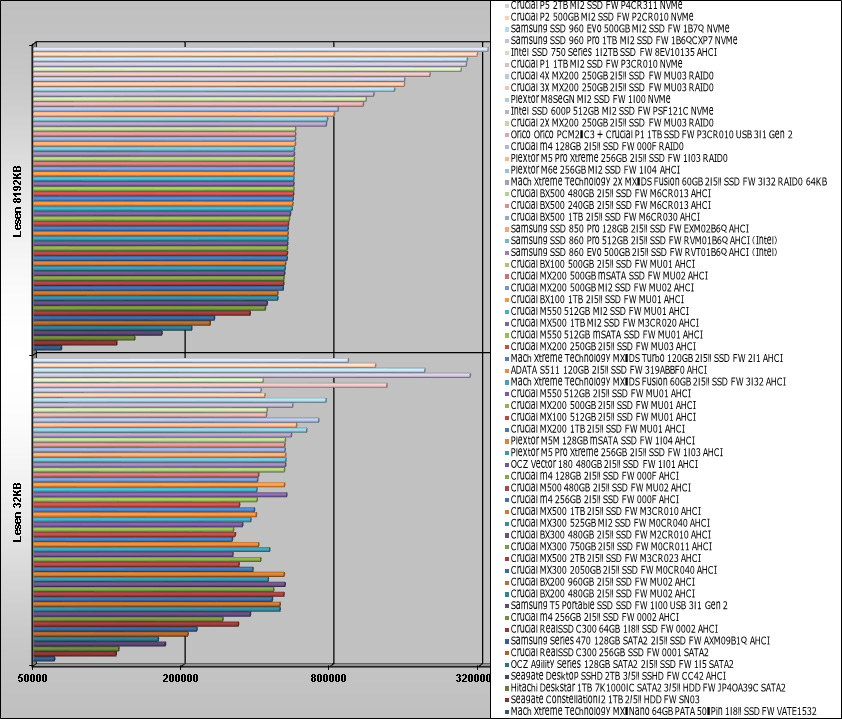
With CrystalDiskMark one receives a balanced measurement of the performance with different transfer sizes.
Here is a Snipping screenshot of the CrystalDiskMark values (SATA2 IDE):
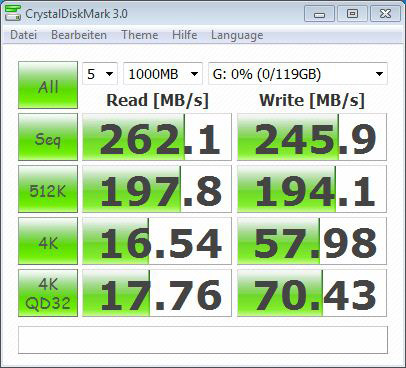
As seen in the previous 4K-64Threads results, the read 4K QD32 is much higher when operating in AHCI mode.
Here is a Snipping screenshot of the CrystalDiskMark values (SATA2 AHCI):
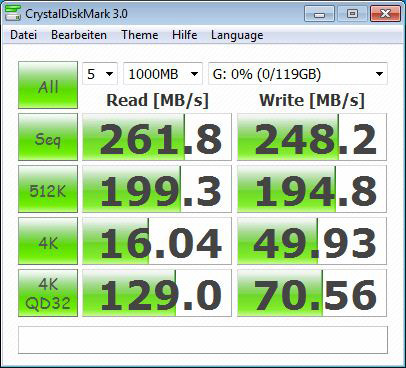
The following diagram shows the CrystalDiskMark results once again compared with other SSDs and platter drives, which are extended step by step. In the CrystalDiskMark comparison one can see significant differences between the to-date tested of the Solid State Drives and Hard Disk Drives, where the tested Samsung 470 Series 128GB SSD reached the lower third of the chart.
Here is a comparison of the CrystalDiskMark values, which are getting updated with soon coming drives:
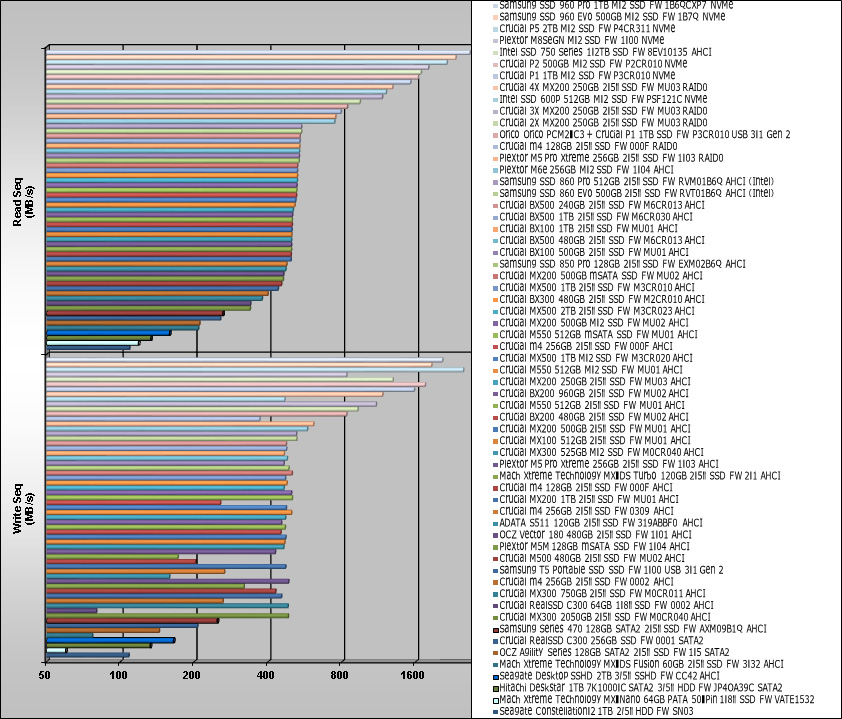
With HD Tach one can measure the gradient of the performance. The Samsung 470 Series 128GB 2.5″ SSD has in both AHCI and legacy IDE mode very smooth transfer rates and extremely fast access times of approx. 0.1ms known from most SSDs.
To compare these results with SATA2 IDE values, you can move the cursor over this Samsung 470 Series 128GB SSD SATA2 IDE link. Furthermore you can move the mouse over the following drives to see their respective benchmark results:MX-DS Turbo 120GB SSD an SATA3 AHCI, ADATA S511 120GB SSD at SATA3 AHCI, ADATA S511 120GB SSD at SATA3 AHCI, Crucial m4 256GB 2,5″ SSD at SATA3 AHCI, Crucial m4 256GB 2,5″ SSD at SATA3 crucial C300 64GB 1,8″ SSD at SATA3, Crucial RealSSD 256GB 2,5″ SSD at SATA3, crucial RealSSD 256GB 2,5″ SSD at SATA2, OCZ Agility 128GB SSD, Hitachi 7K1000.C 1TB disk drive and Toshiba MK8007GAH 1.8″ disk drive.
Here is a Snipping screenhot of the HD Tach benchmark values:
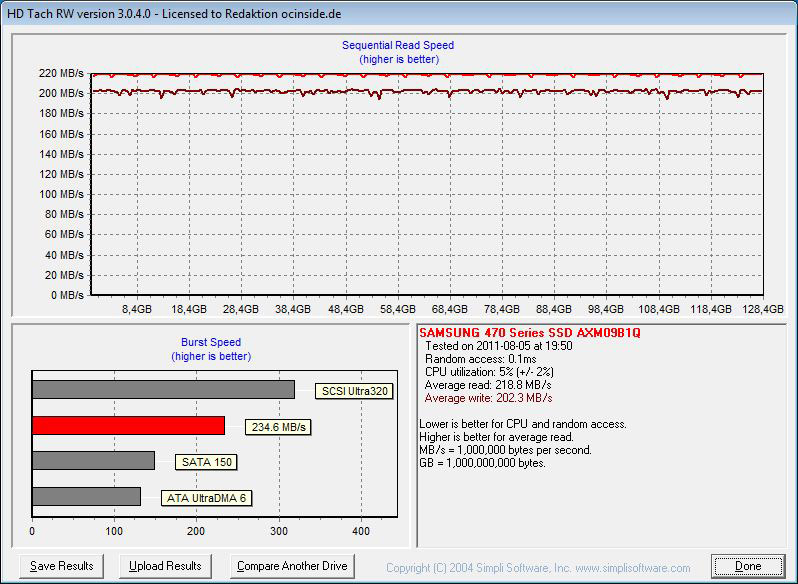
The comparison of the HD Tach benchmark results shows the faster reading speed, writing speed and the lower average access time of the Solid State Drive compared to hard disk drives with their much higher access time.
Here is an impressive comparison of the HD Tach benchmark values, which are getting updated with soon coming drives:
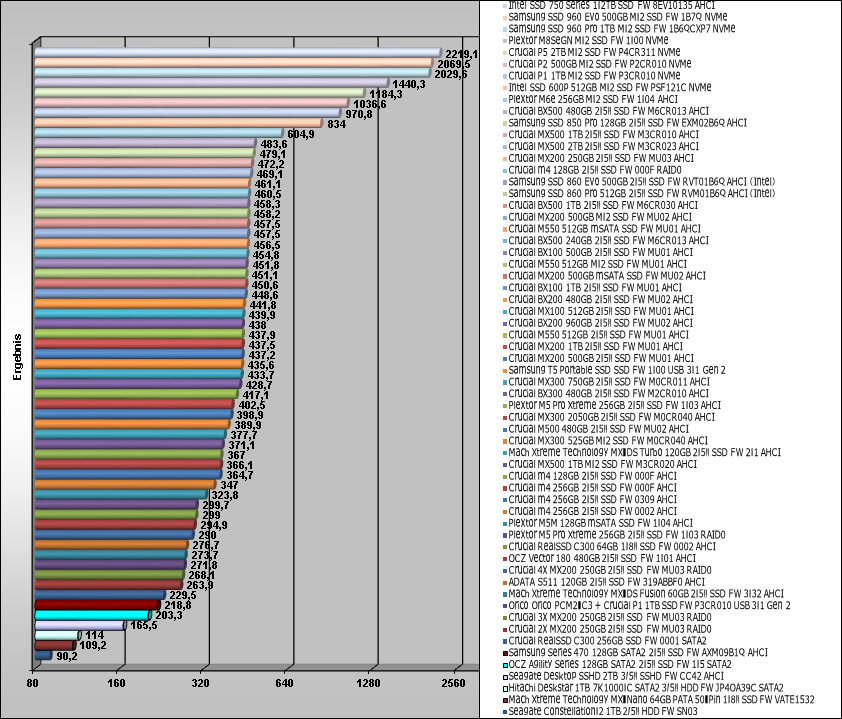
SiSoftware Sandra benchmark result
Of course, SiSoftware Sandra benchmark should not be missing in this test series. SiSoftware offers with their SiSoft Sandra program a very comprehensive tool, which contains a lot of tools to get very reliable test results of all hardware components. The average access time of the Samsung 470 Series 128GB SSD was in SiSoftware Sandra with 70us (equal to 0.07ms) low. The drive index was in IDE mode 247.62 MB/s and in AHCI mode nearly identical at 247.13 MB/s.
Here is a Snipping screenshot of the SiSoftware Sandra benchmark values (SATA2 IDE):
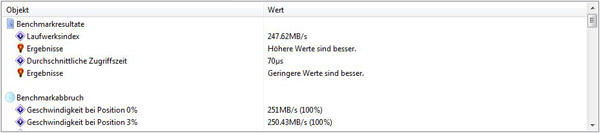
Here is a Snipping screenshot of the SiSoftware Sandra benchmark values in AHCI mode (SATA2 AHCI):
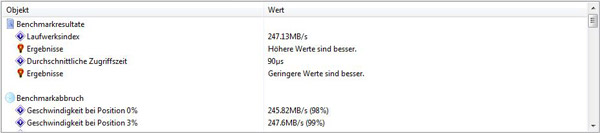
Here is a comparison of the SiSoftware Sandra benchmark values, which are getting updated with soon coming drives: