
Handling and Workability …
Arctic MX-4 …
MX-4 paste is easy to squeeze out of the tube thanks to its relatively low viscosity and adheres well to the CPU’s heatspreader. Even several years old paste shows unchanged consistency and applicability. You can spread the paste independently with a spatula or let the surface pressure between cooler and processor do its job. We applied a pea-sized drop of the gray MX-4 paste to the center of the heatspreader (IHS) of our AMD Ryzen 5 7600X test CPU before our test.
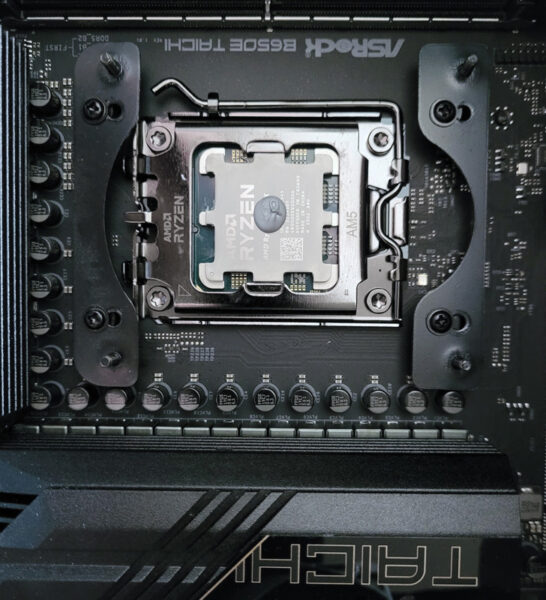
After the test, the cooler could be removed without any problems and without sticking relatively strongly to the CPU. We can also confirm from our experience that the cooler can still be removed from the CPU after a few years if MX-4 paste was in between. The thermal paste distributed excellently on the heatspreader of the CPU. The nickel-plated IHS is completely and evenly covered with a very thin layer of MX-4 paste.
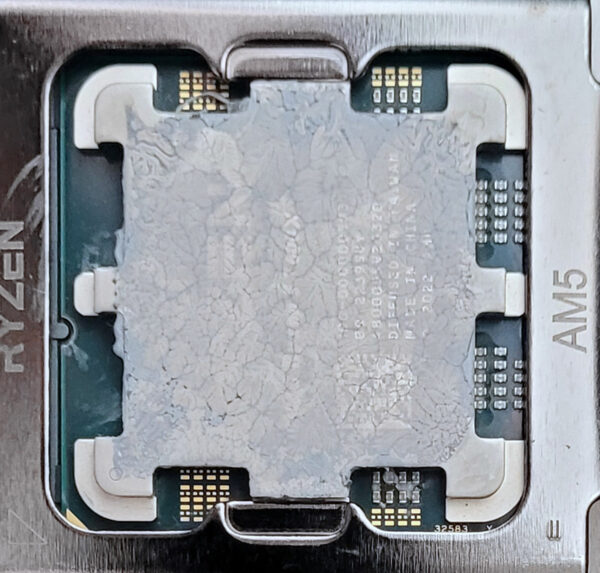
Excess paste completely oozed out of the sides, so there was no buildup between the CPU and the cooler that would affect the heat flow. A very thin layer of MX-4 also remained on the pure copper cooler after disassembly and the excess thermal paste collected at the edge.
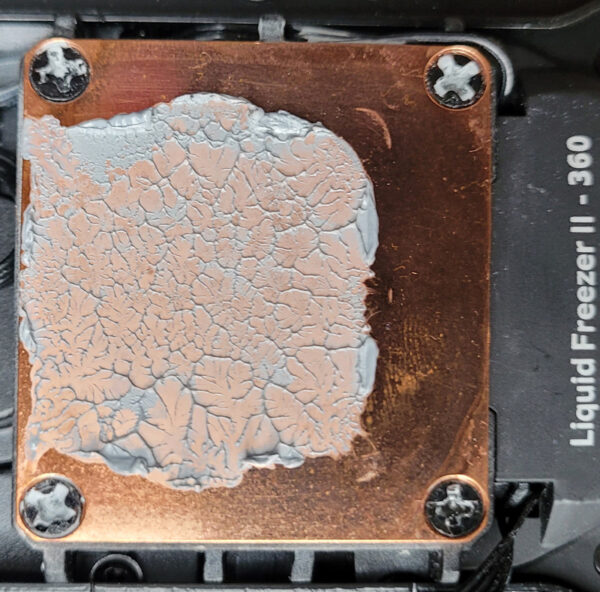
Arctic MX-5 …
When we squeezed the MX-5 paste out of the tube, we already experienced our first surprise. The paste only came out of the tube with increased force and was no longer a homogeneous emulsion. Obviously, it partially separated into its components again. This resulting inefficiency had to be eliminated before the thermal paste test could be performed. In addition, the MX-5 paste did not really want to stick to the IHS. It slid around on the heatspreader without wetting it.
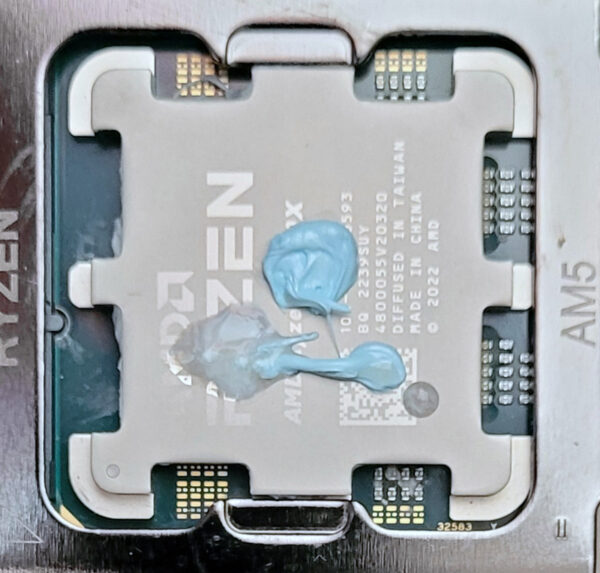
Eventually, we did get a usable drop of MX-5 paste on the IHS and were able to mount the cooler. However, this could only be removed again under difficult conditions after the approx. 30-minute test. The residue on the CPU is a bit thicker than with the MX-4 paste. It is also not an even layer. The remaining paste adheres either to the IHS or the cooler, but not to both components, which is also an indication of the high adhesive force between the components. If used for a longer period of time, problems must be expected when removing the cooler. If the worst comes to the worst, the cooler should first be loosened by twisting it, because pulling on the cooler in a tumultuous manner can even tear a locked processor out of the socket, which can damage both the motherboard and the processor!

At least the MX-5 thermal paste spread completely and evenly in the contact area between CPU and cooler, so you don’t have to expect any heat buildup.
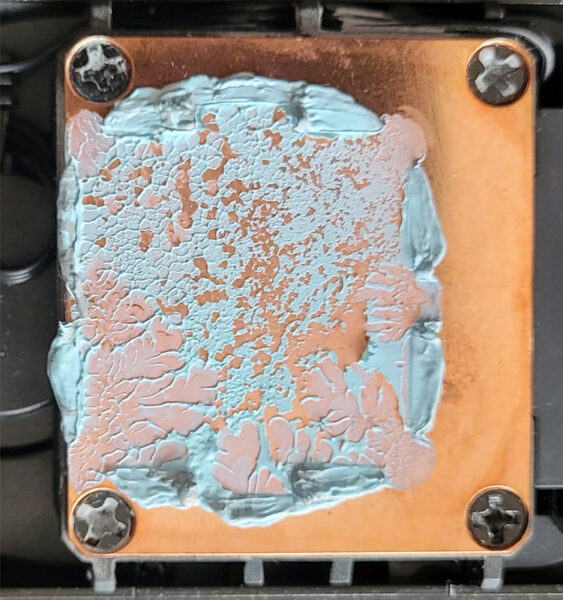
Arctic MX-6 …
MX-6 thermal paste is the latest product from Arctic and is advertised as having the best performance. Visually, MX-6 is very reminiscent of MX-4 paste. The color looks identical and the viscosity similar. According to our feeling, the viscosity was slightly higher than MX-4 paste, which also corresponds to the technical data, because the lower the viscosity value, the more liquid the thermal paste is, although Arctic does not specify at what temperature the viscosity was determined. Water, for example, has a viscosity of 1-5, whereas ketchup, for example, has a viscosity of about 50000, so the MX-6 would be slightly thinner than ketchup at 45000. In any case, the practical difference in viscosity between MX-4 and MX-6 is extremely small, because in application one cannot speak of any significant difference. When applying the paste, MX-6 also adheres well to the IHS.
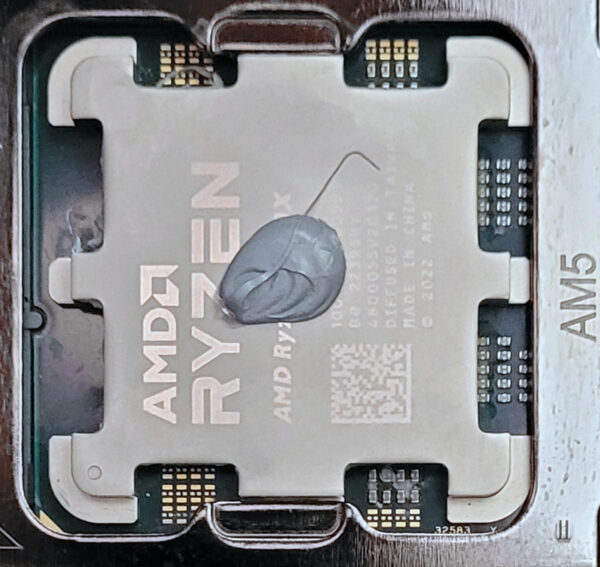
After the tests, the cooler could be removed from the processor without any problems and the distribution of the MX-6 paste was also impeccable. The remaining layer was not as even and thin in any other test candidate.

The cooler also showed an ideal picture in terms of wetting. The excess paste was completely oozing out of the sides again and the contact surface was wetted with thermal paste throughout.
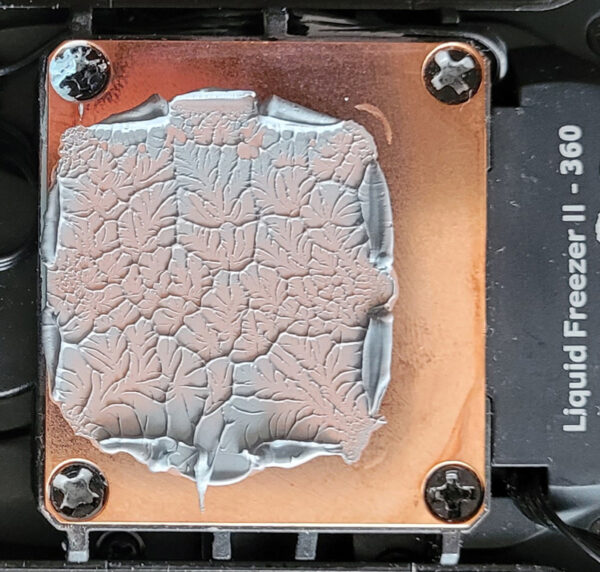
Let’s now move on to the test results.
Arctic thermal paste Test setup and results …

