
Practical test …
We connect the USB cable to the camera and it starts automatically. The USB connector at the bottom end of the dashcam would have been better, so that the cable could be led down cleanly.

After starting you can select the language …
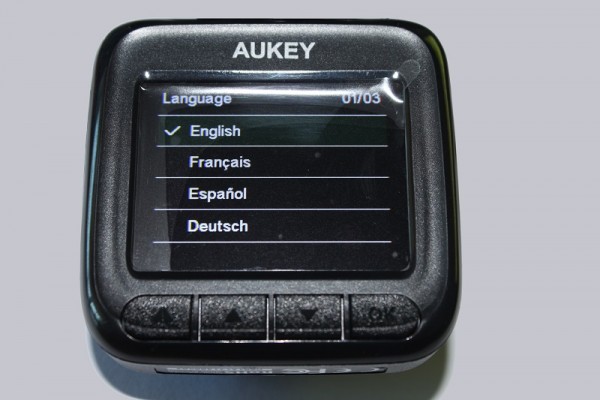
… and the current date and time.
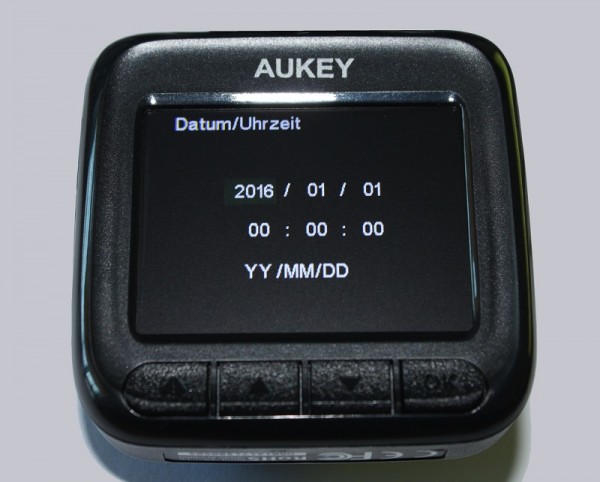
The dashcam then displays the main screen and the video image.
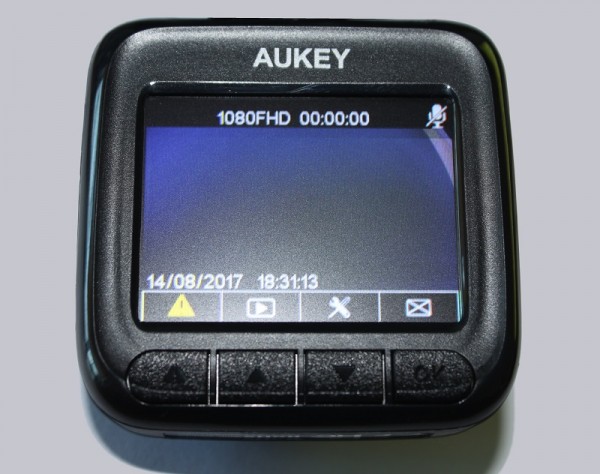
Select the desired resolution in the settings menu.

The user can choose between four resolutions.

You have the choice to activate the audio recording and/or set the speed unit in kilometres per hour or miles per hour. The camera offers the possibility to adjust the sensitivity of the motion detection. The camera only records automatically when the vehicle’s movements change abruptly. We do not consider this to be optimal, since in the event of an accident, the events a few seconds before the accident can also be important. This can only be recorded with continuous recording. It is also possible to have the recording carried out in fast motion. If you insert a MicroSD card, you can format it using the options menu.

Last but not least, we can also reset the camera by software and display the software version.

We almost forgot the leftmost key, which is marked with a yellow triangle with exclamation mark. If you have an accident and are still able to press this key, the current recording will be locked for deletion and not overwritten by the system when the final capacity is reached.
Now we mount the camera in a car and see how it performs.
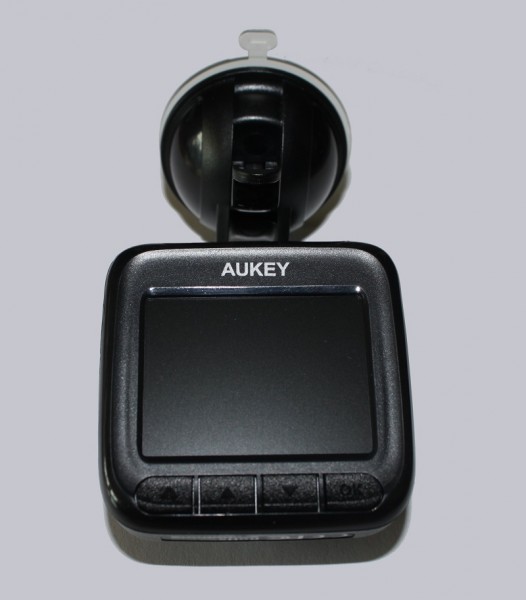
We can choose between files of 3 minutes, 5 minutes and 10 minutes in length. A three-minute video file saved in the *.MOV format is approximately 300 MB in size. This results in a running time of just over 5 hours for a 32 GB memory card with continuous recording. If the card is full, the video pieces (3-10 min) will be deleted or transferred from the front. The following video shows a small compilation of 5 short videos in our OCinside YouTube Channel.
Note: Please allow our cookies first to see this external content!
The quality is quite acceptable compared to the low price, even if the user can’t expect Canon, Nikon or GoPro quality. Everything important can be seen on the video and in the area around 20 m you can even read the license plates (were pixelated).
The Dashcam does not have a built-in GPS module, but has a GPS input. This can be equipped with a GPS antenna, which is available separately. However, our assumption is that it is not just an antenna, but rather a complete GPS receiver. This is further reinforced by the 4-pole jack plug. However, the benefits are limited in this case. The video is only extended by the usual GPS coordinates (north and east value) at the lower edge of the screen. You would have to enter the coordinates each time to get the position on a map for the position shown in the video.
However, it may be useful to display the current speed at which the vehicle is moving. However, it may not always be advantageous 😉
Aukey DR01 1080P Dash Cam Conclusion and general impression …

