
Test results …
The test system consists of the following components …
| CPU | AMD Ryzen 7 2700X Processor |
| AMD Mainboard | MSI X470 Gaming M7 AC |
| RAM | 2x 8GB Patriot Viper DDR4 3200MHz CL16 |
| Enclosure | Corsair Crystal 680X (closed) |
| Ambient temperature | approx. 22 °C |
Review of the temperature using Prime95 in the latest version 30.3 Build 6 and the ambient temperature was 22°C. The Prime95 load was maintained until no temperature increase could be detected for 5 minutes.
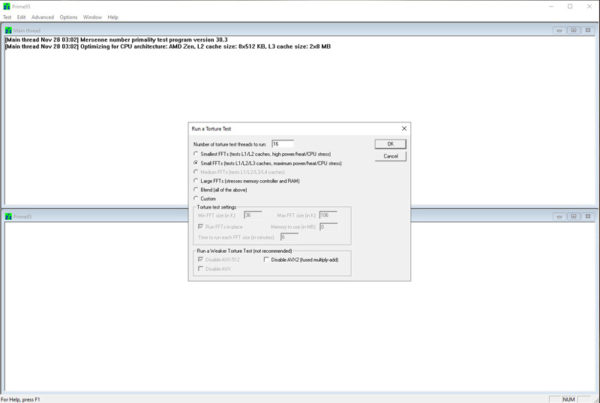
MSI Dragon Center was used for fan control to set fan speeds of 25%, 50%, 75% and 100%.

The test temperatures revealed a small surprise, because no matter which fan speed is set, the temperatures are always very close to each other. The highest temperature of the AiO is 68° at 700 rpm, which is just 4° more than the lowest temperature at the maximum speed of 1350 rpm.
The MasterLiquid remains barely noticeable even at 100% fan speed, from the closed case. According to Cooler Master, the maximum noise level is 27dBA. This value is easily maintained and is thus consistently low. At only 25% and 50%, the water cooling remains so quiet that it can’t be heard out. Therefore, you can definitely set the fans to a value between 25% and 50% if you want to run the PC silently throughout. Since the temperatures between min. and max. Temp only make up a small difference, higher settings than 50% are hardly necessary.
The pump can be regulated via the mainboard’s DC control. We test here with 100% to offer comparisons with other manufacturers whose pumps are not adjustable.
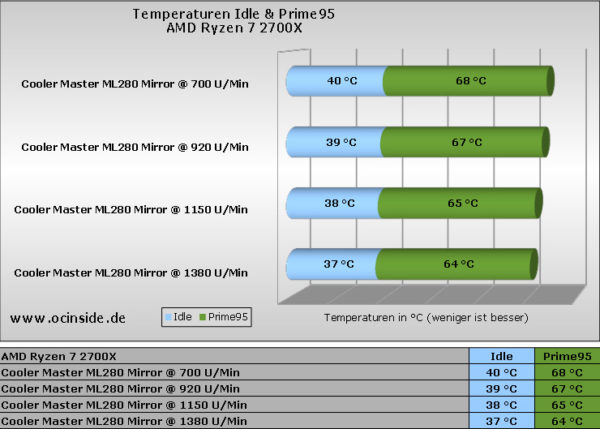
RGB Effects …
Of course, the aRGB effects can also be seen in a video that can be found on our OCinside YouTube channel. Only the effects of the included controller were used!
Note: Please allow our cookies first to see this external content!
Cooler Master MasterLiquid ML280 Mirror Result and general impression …


