
Layout, design and features …
Here you can see the front of the 2.5″ Crucial MX500 2TB SSD …

… which looks almost identical to the previous Crucial MX300 SSD.
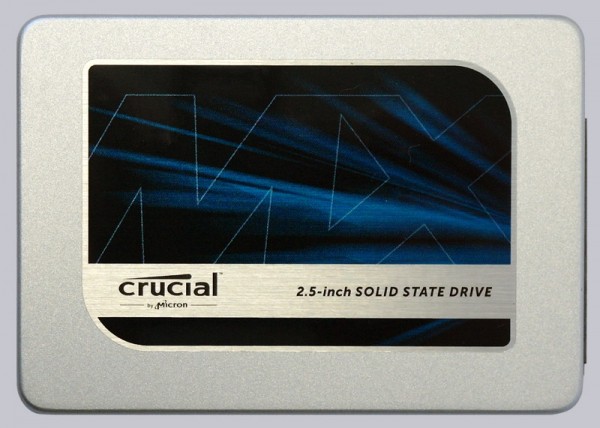
The back shows the label of the 2.5″ Crucial MX500 SSD with some technical data and the firmware version M3CR023, which was pre-installed. The two SATA3 connections for power supply and data connection can be seen in the following picture on the left side.

The MX500 SSD, like the previous Crucial MX300, MX200, BX300, BX200, BX100 and MX100, is manufactured in the flatter height, which in contrast to the predecessor SSDs is only 7mm and no longer 9.5mm. If required, the supplied 7mm can be mounted on a 9.5mm adapter frame or sticked on to remain compatible with the 9.5mm height (e.g. in notebooks).
The case of the Crucial MX500 SSD was provided again with screws. Here you can see the small SSD board in the case together with the SSD cover. You can see a Micron D9STQ 1GB cache module and the eight of the sixteen Micron NW913 64 Layer 3D TLC NAND modules of the SSD with a total capacity of 2000GB. The differences between TLC, SLC and MLC we have already explained extensively in the Windows Practical testing of Crucial BX200 480GB SSD. The MX300 was equipped with the 3D TLC NAND and the BX200 was equipped with a simple TLC NAND, which could only maintain a high write performance via the SLC cache size. As we will see in the benchmarks, Crucial was able to find a good solution with the MX500.

On the back you can see the remaining eight Micron NW913 NAND devices of the SATA3 SSD with 2TB capacity and the Silicon Motion SMI 2258H Controller IC as well as the second Micron D9STQ Cache device. If you still have our Crucial MX500 1TB test in mind, you will notice a similar structure, because there were also a total of 16 NAND and 2 cache devices. However, the MX500 1TB SSD contains the Micron NW912 NAND with half the capacity and the D9SHD cache in the MX500 1TB SSD with 2x512MB also has half the capacity of the MX500 2TB SSD with 2x1GB D9STQ cache.
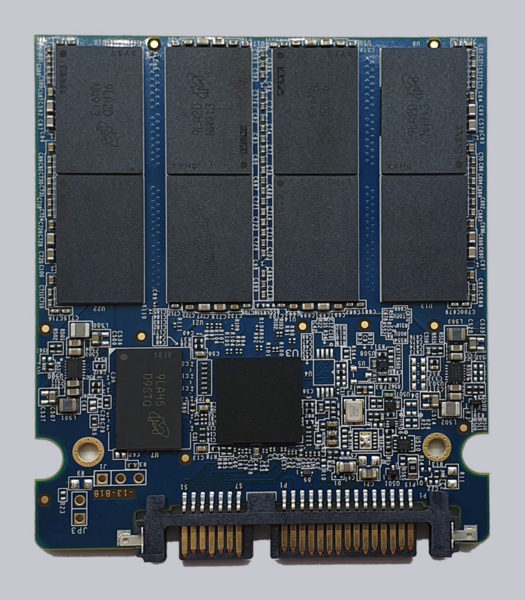
Here you can see again the Silicon Motion SMI 2258H Controller IC with integrated, hardware-based 256-bit AES encryption.
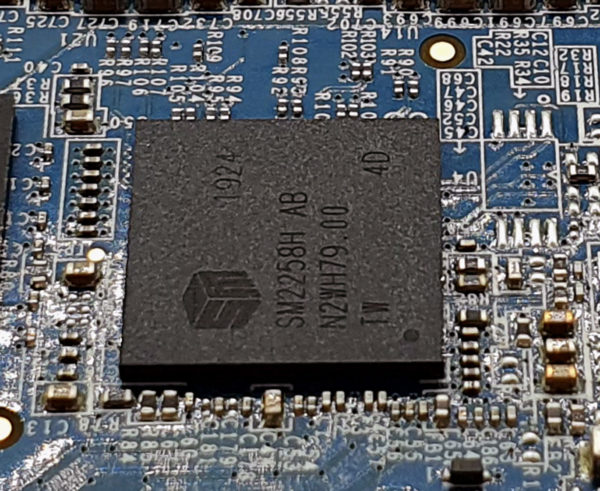
After we have shown the design of the Crucial MX500 2TB SSD, we now come to the firmware update.
SSD Firmware Update …
The MX500 SSD is delivered with the M3CR023 firmware. Crucial provides this firmware version M3CR023 for the MX500 as the latest SSD firmware. With the new Crucial Storage Executive Tool you can update the firmware of the SSD relatively easily, but as always you should back up important data before the firmware update. Usually, however, the classical method can also be used: Download the Crucial Firmware, unpack the ISO file, transfer the ISO file with unetbootin to a USB stick (alternatively burn it to a CD or CDRW), boot the USB stick and the firmware update starts.
We have already discussed the Crucial Storage Executive Tool in Crucial MX500 1TB Practical testing: The Crucial Storage Executive Tool can be downloaded from the Crucial website and is quickly installed. The Crucial Storage Executive Tool shows clearly which SSDs and hard disks are installed, the SMART data and updates the firmware. It allows the activation of the Momentum Cache function, which uses the memory as a buffer and can safely erase the SSD with Secure Erase. In addition, the Crucial Storage Executive software allows the setting of the Over Provisioning area.
SSD heat generation …
Before we continue with the benchmark results, we would like to discuss the heat generation of the MX500 SSD, which we have already shown with our infrared thermal imaging camera in the 1TB SSD. In this test we also want to show the temperature values of the internal temperature sensor:
In idle, the Crucial 2TB MX500 temperature read out by the internal sensor is about 33°C and even in demanding benchmarks, it just rises to about 42°C.
After all this information we finally come to the Crucial MX500 2TB benchmarks.
Crucial MX500 2 TB Benchmark values and test results …

