
Layout, design and features – interior …
The DeepCool CH560 Digital can accommodate motherboards from M-ITX to E-ATX format, for which all necessary holes are provided and sufficient spacer bolts are available. There are plenty of openings at the top and bottom for fan cables, USB2.0, audio, case connector etc., but an additional opening in the top left corner would have been desirable, as this is often where the sockets for the 12V CPU supply are located on the mainboard. The two large openings to the right of the mainboard are fitted with rubber fins, as we have often seen. The power supply cover has a considerable 72mm cut-out for radiators and internal fans and the mesh on the left-hand side of the cover has been supplemented with mounting holes for two 120mm fans.

A graphics card support has been integrated to relieve the PCIe graphics card slot. It is adjustable in height and can alternatively be mounted even further to the right in a second, existing slot for extra-long graphics cards. This leaves space for a radiator up to 45 mm thick without an internal fan.

At the rear, DeepCool has made a rather alibi-like attempt at cable management, as the pre-routed cables should be sorted again when assembling the PC. However, this could be a challenging task, as there are very few eyelets for attaching cable ties, which makes it difficult to lay cables neatly. There are no fastening options on the far left, far right or at the top. Hidden in the tangle of cables are free connectors for fans and A-RGB components. However, no additional LEDs can be connected directly to the RGB controller. Rubber mounts have been integrated for 2.5″ drives, although SSD drives of this size do not cause any vibrations and hard disks with rotating magnetic disks are no longer really relevant in this size range. In addition, there is always a risk of the drive coming loose from the holder with this mounting method. In our opinion, a small sheet metal frame for the fixed mounting of 2.5″ drives would have made more sense.

The following picture shows the relatively short steel bolts that hold the running gear in place by inserting them into the rubber elements.
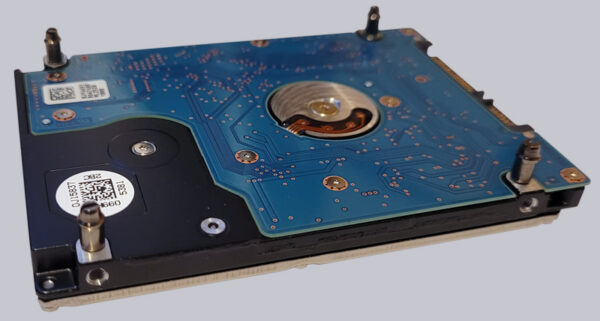
The 7.5mm long bolts with the standard thickness of 7.5mm, as is usual for 2.5″ drives, result in a total thickness of 15mm, which is offset by a clearance of 21mm between the drive mount and the rear side panel of the housing. Unfortunately, this does not guarantee a 100% secure hold of the installed drive. In practice, however, this should not necessarily lead to problems, especially not in stationary operation.

There is more than enough space under the power supply tunnel for a large power supply unit and a combination cage for 3.5″ or 2.5″ drives that can be mounted in 2 positions is also provided, which offers sufficient flexibility when assembling the PC. The micro plug visible in the background belongs to the LCD. The other end of the connection cable must be plugged into a free USB 2.0 header on the mainboard.

A 2.5″ or 3.5″ drive can be installed on top of the combi drive cage, whereas there is only space for a 3.5″ drive inside the cage. Depending on the equipment available, you can print out a suitable adapter with a 3D printer or buy one from an accessory store for a few euros.

DeepCool CH560 Digital Practical testing …

