
Lighting
The A-RGB fans, which are actually beautifully bright and powerful, are unfortunately only clearly muted behind the double mesh in the front of the housing and the integrated RGB controller plays all the color patterns you can imagine. However, a separate RGB controller is required for running color patterns across all RGB components, as all fans are connected in parallel to the integrated controller.

LCD
Before the LCD installed in the DeepCool CH560 Digital can be used, the small and resource-saving application from DeepCool must first be installed, which can be downloaded free of charge from the manufacturer’s website. The connection cable coming from the LCD must also be plugged into a free USB2.0 header on the mainboard. Once both these steps have been completed, the LCD is automatically recognized by the software and controlled immediately. Access to the setting options is only available via the taskbar icon.
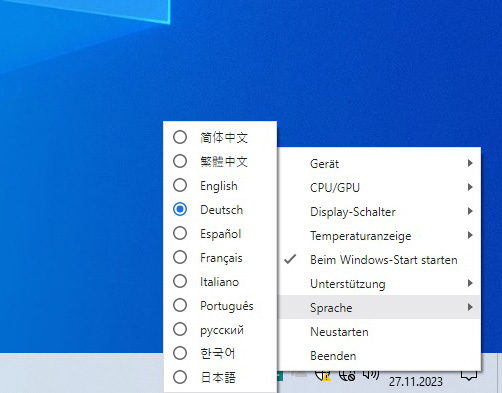
The basic settings include the language and the autostart behavior. The LCD can display either temperature or utilization as a numerical value for the graphics card and CPU separately.
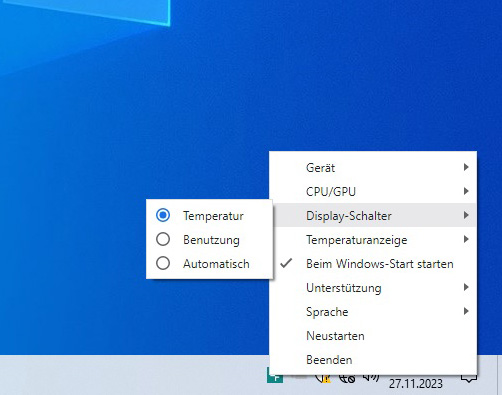
You can also choose between °C and °F for the temperature value.
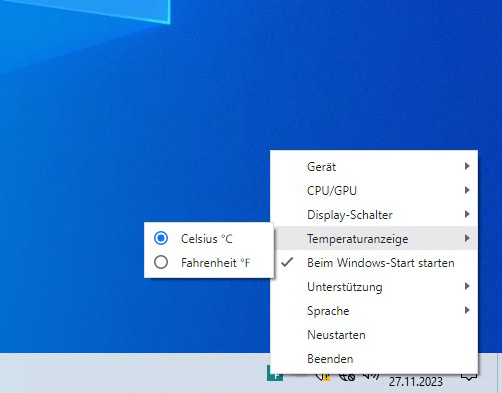
In practice, the LCD is extremely easy to read, even if slight reflections can be seen in the tinted glass in front of the display. However, as the reflections are much more noticeable in photos, it was very difficult to publish a reasonably realistic picture here. In reality, there is nothing to criticize about the readability of the display. A brightness control would have been desirable, but in view of the good readability in both light and dark, this is not really missing. In the following picture, the temperature display was selected for the CPU and the utilization display for the graphics card. The turquoise bars for the utilization display are always displayed regardless of the configuration.

DeepCool CH560 Digital Result and general impression …

