
Installation …
For the test of the Icy Dock ToughArmor MB842MP-B removable frame, we use two P3 NVMe SSDs, which support the PCIe 3.0 standard and could already fully convince in our previous single test. They have an excellent price-performance ratio and offer a significant performance increase compared to SATA SSDs.

Here you can buy Crucial P3 SSDs at a reasonable price.
The Crucial P3 SSD is a bit thicker in the center than on the outer sides. It is therefore a good thing that Icy Dock includes thermal pads of different thicknesses. We use the 0.7 mm thick pad in the center of the Phison controller IC and a piece of the 1 mm thick thermal pad on the outside of the Micron NAND components.

After removing the protective foils from the pads, we place the SSD with the pads facing down in the drive tray. A small nose protrudes into the notch of the M-Key recess of the SSD. Thus, it is practically impossible to insert the SSD incorrectly.

Then slide the locking bracket to the left until it rests against the SSD. In order to hold all sizes from 2230 to 22110 securely in the cartridge, the lid has locking lugs that hold the locking bracket securely in position. Due to the optimal fits, everything sits neatly in its intended position and nothing wobbles. You don’t need to be afraid of cuts from the sheet metal parts either, since all parts have been impeccably deburred.

Overall, the installation of the SSD was completely problem-free and thanks to the different thicknesses of the heat-conducting pads, our SSD lies evenly and perfectly against the aluminum case.
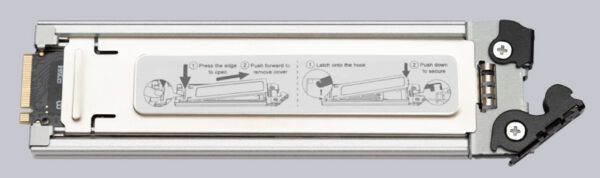
The tray is then pushed back into the removable frame. This can be done before or after the removable frame is installed in the PC. Whether the hot-swap function is supported has to be checked in the motherboard’s manual. For the following practical test, we put the Icy Dock ToughArmor MB842MP-B removable frame into the upper PCIe x16 slot of our ASRock B650E Taichi AM5 motherboard, since the lower slot is only connected to the CPU with 4 lanes. The lower slot would only allow access to one of the two installed SSDs.

After the installation, we turn on the PC and see from the green LEDs that both SSDs have been successfully activated. We will explain the necessary BIOS configurations for operating the Dual NVMe to PCIe adapter in the following practical testing.

Icy Dock ToughArmor MB842MP-B removable frame Practical testing …

