
Practical testing …
Before the Icy Dock ToughArmor MB842MP-B Dual NVMe to PCIe adapter can be operated correctly, certain configurations have to be made in the UEFI/BIOS of the motherboard. In the PCIe menu, the operating mode of the PCIe slot used must be set in such a way that 4 PCIe lanes are controlled separately in each case. A PCIe x8 slot must be set to x4/x4 and a x16 slot must be set to x4/x4/x4/x4 mode, which is also called PCIe bifurcation. This mode is mandatory to operate multiple SSDs on a single PCIe slot.
If the motherboard does not support PCIe bifurcation or if there are insufficient free PCIe lanes, only one of the two SSDs can be accessed or, in the worst case, even none of the SSDs. With AM5 motherboards, X670 motherboards usually offer more PCIe lanes compared to boards with a B650 chipset. Before buying a motherboard, you should think about how many NVMe SSDs you want to use later and check the technical description how many PCIe lanes are distributed to the respective slots. Furthermore, not every x16 slot is necessarily connected to the CPU with 16 lanes. In the ASRock B650E Taichi, the lower PCIe x16 slot is only connected with 4 lanes, so the Icy Dock MB842MP-B adapter only allows access to one of the two SSDs at this slot.
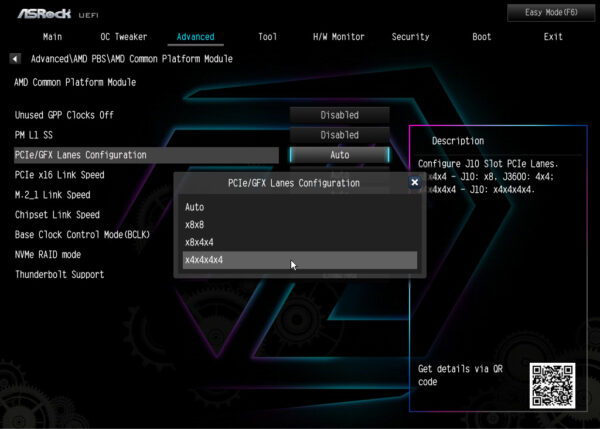
After a reboot, both Crucial P3 SSDs in the Icy Dock MB842MP-B adapter are correctly recognized by our motherboard.
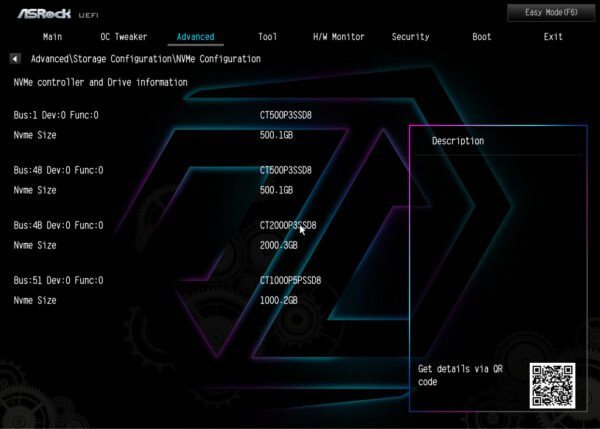
Windows also shows both SSDs in the Disk Management, but they still have to be initialized and formatted before data can be stored on them.
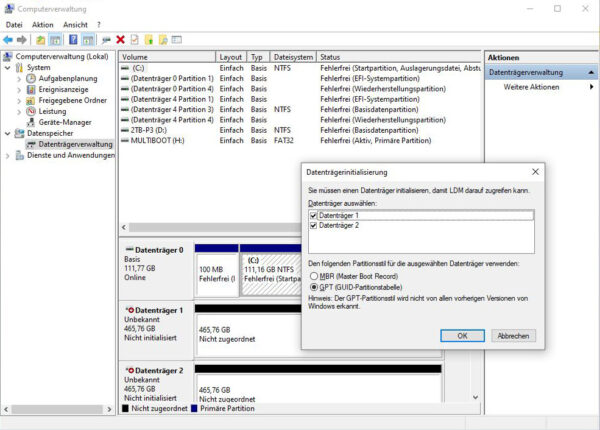
After that is done, the two SSDs are ready to use and will show up in Windows Explorer as drives “M” and “N”.
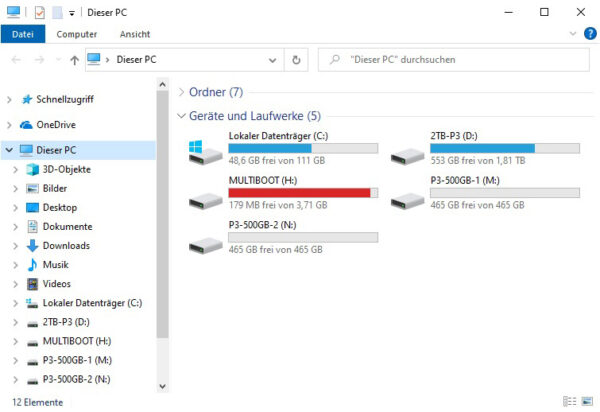
We check the condition of the SSDs with the Crystal Disk Info program. Everything looks perfect here as well. The data transfer mode is displayed correctly with PCIe 3.0 x4 and the SMART status values are also read correctly. There is no difference to the operation in an M.2 slot directly on the motherboard.
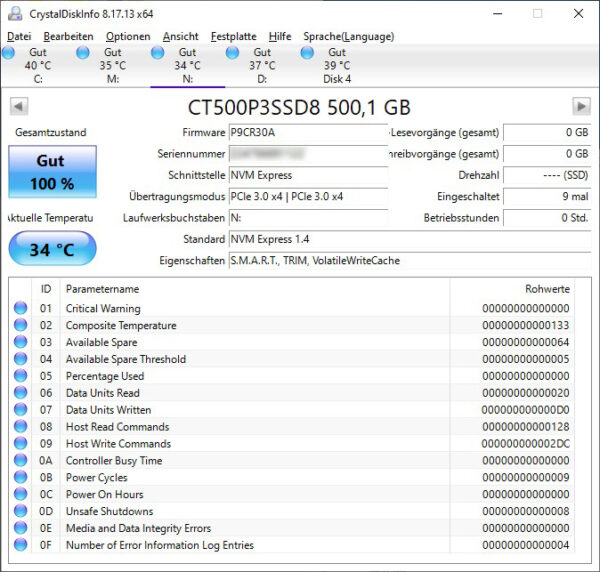
Testsystem …
For the Practical testing and speed test of the Icy Dock ToughArmor MB842MP-B removable frame, we draw on our AMD Ryzen 7000 test system, which consists of the following components.
| Motherboard | ASRock B650E Taichi |
| SSD | 2x Crucial P3 500GB M.2 PCIe 3.0 NVMe-1.4 CT500P3SSD8 |
| CPU | AMD Ryzen 5 7600X |
| RAM | 2x 16GB Crucial DDR5-5600 |
| Graphics card | AMD Radeon RX6800XT |
| PSU | Cooler Master Reactor Gold 750 |
| Case | Fractal Design North |
| Cooler | Arctic Liquid Freezer II 360 |
| Operating system | Windows 11 – Version 22H2 |
Benchmark results …
We start the performance test with the Crystal Disk Mark benchmark in the latest version to ensure that the SSDs are optimally addressed by the benchmark program. Older versions of the program can show lower data transfer rates because they are not designed for such high data transfer rates. The first of the two Crucial P3 SSDs achieves an excellent 3674MB/s in sequential read and a proud 1916MB/s in sequential write.
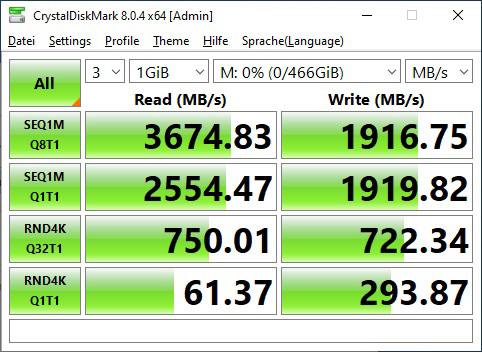
The second SSD achieves practically the same rates with 3675MB/s in read and 1940MB/s in write.
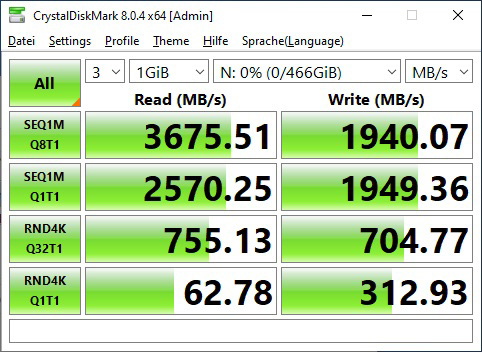
The synthetic benchmark delivered impeccable performance scores on both SSDs, so the next step is to copy large amounts of data back and forth between the two SSDs in the Icy Dock removable frame. As expected, this also works at an impressive speed. Considering the previously determined maximum write speed of 1940MB/s, the result of a constant 1.70GB/s in the real data transfer between the two test SSDs can be classified as excellent.
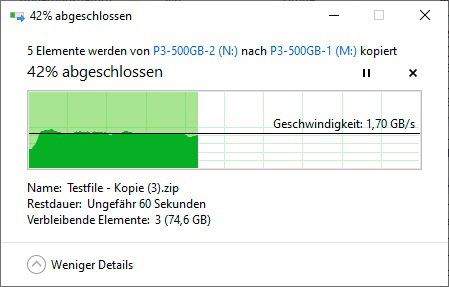
With that said, the Icy Dock ToughArmor MB842MP-B Dual NVMe to PCIe adapter passed the performance test with flying colors, but what about heat dissipation?
Temperature …
Two NVMe SSDs densely packed in a closed case without active cooling sounds anything but optimal in advance. But before we jump to conclusions, we’d rather make sure with a test. For this, we run benchmarks on both SSDs for 30 minutes to fully utilize the SSDs and present a worst-case scenario. To make matters worse, the room temperature during the stress test is a summery 30°C. However, the Fractal North PC case used has a mesh side panel and is packed with fans, but they only run at 30% of the maximum speed, as they would otherwise in normal use. The Icy Dock removable frame can dissipate the heat from the SSDs without a problem, though. At the end of the stress test, the maximum temperature is 68°C at the controller chip and 50°C at the SSD’s memory. These values are far away from critical temperatures of an NVMe SSD. For comparison, we tested another Crucial P3 SSD under the motherboard’s massive aluminum heat sink, which is in the direct airflow of the case fans. With this SSD, the temperature at the controller chip was 5°C lower and the temperature of the storage chip was only 2°C lower than with the two SSDs in the Icy Dock removable frame. Thus, temperature is also not an issue when using the Icy Dock MB842MP-B removable frame.

Icy Dock ToughArmor MB842MP-B removable frame Result and general impression …

