
Practical testing …
After the full charge, which only takes a little over 1 hour, you can finally get started!

Setup …
With a short touch on the capacitive display or on the upper button the Smartwatch display lights up. We have to mention this extra, because this smart watch has two displays! Here you first choose the language of the Google Wear operating system …

… confirms the privacy policy …

… and now gets the hint that you should download the Wear OS by Google App to your smartphone …

… yes, you really can’t get around continuing the initial setup on the smartphone.

Said, done, in the Google Play Store you will quickly find what you are looking for and can download and install the Google Wear OS App – more precisely, Wear OS by Google (formerly Android Wear).
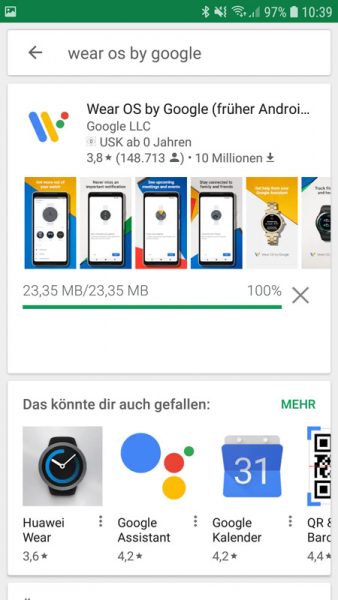
As soon as the Bluetooth connection has been activated on the Apple iOS smartphone iOS 9.3 or higher or Android smartphone Android 4.4 or higher, you can connect the Mobvoi watch to it. We are currently testing with a Samsung Galaxy S7 and Android 8.0 operating system.
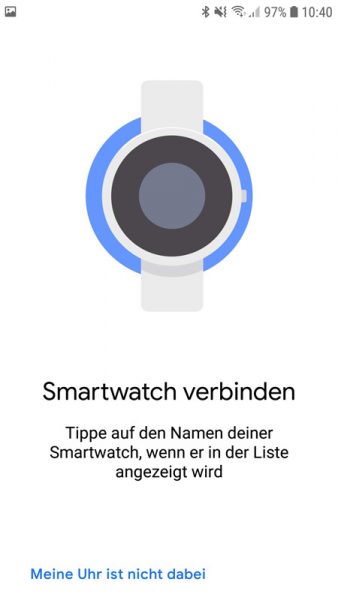
Smartwatch firmware update …
Of course this is not enough, because now Google wants to install a new update of the Google Wear operating system.

Smartwatch temperature …
As you can see on the Smartwatch thermal image, the temperature stays in a comfortable range and doesn’t heat up too much even during a Wear OS update.
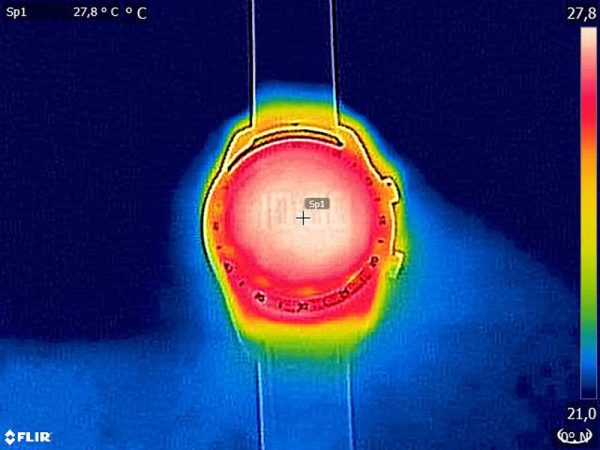
Smartwatch introduction …
Now it’s finally time, we can look at the first dial.

Here you can see another screenshot of the dial. The Smartwatch screenshot can be taken with the app, but the location cannot be changed and the Wear OS screenshots can currently only be shared. With this dial, the upper and lower fields can be swapped. At the top you can see the battery level in percent, on the left the heart rate monitor, which can be activated by touching the symbol and at the bottom the days until the end of the year.

Smartwatch operation …
By pressing the upper button, you can access the overview of all apps at any time, which can then be scrolled up and down via the capacitive touch display. With a long press on the app you can add it to your favorites so that it is always displayed at the top.

Of course, the dials can also be exchanged.

With the Google Wear OS App you can choose between numerous dials and download even more dials free of charge or download them for a fee.

Smartwatch wearing comfort and connection …
The Smartwatch nestles well to the wrist. However, at 77 grams it is not a lightweight either and is therefore a bit heavier than the Samsung Gear S3 Frontier. So just try it on. Here you can see the outside temperature as the lower field, which can be downloaded directly from the internet via WLAN thanks to the integrated GPS module. Communication via WiFi and Bluetooth is extremely good, so that you can decide whether you want to receive the data via your smartphone or directly via WLAN. However, a SIM card cannot be installed.

Two-layer display …
Now we come back to the second display, because this Smartwatch has two stacked displays: An OLED display to show the Smartwach functions and an LCD display to show the most important functions like time, date and pedometer.

The OLED display is excellent in both bright and dark environments. The LCD display, on the other hand, is increasingly recognizable with increasing light. Bright sunshine does not reduce visibility, but provides excellent contrast. However, there is no illumination of the LCD display, so that you can switch to the OLED display in the dark by pressing the upper button or the touch screen.
The display automatically switches from a very bright to a slightly darker OLED mode and then to the LCD screen. You can also choose to always switch back to the darker OLED mode at the expense of battery life. If you want to save more power, you can completely deactivate the OLED mode and reduce all services to the essential functions. The essential mode not only shuts down the operating system, but also switches off the OLED functionality completely. At least until you keep the upper button pressed and the Android Wear OS by Google is restarted within 64 seconds.
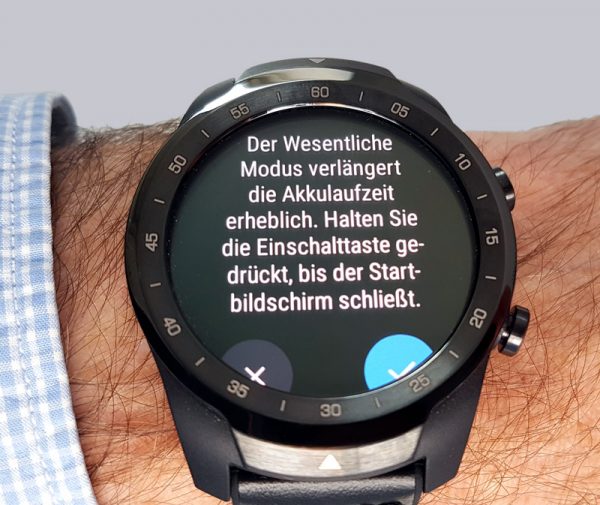
In this essential mode the time and date are displayed and with a short press on the lower button you can even measure the pulse in essential mode. The battery life is of course also significantly extended in Essential Mode. The consumption decreases per day by approx. 3% battery power, so that you can get up to about 30 days!

Wear OS Apps …
The only downer is that you are no longer informed about incoming messages such as mails, SMS, whatsapp or calendar notifications. And the great thing about SmartWatch is that you have everything you need, from the office to the personal fitness trainer. Fitness tracker, pay with NFC via Google Pay, check timetable, telegram, recall cooking recipes, listen to podcast, work through shopping list, recall football results, locate golf holes via GPS, weather, compass and location, navigation, operate Smarthome, play, stream audio or listen to music and much more can be done with Smartwach. For installation you can simply start the integrated Google Play Store. Other Wear Apps must first be installed on the smartphone via the Play Store and then installed in the Wear Playstore for Wear OS. For example the Feedly for Wear RSS Reader for Wear OS. And OCinside.de readers are always well informed: With RSS Feed Reader you can regularly be informed about the English OCinside RSS Feed and the daily Hardwarespot English RSS Feed in Gear RSS. Alternatively, you can also install the Internet Web Browser for Wear OS, which is subject to a fee, and conveniently access our web pages via it.
Smartwatch battery runtime …
We have tried the battery performance! In normal mode with switching between LCD and OLED we could use the watch without Bluetooth connection for 5 days and 12 hours until it automatically activated the energy saving mode. Then a few hours until it finally goes down from Smart mode to Essential mode and after that there are still a few days of battery life left in Essential mode, as Essential mode only needs about 3% battery life per day.

The 30 days running time in the essential mode or 5 days running time with daily single look at the Smartwatch or 1-2 days with regular Smartwatch operation via the OLED display are therefore quite possible!
Mobvoi TicWatch Pro Result and general impression …

