
Setup and test results …
Let’s check the performance of the graphics card. We used the 3DMark Professional Edition software and the following system:
| Motherboard & BIOS | MSI X670E Carbon WiFi 1.B0 AGESA 1.0.9.0 |
| CPU | AMD Ryzen 9 7950 X3D |
| RAM | Kingston Fury DDR5-6000 EXPO 2 x 32 GB |
| SSD | WD Black SN750 NVMe 1 TB PCIe 3.0 x4 |
| PSU | MSI MEG Ai1300 PCIE5 1300 W |
| Case | Thermaltake The Tower 900 |
| Cooler | Custom water cooler powered by Aqua Computer + 3 case fans 120 mm |
| Monitor | LG Ultragear 34GP950G-B 3440 x 1440 @ 180 Hz Overdrive |
| Operating system | Windows 11 23H2 22631.2715 |
Benchmark …
Unfortunately, the first test was more than sobering. With just over 27,000 points, our performance is roughly on a par with the GeForce 4080, which costs just under half as much. Unfortunately, this is due to the fact that the new AMD processors and the system require special settings, at least for benchmarks.
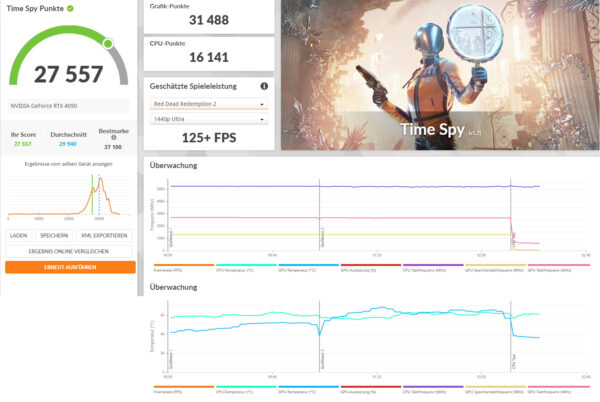
Customizations …
Here is a brief overview of the settings made.
CPPC …
Firstly, there is the CPPC setting, which determines how the operating system accesses the CPU’s performance. While the “Cache” setting primarily uses the existing 3D cache, which increases gaming performance, the “Frequency” setting increases our performance in synthetic benchmarks.

SMT Control …
The “SMT Control” option controls the simultaneous multithreading and, in our case, also had a negative impact on the performance of the benchmarks if it was activated.

Curve Optimizer …
Last but not least, we have the old acquaintance, the Curve Optimizer. This allows the CPU to be servoed and the cores to run cooler, resulting in a higher clock rate. A value of -20 on the first CCD provided the best stable results, at least for this test.

To prevent the graphics card from running into its power limit, we have also deactivated these settings in Afterburner.
3DMark …
After completing all settings, we were able to achieve a good score of 30,036 points in 3DMark.
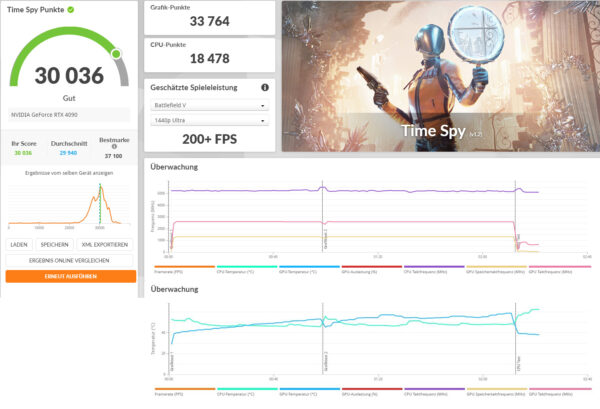
Last but not least, you could also disable the Windows on-board security tools (Defender and various protection mechanisms) during the benchmarks. These can also have a negative impact on the score.
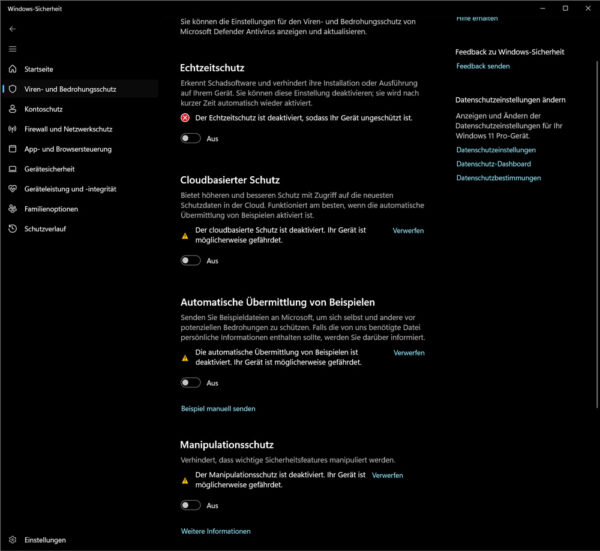
VSync …
But let’s deactivate the settings for the benchmark again and take a look at the graphics card’s gaming performance in the wild. Before that, we’ll deactivate VSync for the games to avoid running into the 144 Hz limit of the monitor.
Starfield …
Our first top title “Starfield” now has the option to activate DLSS. This helps the game achieve just over 160 FPS in outdoor areas.

Ready or Not …
The new tactical shooter “Ready or Not”, which jumped from the Early Access phase to version 1.0 on December 14, 2023, also has impressive graphics, as it uses DirectX 12. With over 250 FPS, this game clearly benefits from the enormous performance of the graphics card.

Fallout 4 …
Unfortunately, we also found that games that are getting on in years no longer offer support for the latest graphics cards. Fallout 4 could only be played on our WQHD monitor with the help of Nvidia Experience. And even then, the frame rate was limited to a meagre 72 FPS. However, the game remains playable.

Red Dead Redemption 2 …
And now the crowning finale. A game that, alongside Crysis and Cyperpunk 2077, is suitable for making GPUs cry in the face of their own inadequacy. We’re talking about Red Dead Redemption 2! At maximum settings, the frame rate was between 130 and 140 FPS. The difference between DirectX12 and VULKAN is negligible.

4K Monitor …
No 4K monitor was available for the benchmark tests. This would show the graphics card’s limits much more clearly. In Red Dead Redemption 2, for example, 80-100 FPS remain and Starfield has to make do with around 70 FPS. However, this is still a very good value for a single graphics card and can still be played smoothly. But let’s say a few words about the temperatures and power consumption.
MSI GeForce RTX 4090 Gaming X Trio 24G power consumption and temperatures …

