
Construction, design and features – outside …
The NZXT H510i Phantom Gaming has an anthracite basic tone and is therefore chic in the Phantom Gaming design by adding red and silver accents or by using the colored “scratches” typical of Phantom Gaming. The power supply cover is also the end of the glass side panel, so that an additional touch is created by the additional edge.

From the front we only see the Phantom Gaming logo and a small NZXT lettering. There are no ventilation slots or similar. which gives the case a very chic look.
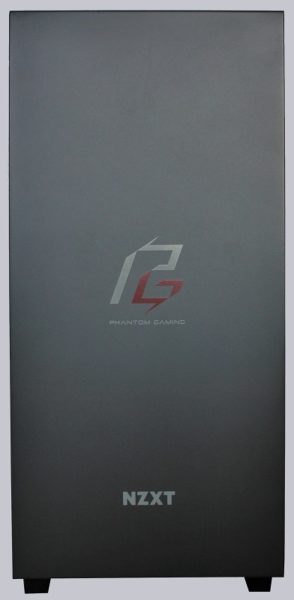
This also continues at the transition to the lid. This is seamless – almost from a single source. Very nice! NZXT has limited the front panel to the essentials: a combined headphone / microphone output, 1x USB-A 3.0, 1x USB-C 3.1 and a power button surrounded by a combined power and HDD LED.

The 120 / 140mm fan insert is in the rear part. In times when many cases offer space for two to three 120 / 140mm fans, this seems almost a little lonely.
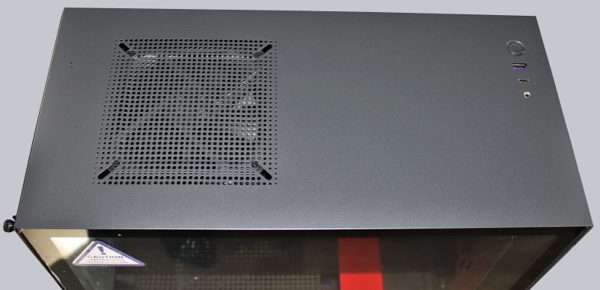
As the Cooler Master MasterCase H500P Mesh Phantom Gaming Edition, the NZXT H510i Phantom Gaming doesn’t have an unspectacular right side wall, but knows how to please with the chic Phantom Gaming design. The right side wall allows the previously very clean look by placing the air intakes that were missing at the front or top.

Of course, a dust filter is attached to the inside of the side part.

On the back we find the currently usual arrangement. Unfortunately, the pre-installed fan cannot be adjusted in height. Otherwise, the highlight is the additional two PCI slots for vertical graphics card mounting.

The floor is provided with another air inlet including a filter for the front fans. In addition, the cage for the 3.5″ drives can be moved from here and we find another dust filter for the power supply.

NZXT H510i Phantom Gaming construction, design and features inside …

