
Make 3D printer WLAN capable …
Another point that is certainly annoying for many users would be the lack of WLAN on the 3D printer, at least on the Anycubic Mega-S. Connecting via USB requires that the PC is nearby or a small Raspberry with Octoprint or similar is running along or that you constantly pull out the SD card and there the data to be printed.
We were also looking for a very simple solution for retrofitting the 3D printer with WiFi and quickly selected a Toshiba FlashAir SD card, which we had been using for a while for an older camera without WiFi. This card has an integrated WLAN module and can then be integrated into the local network via WLAN over the router.

USB stick or SD card with 64GB, 128GB, 256GB formatted as FAT32 …
However, the 3D printer requires a FAT32 formatted SD card and the FlashAir is actually a bit too large for FAT32 formatting. So we had to format it to FAT32 using a suitable program for use in the 3D printer. Before of course save the content somewhere. There are some tools for this and so for example AOMEI Partition Assistant 9.4 was a simple tool to format the 64GB USB stick to FAT32 or in this case an SD card.
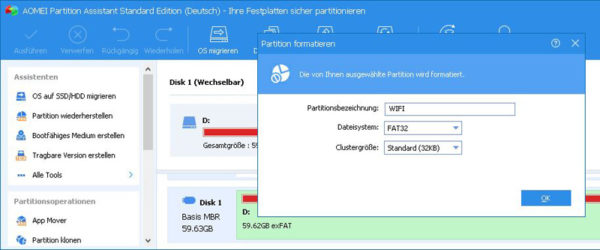
Now create a hidden SD_WLAN folder with a text file named: CONFIG
In the file write with the editor the following content:
[Vendor] APPSSID=NAME OF OWN WLAN APPNETWORKKEY=PASSWORD OF THE OWN WLAN VERSION=F15DBW3BW4.00.00 VENDOR=TOSHIBA PRODUCT=FlashAir APPMODE=5 APPAUTOTIME=0 LOCK=1 STA_RETRY_CT=0 UPLOAD=1 WEBDAV=2 # Name in WLAN can be customized: APPNAME=Flashair # This folder is automatically created on the card: UPDIR=/G-Code
This WLAN card is now plugged into the 3D printer as usual and after a few seconds it can be accessed via the network under the name Flashair. The name and the desired folder for mounting can be changed in the config file and the SSID and the password must of course be adjusted.
However, there are many other WiFi Micro SD cards to a WiFi USB serial adapter that allows direct access to the printer. As always, there are many solutions that lead to the goal 😀
3D printer further enhancements …

