
Setup and test results …
For the review of the P510 SSD, we use an AM5 system with the following components.
| Mainboard | ASRock B850 Steel Legend |
| SSD | Crucial P5 Plus 1TB M.2 PCIe 4.0 NVMe-1.4 CT1000P5PSSD8 |
| CPU | AMD Ryzen 7 7800X3D |
| RAM | 2x 32GB DDR5-6200 CL40 Single Rank in Dual Channel 1:1 Mode |
| PSU | Seasonic TX-1300 |
| Graphics card | AMD Radeon RX-7900XT |
| Case | Fractal North |
| Cooler | Arctic Liquid Freezer III 280 ARGB |
| Operating system | Windows 11 – Version 24H2 |
Thanks to quick-release fasteners, the Crucial P510 SSD can be placed in the upper M.2 slot of the ASRock B850 Stell Legend motherboard in no time at all. We place a Crucial P5 Plus 1TB PCIe 4.0 SSD in the lower slot for comparison purposes.

Of course, the test is carried out with the mainboard’s SSD cooler.
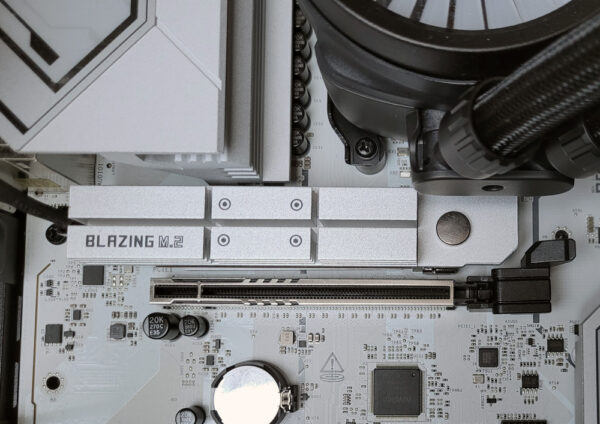
Before we start, we use the Crucial Storage Executive software to check whether everything is OK with the SSD and whether new firmware is available for the P510 SSD.

Once no problems have been detected and the latest firmware has been installed, we start the performance tests. We start the Crystal Disk Mark with 1GB file size and 3 passes. The Crucial P510 even slightly exceeds the transfer rates promised by Crucial. The P510 achieves an excellent 10,014 MB/s for sequential reads and an excellent 9,101 MB/s for sequential writes. The P510 also achieves very good values for random 4K read and write accesses.
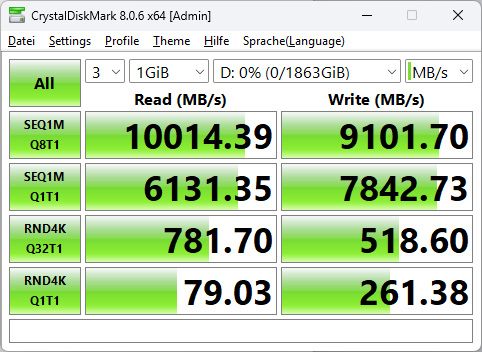
Next, we increase the file size to 64GB to see if the SSD is prone to performance drops with larger amounts of data. But even with almost 200GB of data to write, the P510 still shows an excellent sequential write rate of 6,480 MB/s. The random 4K accesses even remain stable.
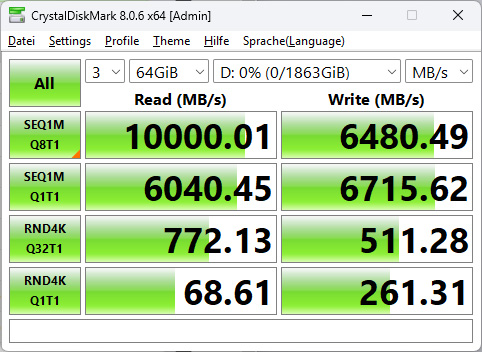
When copying several hundred GB of installation data, the transfer rate settles at an average of approx. 1,100 MB/s after a short time.
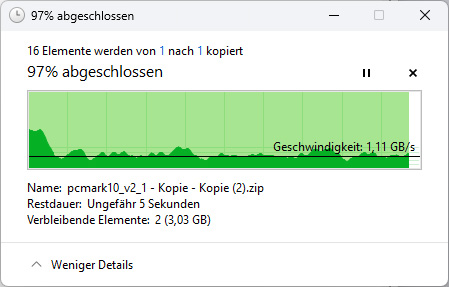
Finally, we run the storage benchmark from 3D Mark, where extensive tests are carried out that simulate the installation of games and saving of game states, among other things. The overall result with an average of 484 MB/s and 62 microseconds access time is also excellent. The graph on the left shows that we are dealing with an above-average fast SSD. This means that the Crucial P510 is also ideally suited for gaming PCs.
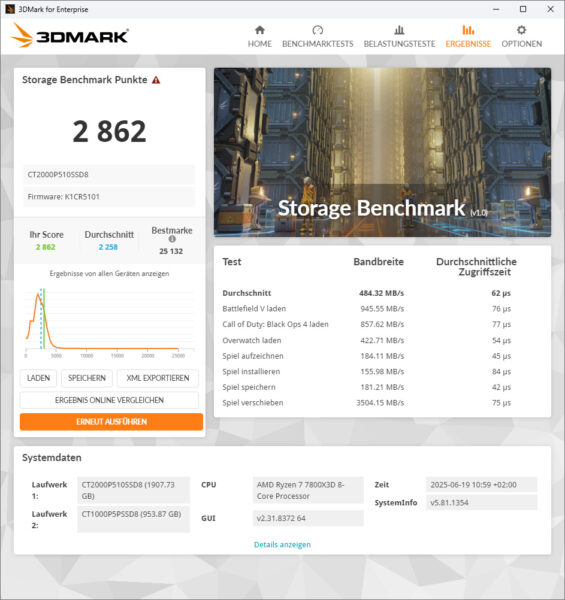
Conclusion benchmarks …
The speed of the Crucial P510 2 TB SSD is clearly above PCIe 4.0 level and impresses with its constant operating speed. The lack of DRAM or SLC cache shows the consistently good performance of the TLC NAND components from Micron. The promised speed is even exceeded by 400 MB/s for sequential writing. With a maximum read speed of 10,000 MB/s, you are on the move very quickly, so that you never have the feeling of being slowed down during your daily work or a casual gaming session. Considering that the P510 is not marketed as a high-performance SSD and that the focus is on efficiency, the performance values achieved are excellent.
SSD heat generation …
Since PCIe 4.0, heat generation has also been an important issue for M.2 SSDs. If an SSD runs hot, its speed is automatically throttled to protect it from heat damage. Crucial specifies a critical temperature of 85°C for the P510. During our extensive and endurance tests, the P510 reached a maximum temperature of 65°C at a summer ambient temperature of 27°C, according to the internal sensors evaluation, which meant that throttling due to excessive temperature was still a long way off. The new Phison controller is thus significantly more frugal than its predecessors, which struggled with poorer efficiency or were designed for pure performance. For an efficiency comparison, we finally subjected the Crucial P5 Plus Gen4 SSD and the P510 to intensive stress under the same conditions and took a thermal image of the SSDs without heat sinks. The P5 Plus controller reached a temperature of 90°C and the memory chips reached approximately 80°C.
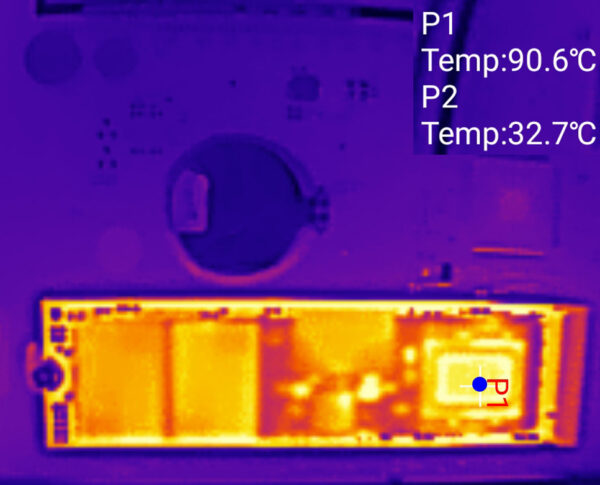
In contrast, the more efficient controller of the P510 only reached 80°C and the memory chips reached 75°C. If the device where the SSD is to be installed excludes the use of a heat sink, the P510 can also be operated without a cooler if necessary. However, excessive load on the SSD should then be avoided, but it is good to know that the P510 does not immediately reach its thermal limit and performance does not have to be throttled under normal conditions.
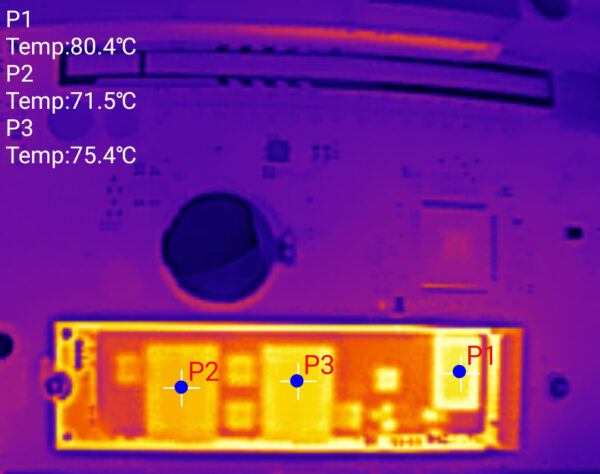
Crucial P510 2TB M.2 SSD Result and general impression …

