
Layout, design and features …
The following 360° panoramic view shows the Freezer 36 A-RGB in full detail.

The cooling tower of the Freezer 36 A-RGB has an excellent finish. Its 59 coated aluminum cooling fins are not sharp-edged and are arranged with perfectly even spacing on the 4 heatpipes. A cover plate with the Arctic logo has been attached at the very top, which gives the Freezer 36 a much more elegant look than if the heatpipes were to protrude from the top. In order to minimize air noise, the fin edges on the intake side have been profiled instead of being cut straight, which has practically become the standard for air coolers.

Contrary to the recent trend of turning the cooling fins sideways to a closed side surface to prevent the airflow from escaping sideways, Arctic has taken a different approach here and left the cooling fins open at right angles to the airflow direction. In push-pull operation of the fans, Artic expects this measure to increase the supply of fresh air to the fan in pull mode. The four round mounting points in the corners, where the fans are later attached, are completely new. They are part of the tool-free and extremely easy-to-use fan mounting mechanism.

But not only has the fan installation been simplified compared to the Freezer A/i35, the contact surface of the cooler to the processor has also been further optimized. In the Freezer 36, the heatpipes have been moved even closer together, resulting in an almost gap-free copper contact surface. This guarantees the most efficient heat dissipation possible from the processor, where the heat must be dissipated more and more dynamically and selectively due to the ever-reducing structure sizes, which represents an ever greater challenge for cooler manufacturers. With its seamless heatpipes, the Freezer 36 draws the heat from the processor’s heatspreader and distributes it as evenly as possible to the cooling fins by means of staggered entry points. The air flowing through the cooler can therefore optimally dissipate the heat from the cooling fins, as there are no temperature hotspots caused by heatpipes lying too close together on the cooling fins.
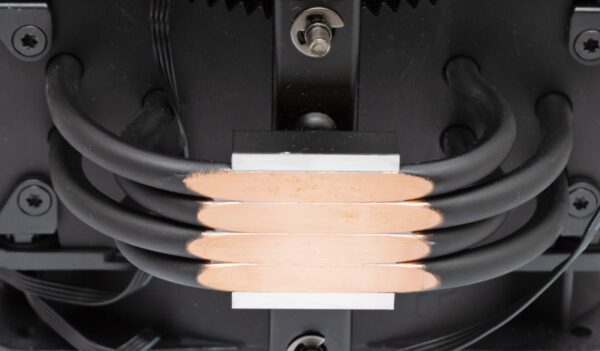
The necessary airflow through the heat sink is provided by 2 P12 PWM PST A-RGB fans in our test specimen, which also come from Arctic and have already proven themselves many times over on both radiators and air coolers. They are known for their low-vibration operation and generate a decent airflow at a very low noise level without exorbitantly high speeds. A total of four fan variants are available for the Freezer 36. Unlit black fans, black fans with extra-long-life ball bearings (CO variant), black fans with A-RGB lighting and white fans with A-RGB lighting are available. In the version we tested, they each have 12 addressable RGB LEDs, which are housed in the hub and illuminate the rotor powerfully in all possible colors and patterns on request. Their operating speed is between 200 and 2000 rpm and they also have a 0dB mode below 5% PWM, where they stand still if the mainboard allows this state on a CPU fan connection.

If you looked closely at the previous picture, you will have noticed that one of the two fans had 4 screws screwed into the mounting holes. This is the pull fan, which draws the air through the radiator. The 4 screw heads snap into the 4 round openings on the radiator with a slight tug and hold the fan perfectly on the radiator without the need for installation tools. However, the screws are not only present on the pull fan, but also on the push fan, which is of course mounted on the cooler the other way round, which is why the screws are located on the underside. A practical side-effect of the pre-assembled screws is that the fans cannot be mounted in opposite directions, which makes it impossible to mix up the assembly. Arctic has integrated additional connection sockets into the cables for both the fan motor and the lighting, so that the fans can be cascaded without the need for additional accessories and only require one connection on the mainboard.

The following image shows a close-up of the new retaining mechanism with a fan fitted. A clear clicking noise can be heard when the fan is inserted and we were unable to detect or provoke any operating errors, even after several assembly processes.
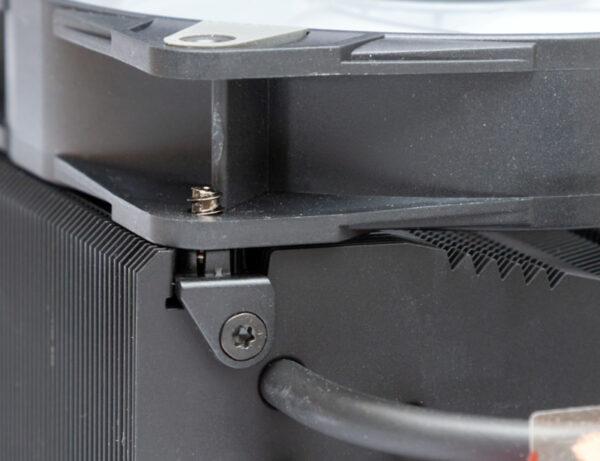
Compared to its predecessor, the Freezer 35, which still had separate versions for AMD and Intel systems, the Freezer 36 is now compatible with both AMD and Intel systems in every color and fan variant. In addition, the Freezer 36 now has no proprietary fans, so that in the unlikely event of a fan failure, any other commercially available 120mm PC fan can be fitted as a replacement.
Arctic Freezer 36 A-RGB Installation …

