
Layout, design and features …
First, of course, let’s take a look at the heart of the new water cooling system, the pump block. In contrast to many other products on the market, this is an in-house development by Arctic. Arctic’s engineers took a new approach to the design and placed the pump to the side. This leaves more central space for the enlarged VRM fan, which is connected to the pump unit wirelessly and without screws. But not only has the position of the pump been changed, its performance has also been increased. Its maximum speed is 2800 rpm, which means an increase of 40% compared to its predecessor. The electrical connection of the VRM fan and the RGB lighting is ensured via 7 gold-plated contact pins, which press against the contact pads on the opposite side with spring force. The 8-pin combination connection cable for supplying and controlling the pump and the 3 fans is connected to the white micro plug socket. The 37.5 cm long connection cable for the addressable RGB lighting, on the other hand, is soldered to the circuit board.

Arctic has not made any changes to the dimensions of the cold plate compared to its predecessor. The contact surface to the CPU is still 44x40mm and made of copper. As usual, Arctic has nothing to complain about in terms of machining quality.

There are new features for the water hoses. In the Liquid Freezer III, they are now sheathed in a uniform black fabric tube in which the fan cables are once again concealed. With an inner diameter of 6mm, the water hoses remain the same both in terms of dimensions and flexibility, whereby the word flexibility is used quite benevolently for the hoses. In order to simplify the hose routing a little, Arctic has this time integrated a swivel hose connection with a generous swivel range on the cooling block.

The Liquid Freezer III largely eliminates complicated assembly procedures. Regardless of whether you want to cool an Intel or AMD processor, nothing needs to be mounted or modified on the cooling block. The contact pressure is always applied via the same mechanism, which is already pre-assembled on the cooling block at the factory. The 1 mm thick spring steel leaf spring positioned centrally above the cold plate ensures that the contact pressure is distributed as evenly as possible on the CPU’s heat spreader, which should guarantee optimum heat dissipation.
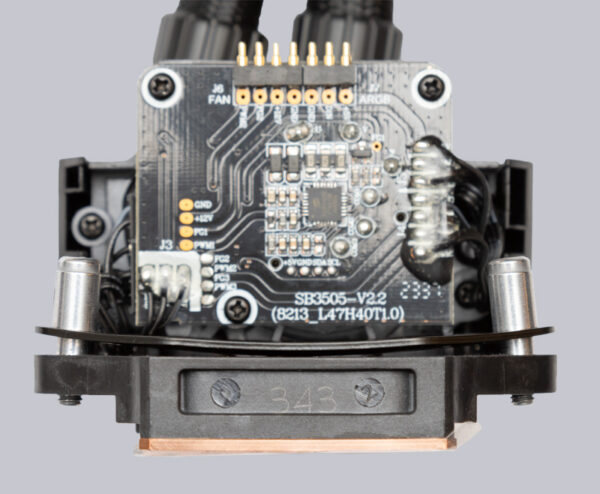
A particular highlight of the new Liquid Freezer III is undoubtedly the new VRM fan. In this cooler generation, it has been equipped with powerful RGB lighting with 12 addressable RGB LEDs, which is the same number as in the radiator fans. At first glance, you might think that the LEDs illuminate a 27-blade fan on the top of the cooler, but on closer inspection this turns out to be a decorative element. The air is drawn in through the slots by the actual VRM fan, which is located under the illuminated panel.

The VRM fan, which has grown to a considerable 50x22mm, generates a significantly stronger airflow than its predecessor, although the maximum speed has been reduced from 3000 rpm to 2500 rpm. This definitely benefits voltage converters on the mainboard that are stressed by power-hungry processors. Only M.2 SSDs located below the cooler and the graphics card are not affected by the VRM fan’s airflow.
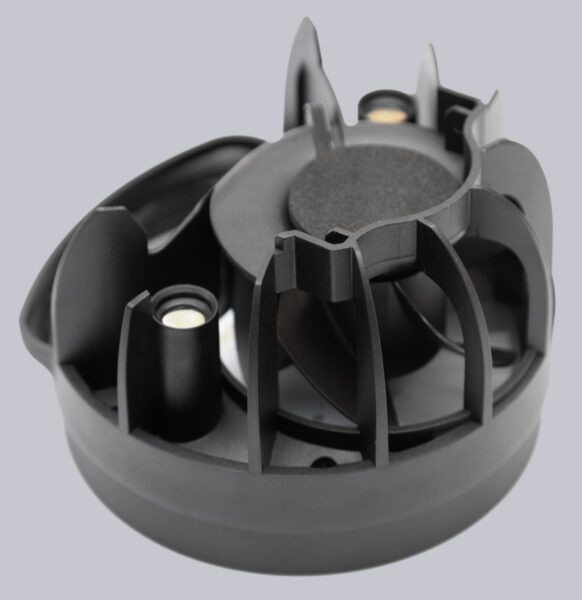
Two magnets hold the VRM fan securely on the water cooling block and the electrical contact with spring-loaded contact pins is also an elegant and easy-to-install solution.

When assembled, the water cooling block with the attached VRM fan forms a compact unit that makes an excellent impression at first glance.

We were unable to identify any changes to the radiator compared to the Liquid Freezer II. The number of cooling channels and the honeycomb pattern are identical to its predecessor. The actual thickness of 38mm has also remained the same, which gives the Liquid Freezer III’s aluminum radiator a performance advantage over most other all-in-one water cooling systems on the market.

The heat is ultimately dissipated via the airflow generated by the two Arctic P14 PWM PST A-RGB fans. Their speed and thus the cooling capacity can be finely adjusted from 200 to 1900 rpm as required, starting at 5% PWM. Liquid bearings and the rubberized corners form the basis for particularly smooth running of the 5-bladed rotors, whose strongly curved blades generate high pressure so that the air can flow effortlessly through the thick radiator. Arctic has installed 12 addressable RGB LEDs in the center of each blade to let the transparent rotor blades shine brightly in all possible colors and patterns. Additional A-RGB elements can be connected to the fans via the 3-pin Y-splitter cables without the need for an additional hub. 

There are two options for controlling the pump, the VRM fan and the two radiator fans. With the simple version, only a single 4-pin PWM connector needs to be plugged into the mainboard, which should please friends of tidy PC cases. Arctic has included the All-in-One connection cable, which supplies the pump and the three fans with the same PWM signal. Several contacts are therefore bridged in the pump’s combination connector.

An additional cable with three 4-pin PWM plugs is included for full control. This allows all fans and the pump to be individually controlled. However, power is only supplied via the pump connector, which must always be plugged in. The VRM fan plug could also be left free with this cable if you do not want to operate the small fan.

Next, we install the water cooling in our AMD test system.
Arctic Liquid Freezer III Installation …

