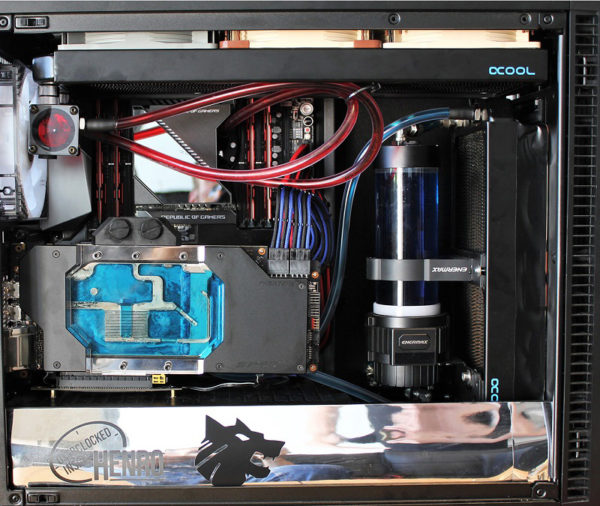Test setup and results …
For practical testing, we mounted the Asus ROG Ryujin 360 water cooling system on a test system consisting of the following components …
| Intel LGA2066 PC-System | |
| Intel Motherboard | Asus ROG Rampage 6 Extreme |
| CPU | Intel Core i9-7900X @ 4.6 GHz with 1.35 Volt |
| RAM | Crucial Ballistix Sport 32GB DDR4-2400 |
| Cooler | Asus ROG Ryujin 360 |
| Thermal compound | Liquid Metal |
| Reservoir | Enermax NEOChanger |
| Case | Fractal Design Define R6 |
The following OC programs were used for the measurement: Prime95, CPU-Z and HWinfo
The room temperature during the test was approx. 21°C.
Here you can find the complete Asus Ryujin 360 review.
To control the VRM fan, the “AI-Suite” software is required, which in turn requires an Asus motherboard.

To determine a reference value, we simply set the fan to 0% and then started Prime95 (with AVX). The VRM temperatures climbed up to 102°C!
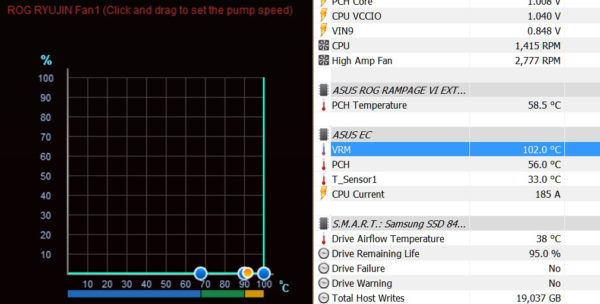
In AVX mode the CPU draws a lot of power and so the temperatures of the VRM are borderline after Prime95. The 60mm VRM fan can only show a measurable effect at 50-60% and seems overtaxed with the task.
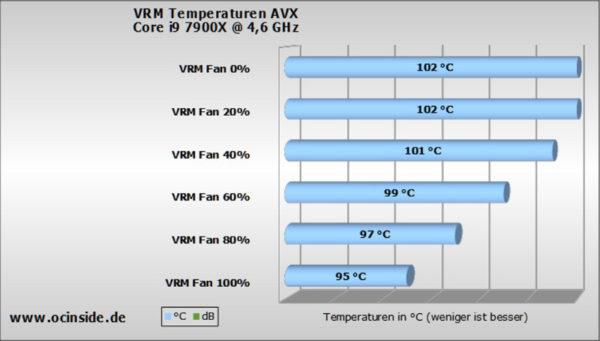
We did a second run without AVX. The values look better at first glance, but the difference between 0% and 100% is almost identical with the AVX measurement at the end.
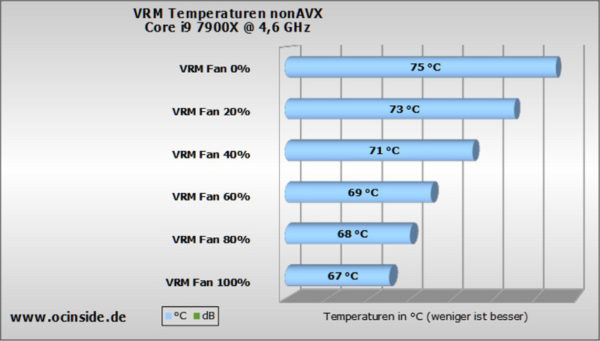
To demonstrate the fan volume this time we have prepared a video by turning up the 60mm VRM fan from 0% to 100%, while all other 7 built-in fans run at 100%. Nevertheless, the small fan manages that you can clearly hear it from 60% and from about 90% it is downright annoying.
Asus ROG Ryujin 360 VRM Kühlung Result and general impression …