
Software …
The software for the MK730 can be downloaded from the Cooler Master website. It is not necessary for the operation of the keyboard. Almost all RGB effects, media and macro functions can also be set and recalled directly from the keyboard. However, it is advisable to have a look at the manual, which can also be downloaded from the Manufacturer website. An overview can also be found in the Quick Start Guide.
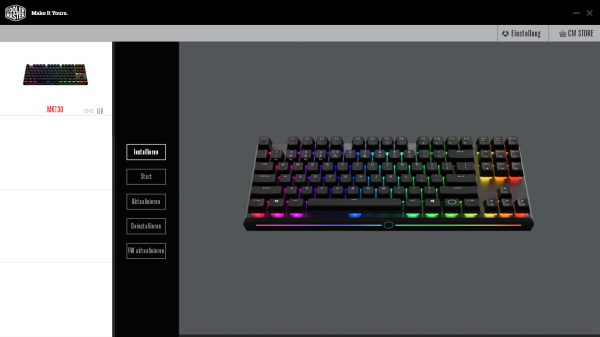
The installation is a bit complicated, first the generic Cooler Master Tool is loaded, then the “AddOn” for the MK730 has to be installed separately in this tool. The user interface is tidy and the operation is basically self-explanatory, but the user interface certainly does not receive a Software Design Award.

The macro programming via the user interface is unfortunately quite tricky. It takes quite a while until a recorded macro really does what it’s supposed to do.
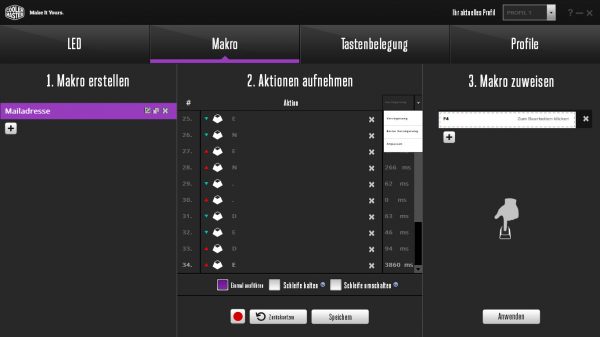
Different profiles with alternative keyboard assignments, macros and LED programs can be created and saved. All set RGB effects and macros are stored on an on-board memory in the keyboard, so that they remain when switching to another PC.
Cooler Master MK730 Practical testing …

