
Installation …
Let’s start the practical test with the installation. Installation is quick, just plug the USB connector into the PC and you’re ready to go.
Field test …
The integrated ARM processor allows the pre-programmed profiles to be used and macros OTF (On The Fly) to be recorded and stored.
In addition, some functions are pre-programmed, e.g. the automatic opening of the browser by pressing the ESC key, which directly displays the download page of Gamdias. There you can now directly download the latest drivers.
Furthermore, some games are pre-programmed, which can be called up by pressing FN + Insert/Pos1/Del.
In the following video we show some of these effects.
With the keys FN + Num2/Num8 the brightness can be adjusted in 4 steps of 0/30/60/100% and of course all multimedia keys can be used without software.
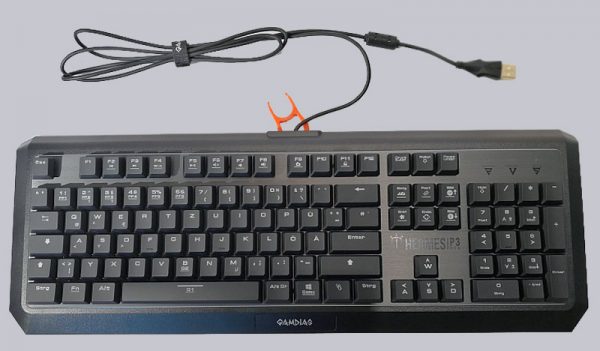
Of course, the Aqua’S Key Tool Test was also performed on this keyboard and it confirms the manufacturer’s specifications. N-Key Rollover works 100%, so all pressed keys are detected at the same time.
It’s a pity that the hash key was placed above the enter key and the enter key is therefore very small. When writing quickly, but especially when entering passwords, both keys are pressed very quickly at the same time. If you’ve been used to large input keys for decades, the changeover isn’t too easy.

Now we come to the software.
Gamdias Hermes P3 RGB Software …

