
Quickly to the right hardware equipment …
Layout, Design and Features
ASRock X399M Taichi Equipment and other features
ASRock X399M Taichi Expansion cards
ASRock X399M Taichi Memory
ASRock X399M Taichi Hard disk drive connectors
ASRock X399M Taichi USB and Firewire
ASRock X399M Taichi Network
ASRock X399M Taichi Sound
ASRock X399M Taichi ATX back panel connectors
ASRock X399M Taichi PC System
Layout, Design and Features …
Here you can see the stylish motherboard box of the new ASRock X399M Taichi Socket TR4 motherboard.

The box is hardly larger than the futuristic AMD Ryzen Threadripper 1900X processor box.

And because the AMD Ryzen Threadripper packaging is so interesting, we even created a 360 degree view of it.

The back already shows some of the features like 11 Phase Power, XXL Heatsink, 8-layer board, U.2 Connector, WiFi, Dual LAN, Purity Sound 4, RGB LED, BIOS Flashback and much more.

There is another box inside of the box.

Here you can see the supplied accessories.

Like most high quality ASRock motherboards, the X399M Taichi Board has been framed in foam for safe transport.

The ASRock X399M Taichi High Density glass fiber Sapphire Black PCB board makes a great impression. Like the big ASRock X399 Taichi ATX motherboard it has very durable Nichicon 12K black caps, premium 60A power chokes, 11 power phase design, Digi power and 7.1 HD purity sound 4 audio via ALC1220 with Nichicon Fine Gold audio capacitors, 120dB SNR DAC and the TI NE5532 headphone amplifier.
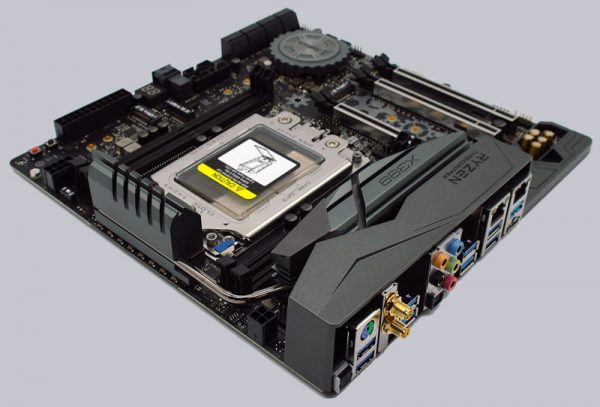
And because the ASRock X399M Taichi is so interesting, we even created a 360 degree view of the Micro ATX motherboard.

The ASRock X399M Taichi has even a Dr. Debug 7-segment LED postcode display and has two simple buttons for power and reset. It also offers three! fast Ultra M.2 slots for PCIe Gen3 x4 modules with up to 32 Gb/s connection, which can now even be operated in RAID.

We have tested the X399M Taichi with a Plextor M8SeGN 512GB M.2 NVMe SSD.

On the picture you can see the PCIe steel slots. A conventional RGB Stripe can be connected to the white 4-pin 12V RGB header to illuminate the case, for example.

ASRock has even integrated RGB LEDs under the chipset cooler of this Micro ATX motherboard, which can be controlled as desired. Via the UEFI you can make all settings on this AMD motherboard, but not graphically, as e.g. on the ASRock Z270 motherboards, but in ASRock X399M Taichi UEFI Video we show how it works.

Here you can see one of the two internal USB3.0 connectors, next to it the U.2 connector, Dr. Debug display, 24-pin ATX power connector, an additional 8 pin 12 volt power connector, some of the high-quality Nichicon 12K Black Caps capacitors, as well as both buttons for power and reset.

In contrast to the large ATX motherboard, the 8 pin 12 volt power connection clearly shows the lack of space, because the connectors are so tight due to the M.2 slot and memory module that the holding clips of the Dual Power Connector can hardly be operated.

The following picture shows a side view of the mainboard with the protective I/O panel cover (I/O Armor) and the large XXL heat sink made of aluminum alloy, which was mounted very carefully on the MOSFETs.

More precisely, there’re two heat sinks connected by a heatpipe.

Of course we demounted the heatsink of the ASRock X399M Taichi to show exactly what’s cooled.

Here you can see the so-called Smart Power Stage with nothing less than altogether 11 60A MOSFETs and Power Chokes.
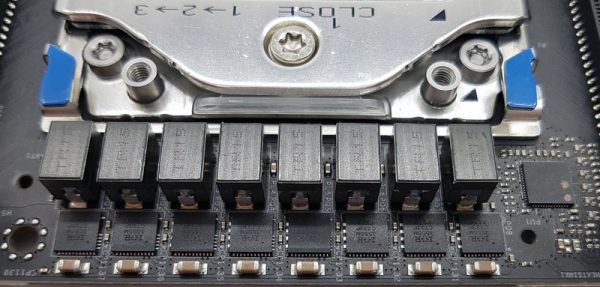
Equipment and other features …
The X399M Taichi motherboard from ASRock included a manual, software setup manual, DVD, four SATA data cables (angled and straight), an ASRock SLI_HB_Bridge_1S card, an ASRock SLI_HB_Bridge_2S card, three screws for the M.2 sockets, two ASRock WiFi 2.4/5 GHz antennas and an ATX I/O panel. Additional USB slot covers or an ASRock USB 3.0 front panel are optionally available.
The ASRock X399M Taichi has numerous features, such as the ASRock A-Tuning Tool, ASRock Instant Flash, ASRock Internet Flash, ASRock Easy RAID Installer, 11 Power Phase Design, Digi Power, ASRock RGB LED, ASRock FAN-Tastic Tuning and the ASRock BIOS Flashback Switch.

Expansion cards …
The motherboard offers three PCI Express 3.0 x16 slots for AMD CrossFireX or nVidia SLI, of which one or two graphics cards with x16 bandwidth can be connected.
Memory …
The ASRock X399M Taichi Board can be equipped with up to four DDR4 modules and can be upgraded depending upon operating system used (see list) up to maximally 64 GB memory.
Here you can see a picture of the four DDR4 memory slots with Quad Channel Support:

The AMD TR4 motherboard supports DDR4 memory modules and can be optimized in the BIOS with a Ryzen processor for DDR4-2667 quad channel modules. The UEFI still offers adjustments from DDR4-1866 up to DDR4-3600. Higher storage rates are possible by manual BCLK overclocking.
Thanks to XMP support (Extreme Memory Profiles), XMP memory modules are set correctly with one mouse click in the UEFI and of course there are far more memory adjustments and more OC-options, but more on that later. Before buying the RAM, you should check the officially supported RAM modules at the ASRock memory support page, which is also very important for AMD Ryzen Threadripper systems.
Hard disk connections …
The ASRock X399M Taichi offers a total of eight angled SATA3 ports and a U.2 port for NVM Express modules up to Gen3 x4, which corresponds to 32 Gb/s.

The SATA3 ports support RAID 0, RAID 1, RAID 10, NCQ, AHCI and the Hot Plug function in AHCI mode (AHCI stands for Advanced Host Controller Interface and should be selected especially for SSDs in UEFI). Thanks to UEFI BIOS, drives with more than 2TB can also be used for the installation of Windows 10, Windows 8.1 Windows 7 x64. The installation of the drivers ran without problems in Windows 10, so that the Windows 10 installation was quickly completed. But even Windows 7 could still be installed without any problems.
The RAID drivers can be installed via the Easy RAID Installer point in the UEFI, are supplied for 32-bit / 64-bit Windows 7, Windows 8 and Windows 10 on DVD and are additionally available for download on the ASRock support page, whereby the Windows 10 installation is currently preferred.
USB and Firewire …
The ASRock X399M Taichi has eight USB 3.1 Gen1 ports (USB 3.0) and two USB 3.1 Gen2 ports on the ATX panel. The picture shows the USB 3.1 Type-A in the middle and a USB 3.1 Type-C port at the bottom, which can be inserted in both directions.
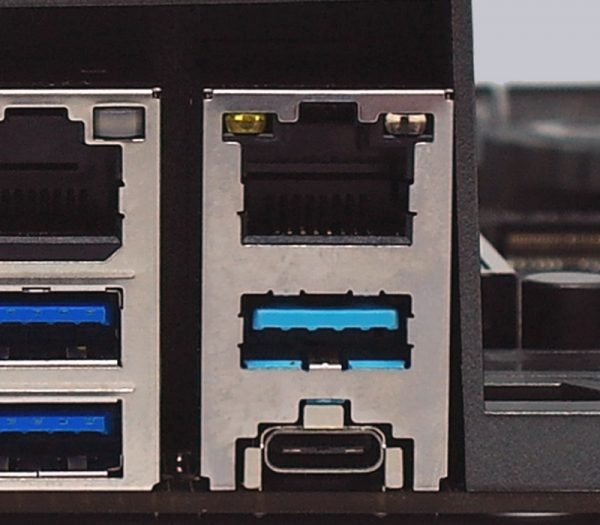
Internally, two USB 2.0 ports for up to four optional USB ports and two USB 3.1 Gen1 (USB 3.0) ports for up to four optional USB 3.1 Gen1 ports are available. The 20-pin headers can be connected either to an optionally available USB3.0 front panel or to a case with USB 3.1 Gen1 or USB 3.0 support.
Network …
The ASRock X399M Taichi motherboard is equipped with two Intel I211AT, offering the 10/100/1000 network connectors on the ATX panel. The LAN connections are WoL capable, offers LAN cable detection, supports the 802.3az energy efficient Ethernet standard, PXE and more. Additionally the ASRock X399M Taichi has onboard WLAN 2,4/5 GHz IEEE 802.11a/b/g/n/ac with up to 433 Mbps transfer rate as well as Bluetooth 4.2/3.0 + High Speed Class II.
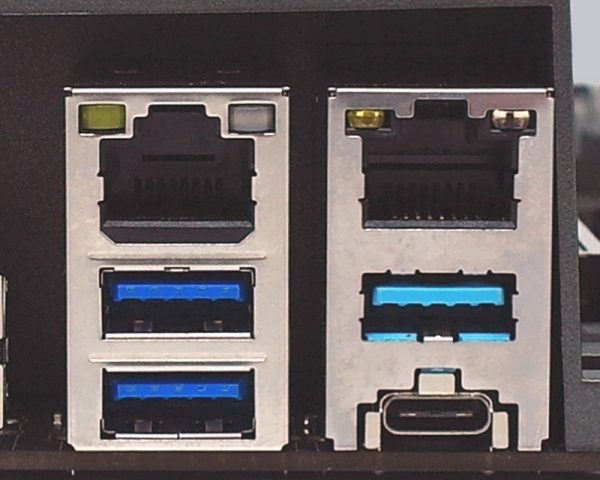
Sound …
The ASRock X399M Taichi motherboard is equipped with the ALC1220 audio codec with content protection, 120dB SNR DAC, TI NE5532 Premium Headset Amplifier and Purity Sound 4, which supports 7.1 surround sound at the internal front panel audio connector and has analog output over 5x 3.5mm connectors on the ATX panel. Additionally, there is an optical SPDIF digital output and premium Blu-Ray audio support. So most users do not need to buy an additional sound card with digital outputs.
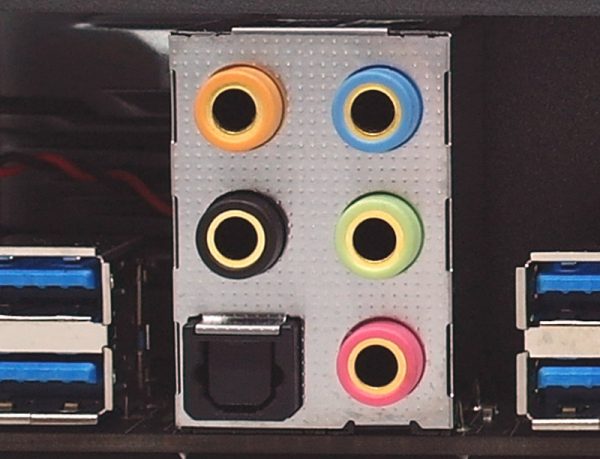
ATX back panel connectors …
From left to right you can see the ASRock BIOS Flashback button, 1x PS/2 connector for PS/2 keyboard or PS/2 mouse and 2x USB 3.1 Gen1, WiFi antenna connectors, 2x USB 3.1 Gen1, optical SPDIF output, 5x 3.5mm jacks for sound, 2x USB 3.1 Gen1, RJ45 Gigabit LAN and 2x 3.1 Gen1, RJ45 Gigabit LAN and 1x USB 3.1 Gen2 Type-A port and 1x USB 3.1 Gen2 Type-C port.

Test System …
Now we come to the AMD TR4 CPU socket, which is equipped as shown on the following video:
Note: Please allow our cookies first to see this external content!
Here you can see a small sequence of the correct AMD TR4 socket CPU placement. The screws on the socket are labeled. The screws should be in the order shown on the socket: To open 3 -> 2 -> 1 and to close 1 -> 2 -> 3, although it is possible that you may have to press the screws on a new TR4 socket quite firmly at the beginning in order to tighten them.

The AMD Ryzen Threadripper CPU is really huge, as you can see on the following picture in comparison to the AMD Ryzen 7 1800X CPU.

Here you can see the new AMD Ryzen Threadripper 1900X CPU (YD190XA8U8QAE) in the ASRock X399M Taichi motherboard.

To offer the new AMD Ryzen Threadripper a high memory throughput, we used four Crucial Ballistix Sport DDR4 2666 16 GB BLS16G4D26BFSB modules.

AMD Ryzen Threadripper processors support Quad Channel Mode, so four modules make sense.

Here you can see the complete ASRock X399M Taichi with memory and CPU before it’s installed on the Cooler Master Testbench.

As AMD Ryzen Threadripper cooler we’re using the Arctic Freezer 33 TR.
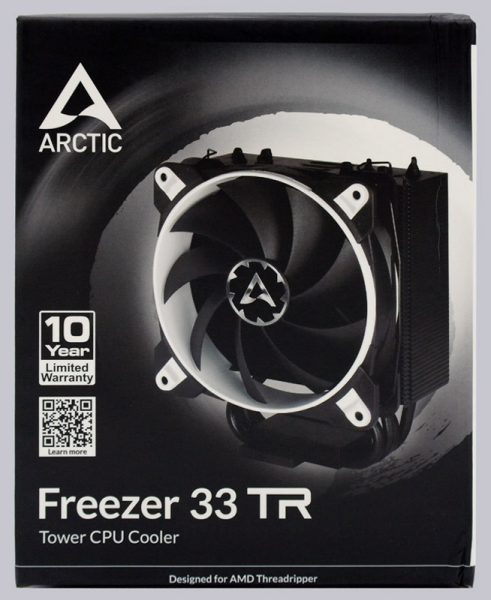
The Arctic Freezer 33 TR CPU Cooler is quickly assembled.

In the meantime we have received the newer metal brackets, which make the Freezer 33 TR easier to install. The following picture shows the AMD TR4 test system including Arctic Freezer 33 TR cooler, MSI Radeon R9 280 graphics card and Icy Dock MB171SP-B Turbo Swap for fast replacement of SSD and HDD.

As you can see on the thermal image of the PC system, the AMD X399 chipset and the voltage converters remain pleasantly cool.
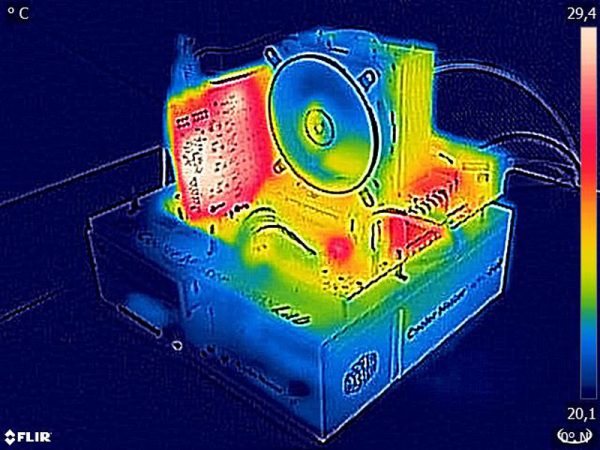
This is how the 8 cores with SMT (16 threads) of the AMD Ryzen Threadripper 1900X CPU looks like in Windows 10 Task Manager at Prime95 full load.
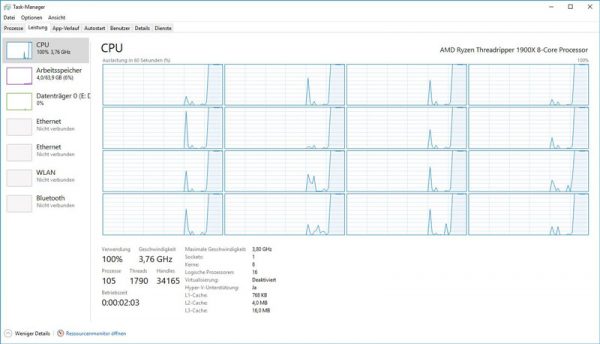
ASRock X399M Taichi BIOS and Overclocking …

