
Layout, design and features …
The NZXT Function MiniTKL keyboard tested here is the smallest of 3 models from the Function series. It does not have a numeric keypad and is additionally trimmed for absolute compactness. This results in a width of only 338.5 millimeters and a depth of 123.4mm. Thus, the keyboard requires relatively little space on the desk, even compared to Tenkeyless models from other competitors. Furthermore, the keyboard features an F13 key and an NZXT key for invoking macros previously created in the NZXT CAM software. Despite the smallest dimensions, the German model even has a full-size Enter key. The descriptions Home and End instead of Pos1 and End are not very common in German-speaking countries, but understandable. The origin from the United States of America is recognizable here. The angular design looks modern and with the white top plate we chose, the keyboard looks even more elegant. The optical and haptic impression is very good in each case, which is supported by the considerable weight of 718 grams and the surprisingly high torsional stiffness.

There are three small, round additional buttons on the left. The front button can be used to adjust the intensity of the RGB lighting in 4 steps or to deactivate it completely. The middle button is used to optionally deactivate the Windows button, so that you aren’t unintentionally thrown out of the game by a misprint when gaming in the heat of the moment. The rear button can be used to optionally turn the sound output on or off. The status of the mute button and the Windows lock button is indicated by small LEDs. The rubberized wheel at the back is used for volume control and features a discreet raster when pressed.
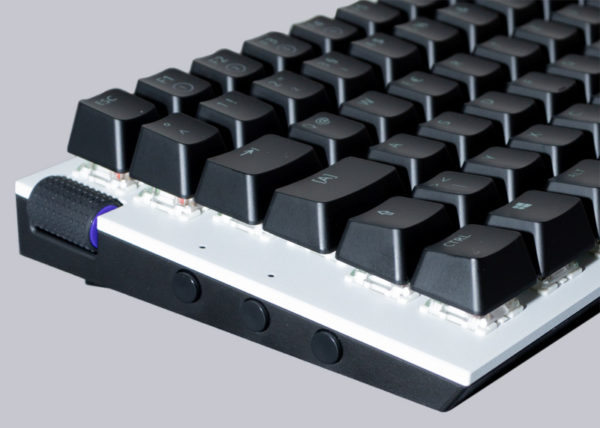
There are five generously sized rubber elements on the underside for a secure stand. They are complemented by two stable, fold-out feet that lift the keyboard by almost 15mm at the back when needed. The finely textured surface of the unpainted plastic also makes a very high-quality impression.

The USB Type-C port is embedded in the casing without any frills in the area of the F4 button. The included connection cable is 2m long and textile-coated. The connection cable’s stiffness can be classified as medium and it sits snugly in the sockets.

The keycaps have a standard format and can be replaced with accessories (also from third-party suppliers). A handy keycap removal tool is included for replacing the keys.

Under the keys are standard linear red Gateron switches. Their actuation force is 60cN (g). These are not the smoothest switches, but they provide good feedback and are not too loud. However, they do not make a metallic clicking noise. Lighter, quieter, or louder switches are optionally available on the aftermarket or from NZXT directly. The switch housings are made of transparent plastic for RGB lighting.

If you remove a switch with the included removal tool, you can see that it is compatible with 3-pin and 5-pin switches. The LED for the RGB backlight is located in the upper area of the buttons.

The installed switches have 3 pins. You should be careful not to damage the delicate latches when removing them, but that did not happen in our test. The switches sit well in the case and are compatible with MX switches, which allows access to countless accessories.

Next, we’ll take a look at the NZXT CAM software for customizing the keyboard.
NZXT Function MiniTKL and NZXT Function Software …

