
Installation …
As usual, we first prepare the backplate and insert screws in the appropriate places for AMD Socket AM4 and secure them with black washers. These keep the screws of some dimensions well in place.
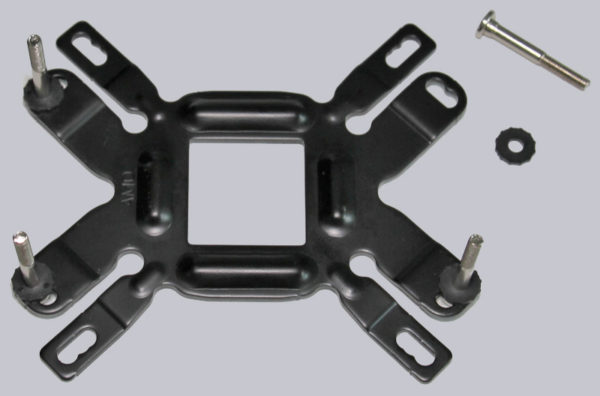
Then we mount the prepared backplate under the base. There are spacers for this, which in turn hold the screws.

Now we can put on the radiator and fix it with screws and springs. Here you should always make only a few turns per screw and then diagonally alternating slightly tighten the next screw, etc. so that you do not tilt the radiator, but tighten nice and even.

And the Thermaltake Toughliquid 360 ARGB AIO water cooler is ready for use and we can start testing.

Thermaltake Toughliquid 360 ARGB Test setup and results …

