
Set up VPN in Windows and backup via VPN! In this workshop, we at OCinside.de want to show how you can install your own VPN including remote cloud storage, like at parents or friends, relatively easily and without much prior knowledge and without cryptic Linux commands, distributions or certificates.
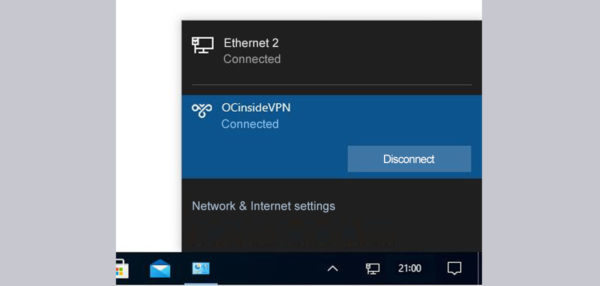
Thanks for the support …
Thanks for the support to Itchi.
Here you can buy VPN and backup software at a reasonable price. *Ad
Preparations …
Now let’s start with the preparations.
Basically, the list is relatively clear. The only things you need are a few Windows 10 licenses and a few small PCs with an appropriately large HDD or SSD, which you can set up at any location. For example, at your parents’ or parents-in-law’s house or at a friend’s house.
An important hint, so that everything works smoothly later: Most routers use similar or the same network settings, so it is recommended to adjust your own network range accordingly so that there are no overlaps here later. A good 95% of all routers use an address range of 192.168.X.X. In addition to the IP range 192.X.X.X, which is explicitly released for private households, there is also the lesser-known IP range 10.X.X.X. You should therefore change the network in your router to 10.20.30.X or 192.5.X.X, for example, or make sure that the network ranges of your in-laws or friends are definitely different from your own.
In order for them to be able to call home, we first need a VPN server. In our workshop, we will use a standard PC for this purpose. This does not have any great system requirements and depending on how much data you have, a correspondingly large hard drive is sufficient.
For this purpose, an Intel NUC system or a similarly small PC is a good choice, because these are power-saving and are completely sufficient for our needs. We recommend the Pro version of Windows 10, but the whole thing should also work with the Home version. By the way, Windows must be activated for the VPN connections to work!
This brings us to the installation of the VPN server …

