
Layout, design and features …
VIVIFY ACESO W10
The ACESO W10 USB Type-A to Type-C cable requires the user to choose the color of the illumination at the time of purchase. We tested the permanently red version.

It is specified according to USB 3.2 Gen2 and is thus designed for data transfer rates up to 10 Gbit/s. The length specification of 1 meter is kept exactly. Its rectangular cable cross-section is 8 x 5 mm and is made of black PVC, which does not emit any unpleasant odors. On one side, a transparent strip is embedded in the cable jacket, which is presumably illuminated from both ends with one LED each. Only the cable itself is illuminated, but not the two connector housings.
The connector housing on the Type-A side has a cross section of 18.4 x 7.3 mm and is 32.5 mm long. Thus, it is about the size of ordinary USB sticks. However, it is very large compared to plugs of charging cables. This should be taken into account if you want to connect this cable to a powerbank on the go and carry it in a bag, for example.
Due to the relatively stiff cable and the large plug, relatively large forces could be exerted on the USB socket during movement due to the leverage effect. However, the size of the plug will not be critical in most cases.
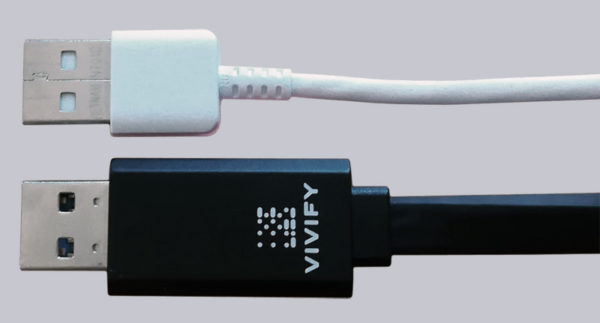
It looks similar on the Type-C side. The cross-section of the Type-C connector is 14 x 7.4 mm and 30.2 mm long. This size can be a problem with some devices. But if necessary, you can enlarge the cutout in the cell phone case for the plug a bit.

There is nothing to criticize about the workmanship. The aluminum connector housings sit bombproof and all edges are cleanly finished. Additional visual accents are set by the colored stripes in the same color as the illumination. If you don’t like red, VIVIFY also offers the USB cable with blue, green, orange or violet illumination.

VIVIFY ARQUUS W73
The ARQUUS W73 HDMI fiber optic cable offers even more lighting effects.

For a particularly interference-resistant signal transmission VIVIFY relies on this HDMI cable on fiber optic technology! The necessary converters are located in the connector housings, so this cable of course remains 100% compatible with all previous HDMI standards. In this case, the cable is HDMI 2.0b certified. It guarantees the bandwidth of 18 Gbit/s required for this standard, which is sufficient for 4k/UHD resolution with up to 4096 x 2160 pixels at 60 frames per second. Audio Return Channel (ARC) is supported as well as 7.1 HD sound, Deep Color and HDCP 2.2 copy protection. It is available in 2.7 m or 4.5 m lengths.
The lateral yellow-gold coated connector housings are 21 x 11.3 mm wide and 44.8 mm long and sit absolutely stable on the hard gold-plated connectors. The manufacturer even advertises a tensile strength of up to 12 kg.
In addition to the one light strip on one side of the 9.4 x 4 mm cable jacket, the two connector housings are also illuminated on one side this time. On the display side of the directional HDMI cable there is also a micro USB socket on a short connection cable. The cable can be additionally supplied with power via this socket, which makes the illumination even more powerful. However, this is not absolutely necessary for operation.

The 8 different light modes can be changed via an invisible touch sensor on the connector housing on the display side. However, this is only accessible on one side of the connector. If the position and orientation of the HDMI socket on the display is unfavorable, it can happen that you can no longer reach the sensor with your finger when it is plugged in. Then you have to program the cable on another device, because it remembers the last lighting state. Without display you can not change the RGB lighting, because the cable then flashes continuously red.
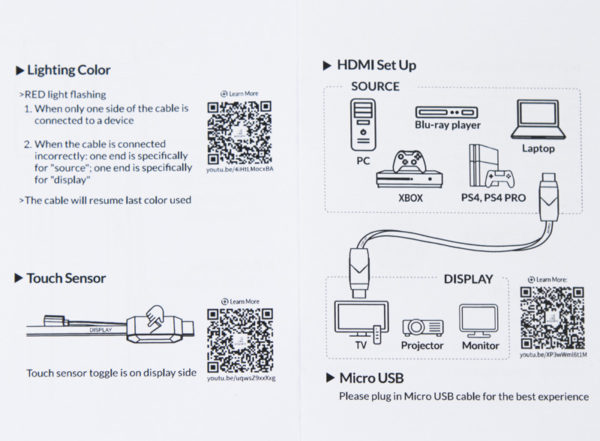
VIVIFY ARQUUS W73Ø
The ARQUUS W73Ø HDMI fiber optic cable offers the most lighting effects.

It also complies with the HDMI 2.0b standard, but offers an even more convenient RGB lighting control via software. This can be done via the in-house VNODE program or the Razer Synapse software when the HDMI cable is also connected to the PC via USB. Via the Razer Chroma RGB Synapse software, which we have already introduced here, the lighting of the HDMI cable can then also be synchronized with other RGB components. To program the ARQUUS W73Ø, it does not need to be connected to a display.
In addition, each cable end can be assigned its own color on the ARQUUS W73Ø. In contrast to the ARQUUS W73, the connector housings are visually spiced up with green metallic paint on the sides. There are no differences in terms of dimensions and workmanship.

Kommen wir nun zum VIVIFY ARGB cable Practical testing …

