
RGB cable Practical testing …
VIVIFY ACESO W10 practical testing …
We start the practical testing with the VIVIFY ACESO W10 USB Type-A to Type-C cable and a Crucial X8 SSD benchmark. First, we run the synthetic benchmarks of AS SSD, but limit ourselves to the sequential data transfer and the determination of the access time. With a 3GB data size, we achieve 923.77 MB/s in read and 849.74 MB/s in write. The access times are 0.129 ms for reading and 0.263 ms for writing.
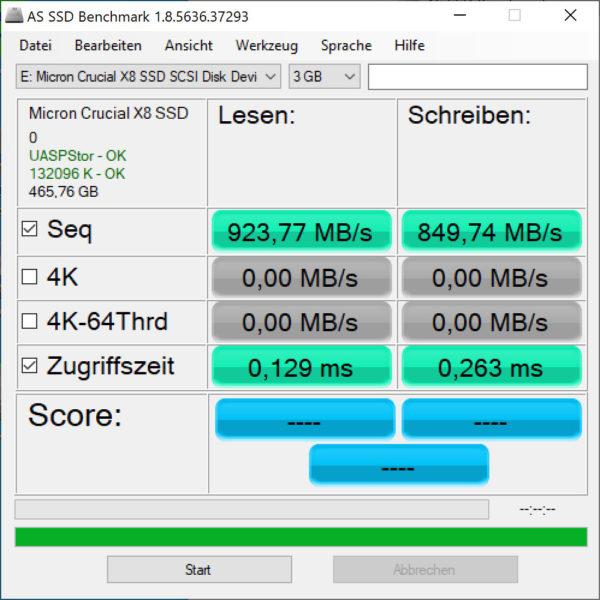
These are practically the same values as with the cable from Crucial, which is included with the SSD but is only 20 cm long. Copying large amounts of data via Windows Explorer also went smoothly and without any problems.
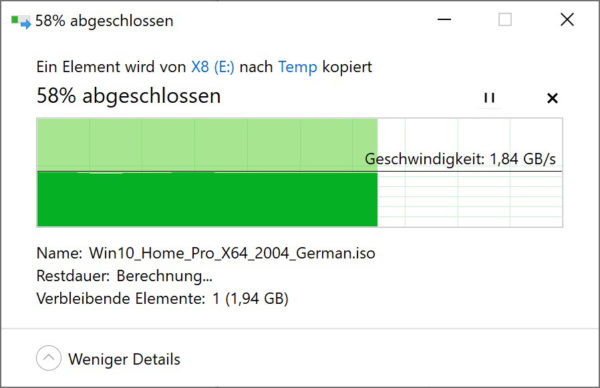
We can even diagnose a better stability in data transfer for the 1m cable from VIVIFY than for the cable from Crucial, where there are occasional drops in data transfer or the connection even breaks completely. During the tests with the ACESO W10, there was never a problem with the data transfer and no connection interruptions.
If you use an USB cable as a charging cable, the internal resistance and thus the voltage drop is an important criterion. If the internal resistance is too high, the voltage drops. This can quickly lead to reduced charging performance with inferior cables. Not so with the ACESO W10. We measure the voltage and current with two identical USB multimeters before and after the USB cable.
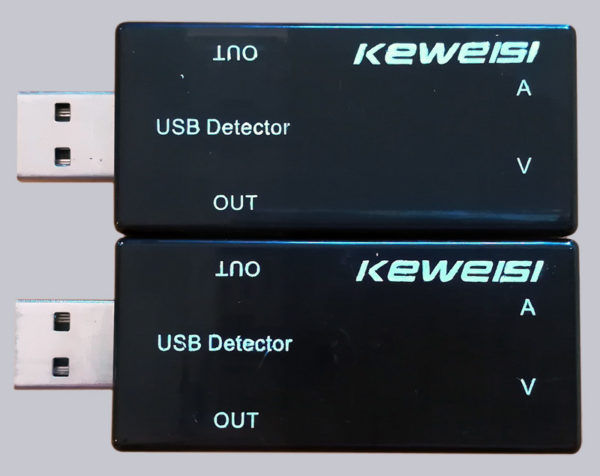
The result is impressive. Only 0.1 volts are lost with the ACESO W10 USB cable at 2A charging current. This is an excellent value. Despite its 1m length, the cable achieves full charging power at 5 volts as well as at 9 volts for fast charging. The power consumption by the integrated lighting is also limited to about 40 mA and does not significantly affect the charging performance.
The illumination is nice and even over the cable length and has a pleasant luminosity. It has a pronounced intensity in the dark and is also still easily recognizable in bright surroundings.

VIVIFY ARQUUS W73 practical testing …
For the review of the two VIVIFY ARQUUS HDMI cables, we use a PC with NVidia RTX 2070 Super and a 4K OLED TV from LG. We set the resolution to 3840 x 2160 pixels at 60 Hz refresh rate and enable HDR. Then we gamble for all it’s worth 😀
After hours of testing, there was not a single dropout. The previously used HDMI cable produced short black screens every now and then. The two VIVIFY ARQUUS HDMI cables, however, ran absolutely flawlessly. This is where the advantage of fiber optic technology really comes into its own and offers real added value compared to copper cables.
Why VIVIFY placed the touch sensor of the VIVIFY ARQUUS W73 on the display side is a mystery to us. Many monitors or TVs have the HDMI jacks placed so that the plug is plugged in parallel to the rear panel to save depth. In the case of our two test devices, it was the case that the touch sensor was then directed exactly to the display’s back wall and an operation was no longer possible. In this case, a short adapter cable can be inserted in the meantime and the cable can be set to the desired illumination mode. However, it would have been more practical to place the touch sensor on the source side, or even better on both ends.
By the way, the two VIVIFY ARQUUS W73s require a connected device on both sides to be able to shine in full color splendor. If only one of the two sides is plugged in, the RGB lighting of the cable flashes. It is also good to know that the cable “remembers” its last settings and thus lights up again with the last selected effect the next time it is switched on.
The lighting of the two ARQUUS HDMI cables is also of good quality. The colors are rich and of a pleasant brightness.

However, both cables have more or less pronounced hotspots in a few places and do not offer 100% even illumination. However, this is not really annoying.
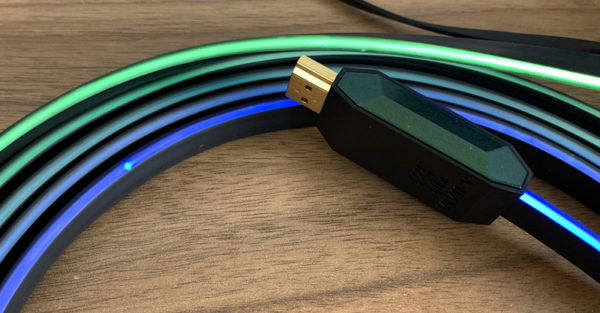
VIVIFY ARQUUS W73Ø practical testing …
We definitely prefer the VIVIFY ARQUUS W73Ø to the W73 with a PC. The programming of the RGB lighting via software and the possibility to assign different colors to the two cable ends is a real added value and that at practically the same market price at the time of testing.

We have compiled an overview of the possible RGB effects in a video on our OCinside YouTube Channel. Enjoy watching it.
Note: Please allow our cookies first to see this external content!
VIVIFY RGB cable Result and general impression …

