
Layout, design and features …
No, we’re not testing swimming goggles 😉 Here you can see the smartphone holder that can be strapped around the head, and only costs about 20 Euro. This construction is called “Head Mounted Displays” or lets better say “Head Mounted Display”. The workmanship makes a good impression, despite it’s 99% made out of plastic.

At the front you can only see the LEAD HD Logo.

Once you press the top button, the front cover folds down and gives a view of the smartphone holder and lenses.

Here we see again the two simple lenses from the front and at the top the handle bracket of the front door.

These top clamps together with the push-button for opening the front cover are made out of plastic. Basically, apart from the springs almost everything is made out of plastic, but for about 20 Euro you can not really expect gold 😉
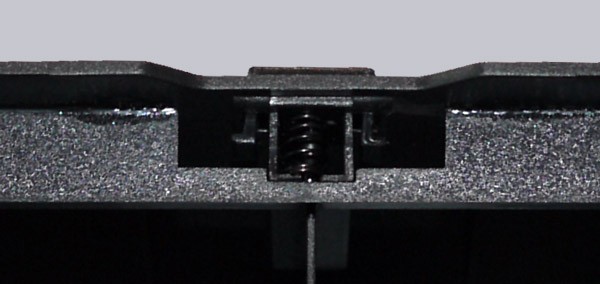
On top of the 3D glasses you can see very nice the velcro straps, you can, by the way up adjust in the length and side.

On the top there are also two small slider, with which you can move the two lenses sideways in order to adjust it for a viewing distance of about 5cm to 7cm.

Let us now put the smartphone, in our case the Samsung Galaxy S5, in the front door by pressing the two sprung retainer clips apart slightly until you can insert the smartphone. Who like to, can also connect a headset, on-ears or on-ears and let the cable through one side of the Leap HD goggles.

Inserting the smartphone, it can happen, unfortunately, that you press the side buttons on the smartphone unintentionally. But LEAP also thought about that, and put a little piece of styrofoam in the box. You can cut that in shape and glue it above and under the buttons onto the holding clamps, so that you can not accidentially push the volume. and/or power button.
Now you start the corresponding Google Cardboard app and close the lid of the box.

From the other side you can now see through the two lenses of the VR goggles on the smartphone screen to enjoy the virtual world.

Now attach the goggles to your head and even each head movement is sent from the position sensor and gyro sensor of the smartphone to the app. OK, the head of the mannequin moves not so much, but it is only for getting an impression of wearing the VR Cardboard Goggles.

But wait, how to use the smartphone in the VR goggles holder?
Quite simply, either you open each time the front door, which in the long run, however, is quite cumbersome, or you’ve ordered the glasses with NFC and used the so-called NFC Tag for automatic start of VR app when closing the spectacle. Or you use a Smartphone remote control, a commercially available Bluetooth keyboard such as the recently tested Rapoo E6700 Bluetooth keyboard. Or you just order a wireless remote control.
This “niceeshop Bluetooth Autodyne Artifact Wireless minigame remote Smart Phone Camera Shutter self-timer in black” Amazon offered only has a price of 4,99 Euro including shipping at review date. The shipping from Asia takes a few days or weeks. But then you hold this little piece of plastic with Bluetooth connectivity and numerous controls in hand.
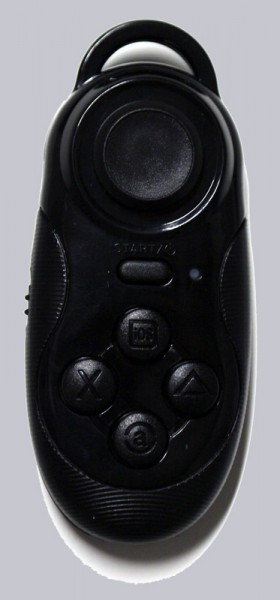
On the back there are a small reset button to reset the BT gamepads and a slide switch, that you should switch to gamepad right away.

At the bottom there is the micro USB port, what can charge the built-in lithium accumulator. The battery life is according to the technical data at around 20 to 40 hours, but it is very difficult to measure.

So now we have put the smartphone in the VR goggles and can pair the phone with the Bluetooth remote and operate remotely. Now we need the appropriate software VR or VR apps.
Leap HD 3D VR goggles Software and operation …

